6 Tips to Fix Twitter Videos Not Playing
Twitter videos are suddenly not playing on your Android, iPhone or laptop?
Videos uploaded on Twitter are set to autoplay while scrolling through the Twitter profile. However, many users complained about the Twitter videos not playing issue. Are you face the similar playback problem and only see the loading circle?

There could be various reasons why the videos on Twitter are not playing. Here we provide 6 troubleshooting tips for the Twitter videos not playing on Android phone, iPhone and computer web browser like Chrome and Firefox.
PAGE CONTENT
- Part 1. Restart Device to Fix Twitter Videos Not Playing
- Part 2. Update App or Browser to Fix Videos Not Playing on Twitter
- Part 3. Clear Cookies to Fix Twitter Videos Not Playing on Chrome or Firefox
- Part 4. Switch Device or Browser to Play Videos on Twitter
- Part 5. Turn Off Hardware Acceleration to Fix Twitter Videos Not Playing
- Part 6. Fix the Video to Play Twitter Videos
- Part 7. FAQs of Twitter Videos Not Playing
Part 1. Restart Device to Fix Twitter Videos Not Playing
When the videos are not playing on Twitter, you should first restart your Android, iOS device or computer and check if the problem is gone. It can be the easiest way to fix various issues including the Twitter videos not playing.
You can take the regular way to turn off your device, wait for several minutes and then restart it. If you are playing Twitter videos on web browser and get this issue, you can refresh or reload the page first.
Part 2. Update App or Browser to Fix Videos Not Playing on Twitter
When the Twitter videos can’t be played on iPad, Android phone, or iPhone, you can update Twitter app to its latest version to try fixing the playing issue.If you are using an Android device, you can go to Google Play Store to update the app. As an iOS user, you can update Twitter app through App Store. Here you can also uninstall Twitter app and then re-install it.
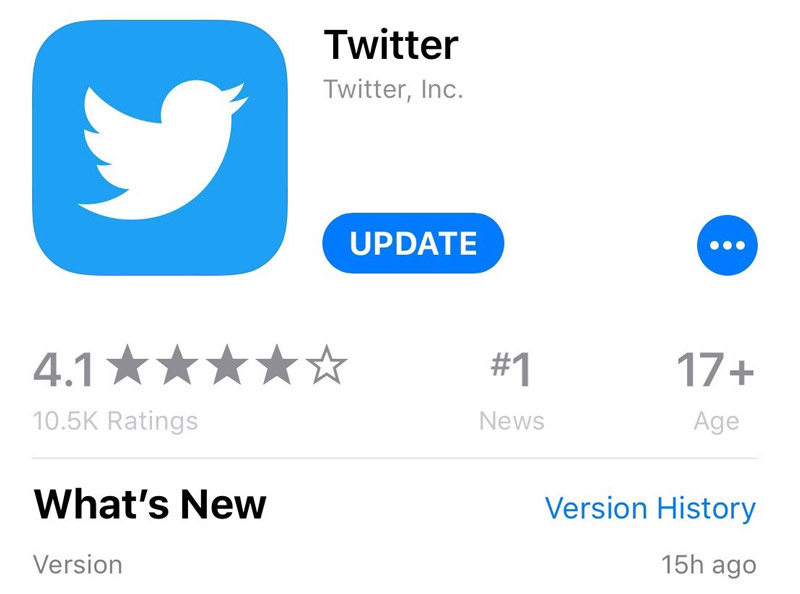
If the Twitter videos not playing problem happened on your web browser like Chrome, Safari or Firefox, you can also check if there is an available update for your browser.
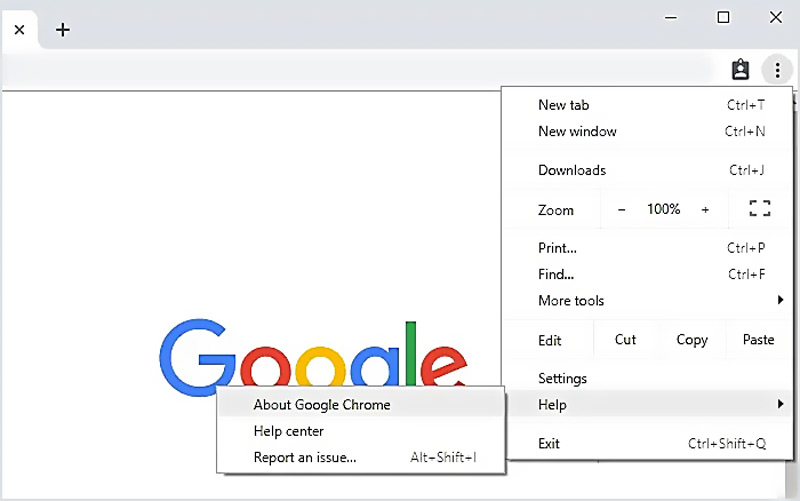
Part 3. Clear Cookies to Fix Twitter Videos Not Playing on Chrome or Firefox
In some cases, the Twitter videos not playing on web browser problem is caused by too many browsing data gathered there. You can clear cookies, cached images and files, cookies, browsing history and more to solve the problem. Here we take clearing Chrome cached data as an example.
Open Chrome browser and click 3-dots icon on the top right. From the drop-down menu, choose the More Tools option. Click Advanced and choose Privacy and security. Click Clear browsing data and select the specific time range you want.
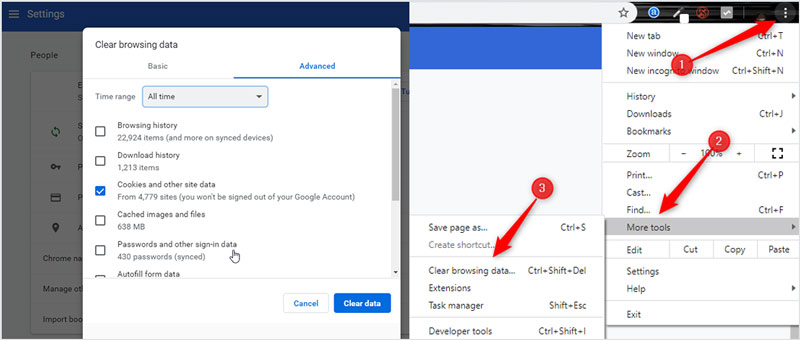
Here you can also go to the Chrome Settings menu. Click Cookies and then search for Twitter. After that, you can click the Delete icon to remove all these cookies. Similarly, you should manually clear Twitter cookies on Android and iPhone.
Part 4. Switch Device or Browser to Play Videos on Twitter
Twitter is compatible with MP4 file format on web browser, and supports MP4 and MOV video formats on mobile. If the videos cannot be played on your computer, you can choose to view them on your portable Android or iOS device. Besides, there are some fantastic MP4 players you can use to solve this issue.Also, you can open these Twitter videos on another browser.
Great Twitter video converter you may want to know
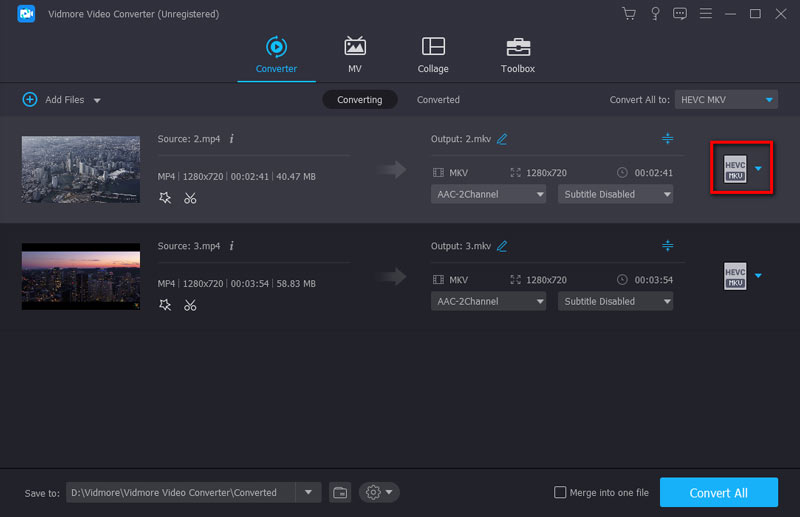
- Convert any video to Twitter supported file with high quality.
- Convert 4K, 1080p HD and SD videos to over 200 formats like MP4, MOV, AVI, FLV, etc.
- Powerful editing features like trim, crop, rotate, watermark, 3D, enhance, effects and more.
- Support advanced hardware acceleration and multicore processor optimization.
Part 5. Turn Off Hardware Acceleration to Fix Twitter Videos Not Playing
When the Twitter videos are not playing on your browser like Firefox or Chrome, you can turn off the Hardware Acceleration to try fixing the issue. Considering that many users encounter the problem of videos not playing on Google Chrome, we take Google Chrome as an example.
Click 3-dots icon on the top right of your Chrome browser, and select the Settings option from the drop-down menu. Then choose Advanced option and click on the System. Disable the Use hardware acceleration when available feature there. After that, you can reload the Twitter video page and check if the playback problem is solved.
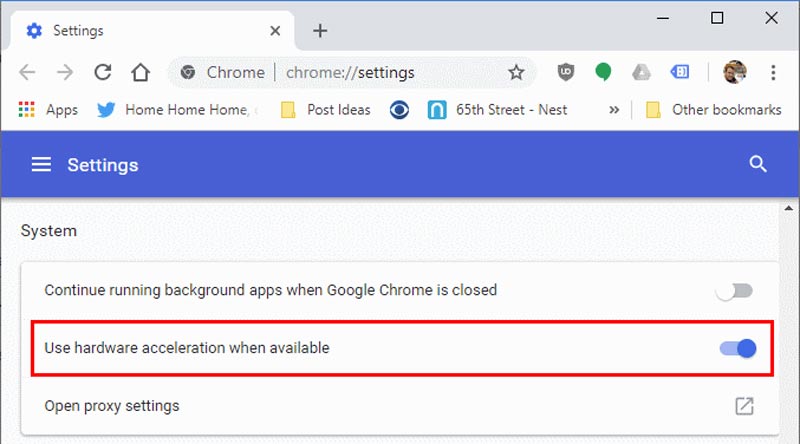
Part 6. Fix the Video to Play Twitter Videos
If Twitter videos are unplayable, another reason may be that the videos are corrupted or damaged. In this case, a video repair tool is necessary to fix the unplayable videos. Here, Vimore Video Fix is recommended because of its potent features. Being equipped with powerful AI, it can fix any type of damaged video shot by various devices. Hopefully, this method can help you to address the problem of Twitter videos not playing.
Part 7. FAQs of Twitter Videos Not Playing
1. Why are the videos on Twitter not playing?
There can be a number of reasons why videos are not playing on Twitter. Some main reasons are the unsteady network connection, Twitter cache and cookies, outdated app, and security plugins and firewall options.These reasons also apply to other social platforms, such as videos that don’t play on Instagram and Reddit not playing videos.
2. How long can a video be on Twitter?
Twitter allows you to upload a video longer than 2 minutes. If you are using the professional publisher tool on Twitter, you are allowed to post videos up to 10 minutes long.
3. How to adjust Twitter autoplay feature for Android and iPhone?
Whether you are using Twitter app on an Android or iOS device, when you want to adjust the video autoplay, you should go to the Settings and privacy. Choose the General section and tap Data usage. Then tap the Video autoplay option and custom it based on your need.
Conclusion
Twitter videos not playing? After reading this post, you can get 6 effective ways to solve the videos are not playing on Twitter issue, either on computer web browser or portable Android/iOS device. If you still have any questions about the Twitter video playback, you can leave us a message in the comment.


