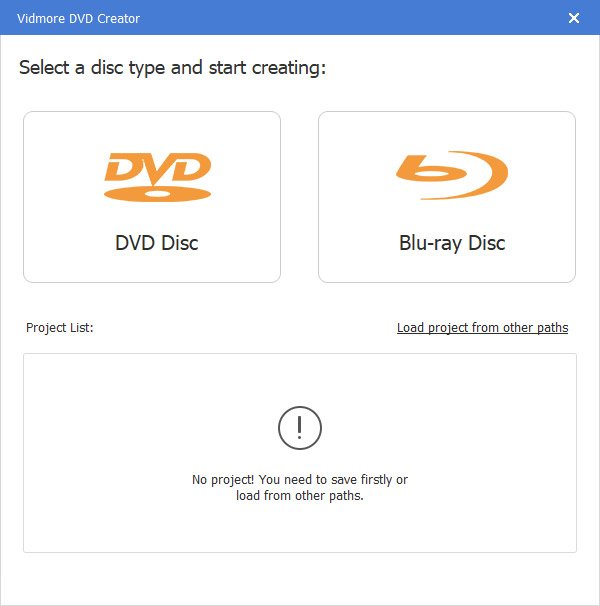
Launch Vidmore DVD Creator
After downloading the program file for DVD Creator, double-click on it to activate the installation. When finish the installation, the program will open automatically. To start with, you are provided with two options to create DVD disc. You can choose from DVD Disc or Blu-ray Disc. Then, insert a blank DVD or Blu-ray disc into the drive.
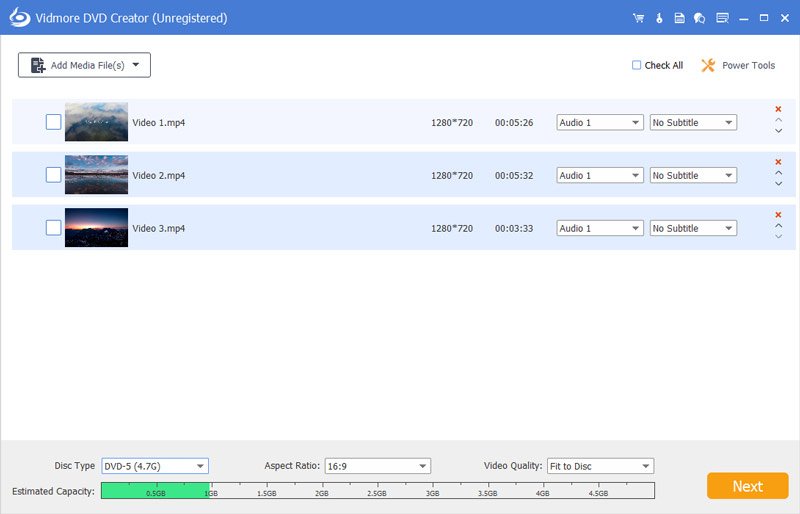
Add files to the DVD burning software
On the main program screen, click the Add Media File(s) button at the upper-left corner of the window and navigate to the video(s) you want to import. Then, click the Next button to move on.
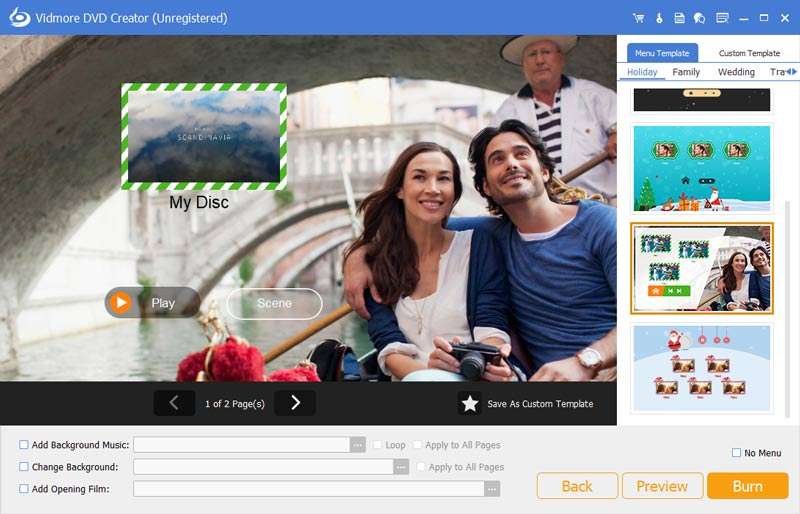
Edit menu
You can choose a DVD menu template to apply it to your DVD. You can preview what you’ve designed for your DVD. If you’re satisfied with it, hit on the Burn button to proceed.
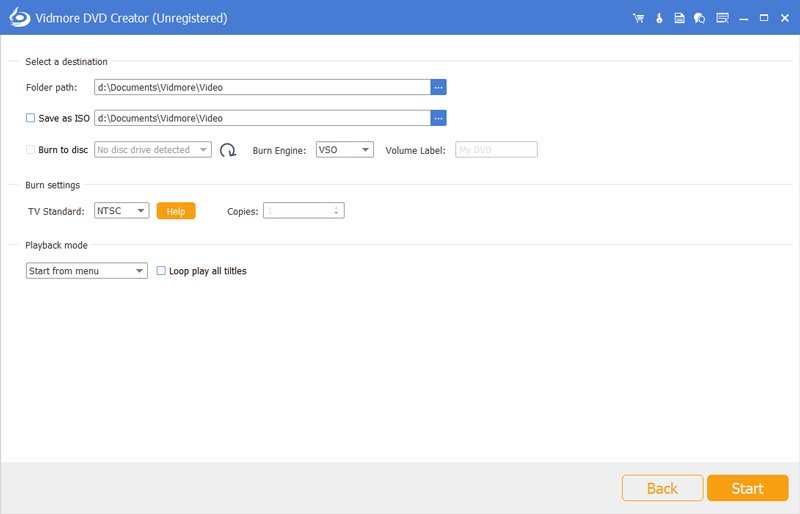
Start to burn a video to DVD/Blu-ray Disc
Finally, choose the output file location. When all settings have done, click the Start button and it will burn your videos to DVD/Blu-ray for you.
 Money-Back Guarantee
Money-Back Guarantee Try before you buy with a free trial. After purchase, you’re still covered by our 30-day guarantee.
 Secure Payments
Secure Payments We value your privacy and protect your information with advanced encryption protection.
 Reliable Services
Reliable Services Knowledgeable representatives available to assist you through email response within 24 hours.
 Free Updates
Free Updates Benefit from our lifetime free updates, and enjoy new features that are constantly added.