Convert Video from MOV to MP4 Freely and Quickly

As the new format of video, MOV format is being recognized by more and more people. But the MP4 format is still the most popular format. And there are also many disadvantages of MOV. Let’s have a look.
| MOV | MP4 |
| Developed by Apple Computer Inc. | Developed by ISO and IEC “Moving Picture Experts Group” (MPEG) |
| A QuickTime media container format. | A set of compression coding standards for audio and video information. |
| Compatible across different versions of mac and windows operating systems. | Supported across various handheld devices and different operating systems. |
| Each track of MOV files is programmed into a specific encoding program. | Use advanced video coding (AVC) technology and Apple’s advanced audio coding (AAC) to improve old audio container format. |
| The QuickTime movie format is capable of containing metadata, but it can be difficult to edit with standard software. | MP4 files are able to accommodate additional enhancements in their containers. |
Here you see. It is not convenient to play MOV videos. Compared with MOV, MP4 is easy and safe to play. So how can we convert MOV to MP4?
Don’t be worry! In this next, we will show you a free way to convert video from MOV to MP4 quickly and freely!
Free way to convert MOV to MP4
Vidmore Free Online Video Converter is what we most recommend. It is really the beat free video converter in fact. Although it is for nothing, users still can have a good experience with it. It supports all popular video and audio formats including MP4, AVI, MKV, WMV, MOV, FLV, MP3, AAC, M4A, FLAC etc. You can use this website in all modern browsers to convert videos to 1080p HD, 720p HD, SD with no quality loss.
Apart from converting videos, it has other powerful features. Before converting, users also can select encoder, resolution, frame rate and video bitrate in video settings and batch convert videos at a high speed.
Here is how to use it.
How to convert MOV to MP4 free online
Step 1. Click “Add files to convert” on the web. Follow the tips to install Vidmore Launcher. Then open the program online.
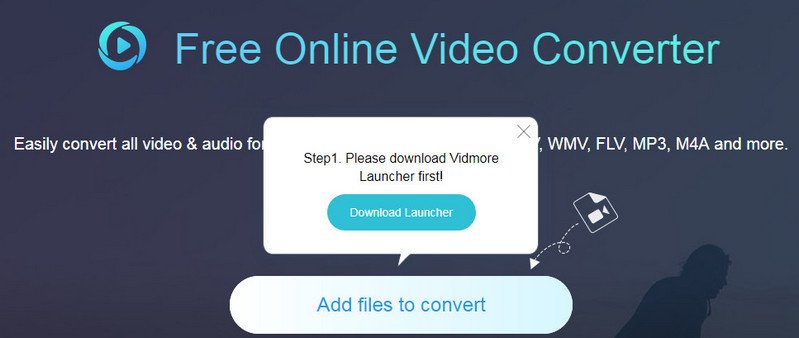
Step 2. Click “Add file” to input the source MOV files and select MP4 format as the target format.
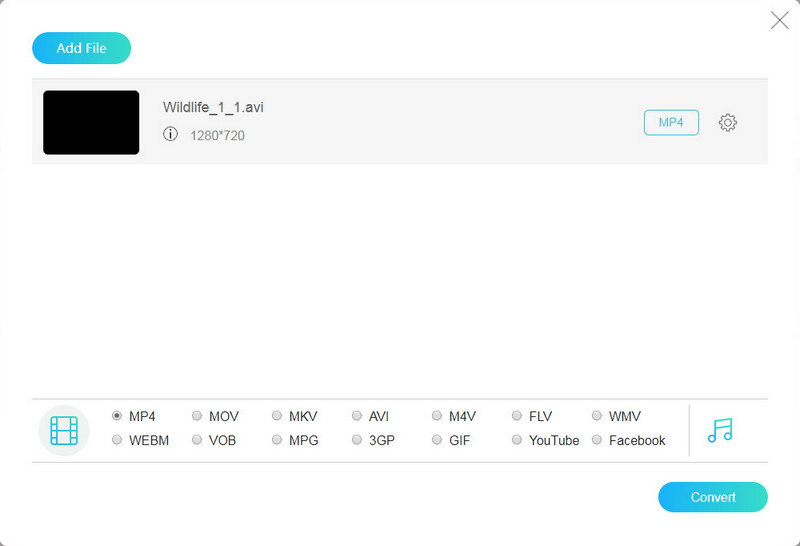
Step 3. Click the gear mark on the right. You will see a top-up window. In it, you can choose video settings and audio settings.
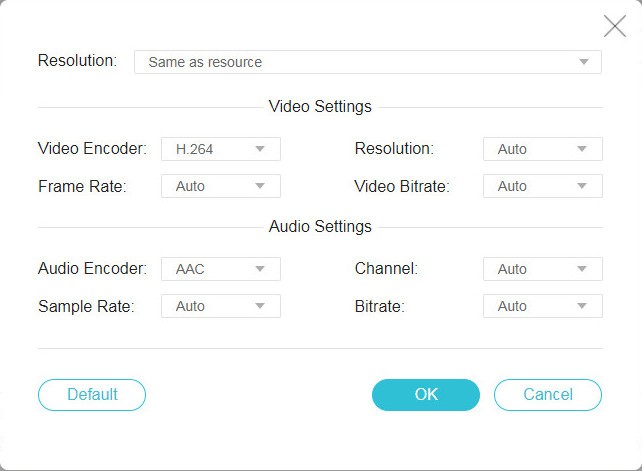
Step 4. Click “Convert” and select the folder in the top-up window. Then click “Select folder”. It will start the process automatically for you.
Summary
Ok! That is all. If you want to convert videos from MOV to MP4, Vidmore Free Online Video Converter is really a good choice for you. Have a good time!
MP4 & MOV


