4 Best MP4 to ASF Converters Online and Offline [Free]
Are you wondering the best way to convert your videos files like MP4 to ASF for streaming media on your Windows PC? Or do you wish to edit your MP4 file's data, such as the title, genre, album, and artist? Then you bumped into the right page to read as we will introduce you to ways to convert MP4 to ASF. There are some excellent programs to achieve this conversion job.
Meanwhile, many are wondering which tool to use to get ASF files out of their MP4 videos. If you share the same concern, this guide is written to help you out. That said, we round up 4 of the most recommended programs to transform your MP4 files to ASF with ease. Check them out below to evaluate and pick the best tool for you.

- Part 1. What is ASF?
- Part 2. Free MP4 to ASF Converters
- Part 3. Ultimate MP4 to ASF Converters
- Part 4. FAQs of Converting MP4 to ASF
Part 1. What is ASF?
Advanced Streaming Format, commonly known as ASF, is a digital audio/video container format developed by Microsoft. The format usually contains two of the most standard-used formats for streaming media, namely, WMA and WMV. With it, you are able to stream both video and audio content in a single file.
Apart from that, the format may also contain data for an audio track. That includes the title, artist, album, and genre. What is so great about this format is that it supports any encoding scheme, both compression, and decompression. Even better, it can adapt the underlying communications protocol. Therefore, if you wish to convert MP4 files to ASF for streaming media and metadata data editing, here we will show you four free and online ASF to MP4 converters.
Part 2. Free MP4 to ASF Converters
1. Any Video Converter
Any Video Converter is a free transcoder utility for video files. It is a great tool not only for converting but also for home video editing and freelancers. One highlight of this program is that it is infused with NVIDIA NVENC accelerated encoding, making the conversion process fast and easy. Not to mention, it supports 4K video conversion preserving allowing you to preserve the quality of your HD videos. On top of that, it can extract audio from videos and CDs or DVDs.
Pros
- GPU-accelerated encoding feature.
- Comes with video editing tools.
- Extract audio from CD/DVDs.
- Clip, trim, edit, and add effects to the video.
Cons
- Large videos take a long time to convert.
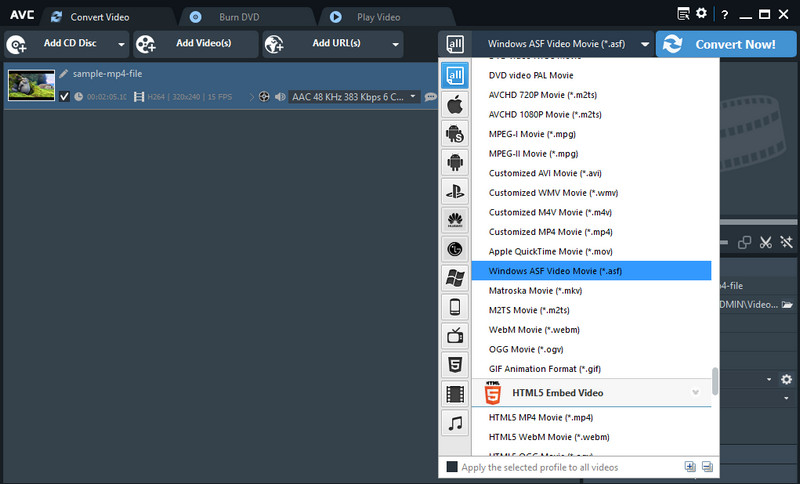
2. VLC media player
The VLC media player is a renowned multimedia player compatible with Mac, Windows, iOS, and Android devices. The tool can play the new and famous format that people use the most. In addition to that, you can utilize this app to convert MP4 to ASF for free. That said, it is helpful both for playing and editing or manipulating the video files on your computer. Owing to the fact that it offers high compatibility, you can convert and play almost all video formats.
Pros
- It can convert files in batches.
- Rotate, trim, and cut videos.
- Compatible with desktop and mobile devices.
- Supports a large selection of media formats.
Cons
- Video quality output is not guaranteed.
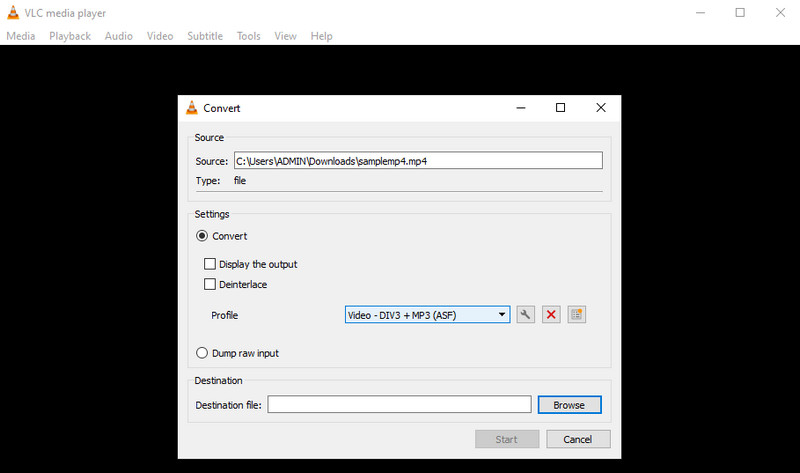
3. Aconvert.com
Lastly, we have Aconvert.com. It is a cloud video and audio converter service that can convert all well-known video formats. Aside from being a converter, you can also do many things for your videos. It is helpful whenever you need to rotate, crop, cut, or merge several video files in one. Plus, you can upload files from your local and online drive. The major download of this tool is that it comes with a video file size limitation. Specifically, you can only upload up to 200M video and audio file sizes. Nevertheless, it is an effective solution to convert MP4 to ASF online for free.
Pros
- Straightforward and easy-to-use interface.
- Import media files from cloud storage services.
- Convert other file types like images, docs, webpage, etc.
- Comes with video editing options.
Cons
- No preview interface for media files.
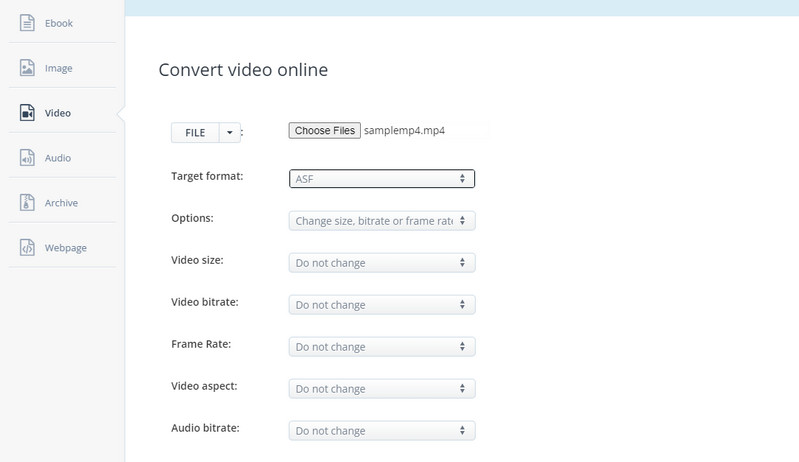
Part 3. Ultimate MP4 to ASF Converters
Suppose you want to convert video files while accessing different advanced functions. In that case, Vidmore Video Converter is your ultimate solution. What is gripping about the program is that you can upload many files without file size and time limitations, convert files in bulk, and merge multiple videos in one. The best part is that you can expect a speedy conversion process powered by GPU acceleration. Above all, it comes with the ability to custom profile for the video resolution and output quality.
![]() Best MP4 to ASF Video Converter
Best MP4 to ASF Video Converter
- Supports 4K video conversion.
- Batch convert video/audio files.
- Provides customization for output quality.
- Advanced video editing functions.
- Make a photo slideshow.

How to convert MP4 to ASF using this great video converter:
Step 1. Download and install the app
Tick on one of the Free Download buttons above to grab the installer on your computer. After that, install the app by following the simple setup wizard that will appear on the screen. Open the Vidmore Video Converter after the installation process.
Step 2. Import a video file
Now, click the Plus sign button to upload the MP4 video clip you wish to convert. Alternatively, you can directly upload the video by dragging and dropping the file to the allocated upload area.
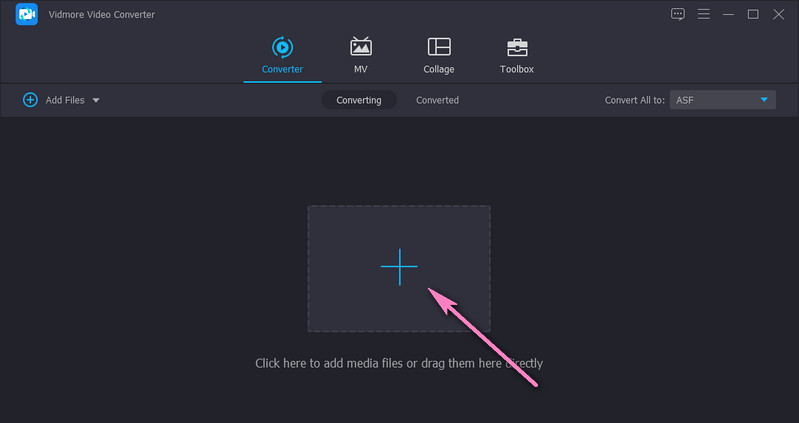
Step 3. Set ASF as the output format
Now, click the Profile menu at the upper right of the interface to select ASF from the output format options. Select ASF or choose other video formats according to your requirements on the left side column. After that, select a suitable quality.
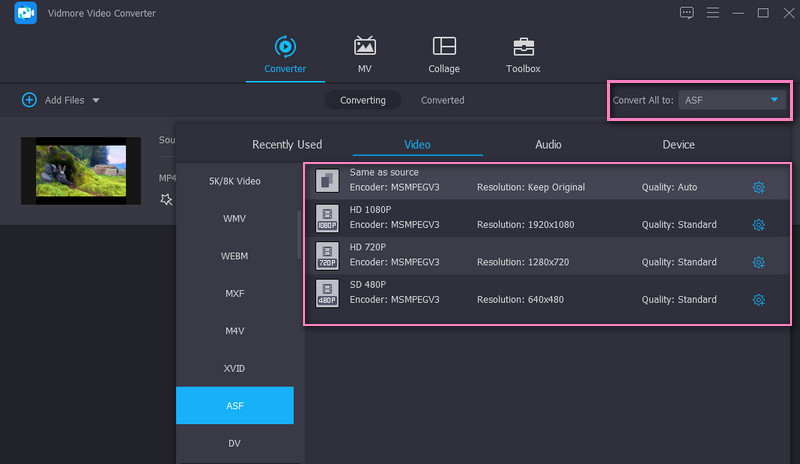
Step 4. Start the MP4 to ASF conversion
Set an output folder to save the output file and click the Convert All button at the bottom right corner when all settings are done. Once the conversion finishes, you can find the output in the destination folder. Fast and easy, right? That is how to convert MP4 to ASF using this tool.
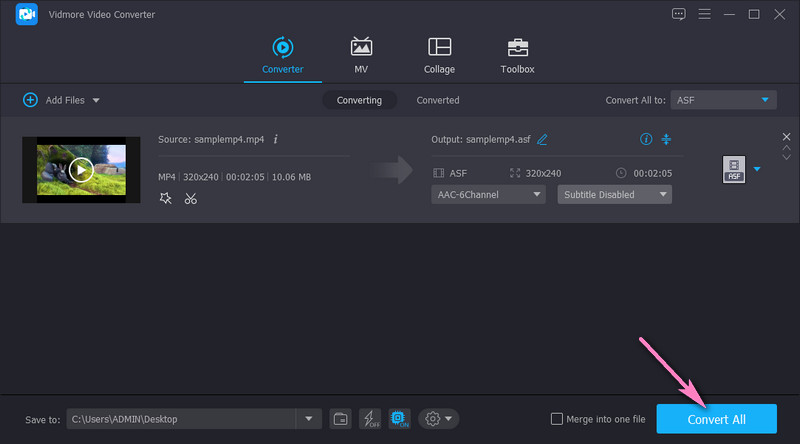
Further Reading:
Join ASF Files with Online Free and Professional Ways
Make Videos on Top of Searches By These MP4 Metadata Editors
Part 4. FAQs of Converting MP4 to ASF
What can view ASF files?
Since Microsoft developed ASF files, you can easily open them using the default media players in Windows PC. You may open these files with Microsoft Photos or Windows Media Player.
How can I convert ASF to MP4?
With the above tools listed, you can convert from MP4 to ASF and do it the other way around. That means the recommended tools will help you convert ASF to MP4 effortlessly.
Is ASF the same as WMV?
These formats are both valid file extensions for Windows Media files. The .asf format extension is used when the video is compressed with Advanced Systems Format, the .asf format extension is used. On the other hand, the .wmv format is used when Windows Media Video codec compresses the video. Yet, you can rename them whenever a particular player does not recognize them.
Conclusion
Changing your MP4 files to ASF now comes easy using these MP4 to ASF converters free tools available over the internet. Remember, though, that not all of them work the same. There are desktop tools such as Vidmore, which are efficient for converting and editing videos offline. Also, an online tool allows you to convert without downloading an additional tool. Simply choose whichever app that suits you well.
MP4 & ASF


