Join ASF Files with Online Free and Professional Ways
ASF (Advanced System Format) is a proprietary digital video/audio container format. It is used to specify the structure of the video/audio stream. ASF files are mainly designed for playback on digital media servers, HTTP servers, and local storage devices. This post will mainly talk about how to join ASF files.
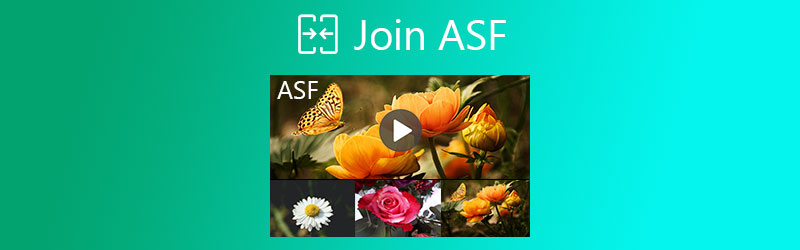
Whether you want to combine two or more ASF files together, you need a good video joiner. This post introduces you to both online free ASF joiner and professional video merger tools. You can learn the main features of each ASF joiner and then choose your preferred one to splice ASF files with ease.
PAGE CONTENT
Part 1. How to Join ASF Files in Vidmore Video Converter
Vidmore Video Converter is an all-featured video editor and converter which can help you join ASF files without quality loss. It enables you to combine two or more ASF files on both Mac and Windows 10/8/7 PC. Besides ASF, this video joiner also supports other video formats including MP4, MOV, AVI, FLV, WebM, WMV, MKV, and more.
It has the capability to join high-resolution videos even up to 4K UHD. Thanks to the advanced accelerate technology, it allows you to merge large videos smoothly. More than just a video merger, Vidmore Video Converter is equipped with many useful editing features like rotate, crop, trim, adjust effects, enhance quality, convert 2D to 3D, and add watermark, and so on. What’s more, as a powerful video converter, it can easily deal with various video and audio conversions.
Step 1. Choose the right version based on your system and free install it on your computer. Click Add Files or the big b icon to import all ASF files you want to merge. Here you can also directly drag and drop your files for loading.
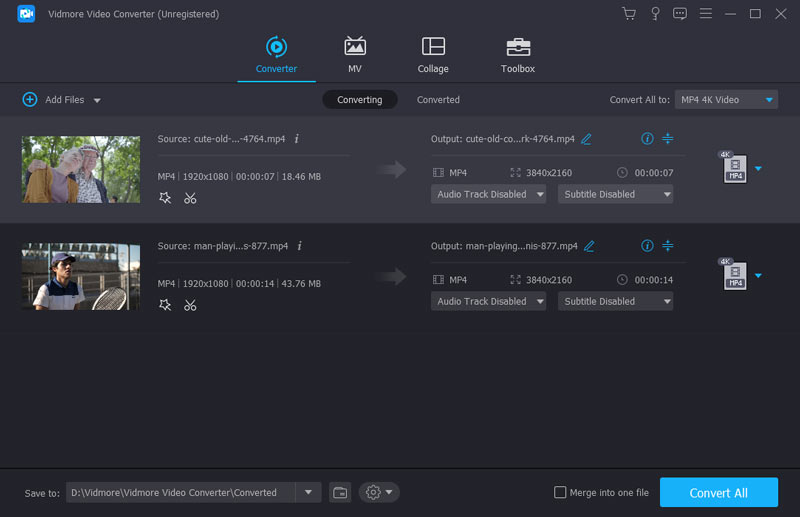
Step 2. Before merging ASF files, you should put them in the right order. You can easily adjust the video order with the Move up/down icon. During this step, you can also edit these ASF files and custom output effects.
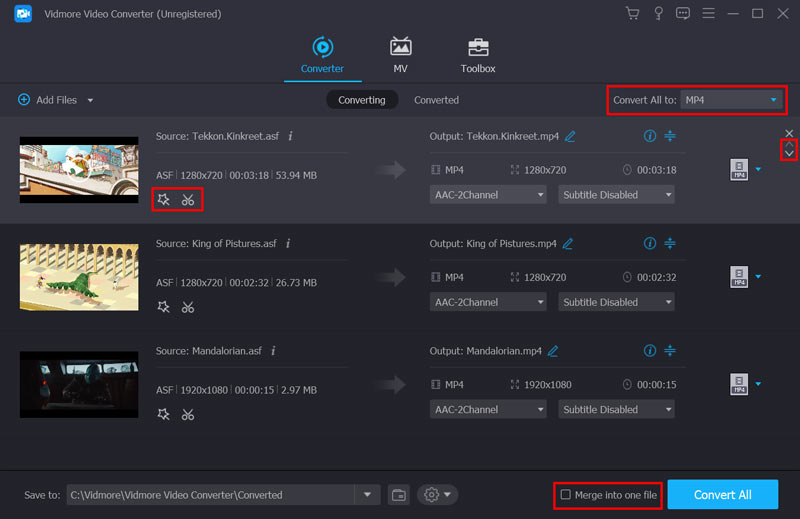
Step 3. Select a suitable output format from Convert All to. Tick the Merge into one file box and then click on the Convert All to start merging all added ASF files into one.
Part 2. 3 Easy Ways to Merge ASF Files Online for Free
If you prefer a free online video merger to join ASF files, you can find 3 great ones from this part.
Free Video Joiner Online to join ASF
Free Video Joiner Online is an easy-to-use online video merging tool that can help you join multiple ASF videos together into one new file. It requires no sign-up or sign-in for the ASF merging. What’s more, it is no file size limit for this online video joiner. Besides ASF, it also allows you to combine videos in other formats. For example, you can join FLV, MP4, AVI, MOV, MKV, M4V, VOB, and.
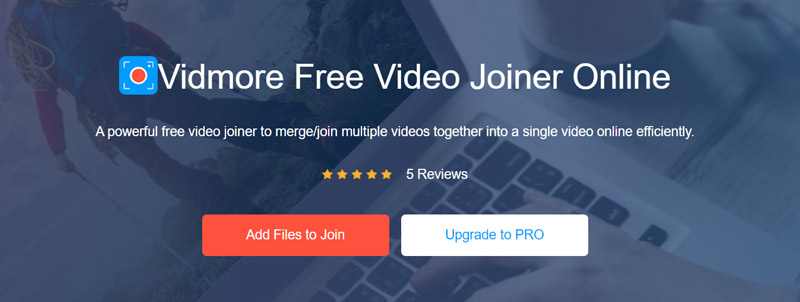
Step 1. When you want to join ASF files online, you can navigate to its official site on any web browser like Chrome, Firefox, IE, or Safari, and then click on Add Files to Join button.
Step 2. For the first online video merging, you need to install a launcher first. Then you can upload your ASF files to it and start combining them. You are allowed to select the output video format and video resolution. After that, click Merge Now button to confirm your operation.
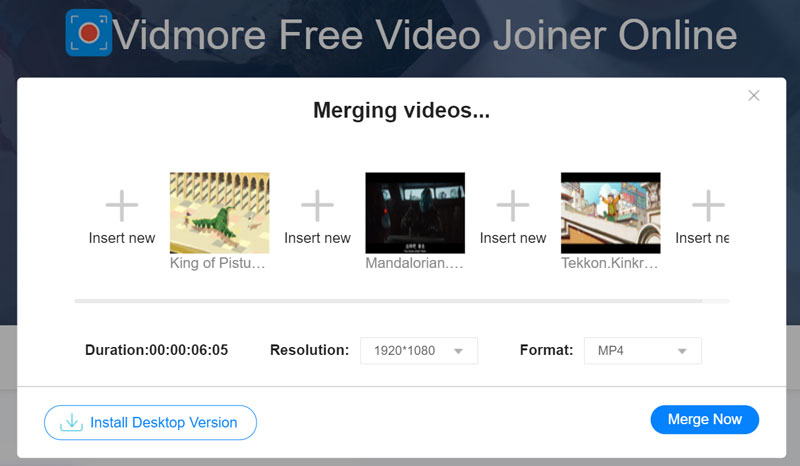
Merge ASF files with Clideo
Clideo is a popular all-in-one online video editing tool. It offers different editing features for you to edit videos online, such as Merge, Cut, Compress, Resize, Meme, Crop, Rotate, and more. It is compatible with the most frequently-used video formats including ASF, MP4, MOV, FLV, AVI, and more. You can use it to merge ASF files online for free.
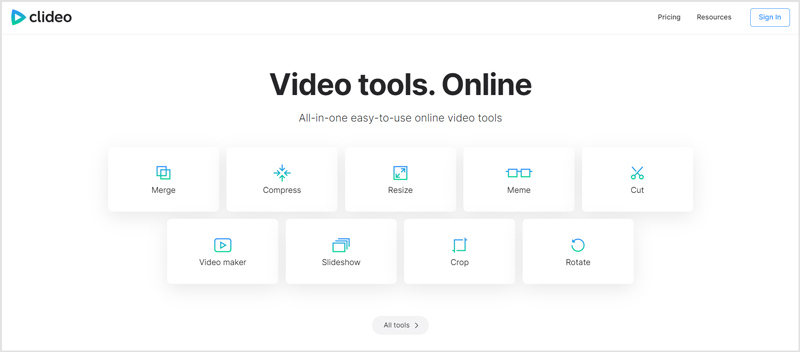
Open your browser and go to Clideo site. Choose the Merge feature and then follow the instructions to combine your ASF files together.
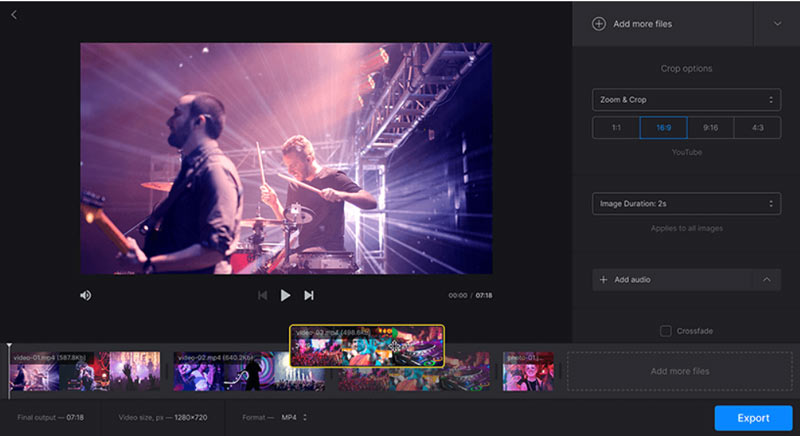
Combine ASF files together using Bandicut
Bandicut is another popular video editor which carries both video cutting and joining functions. It has a specific Free Video Joiner service for you to quickly splice videos.
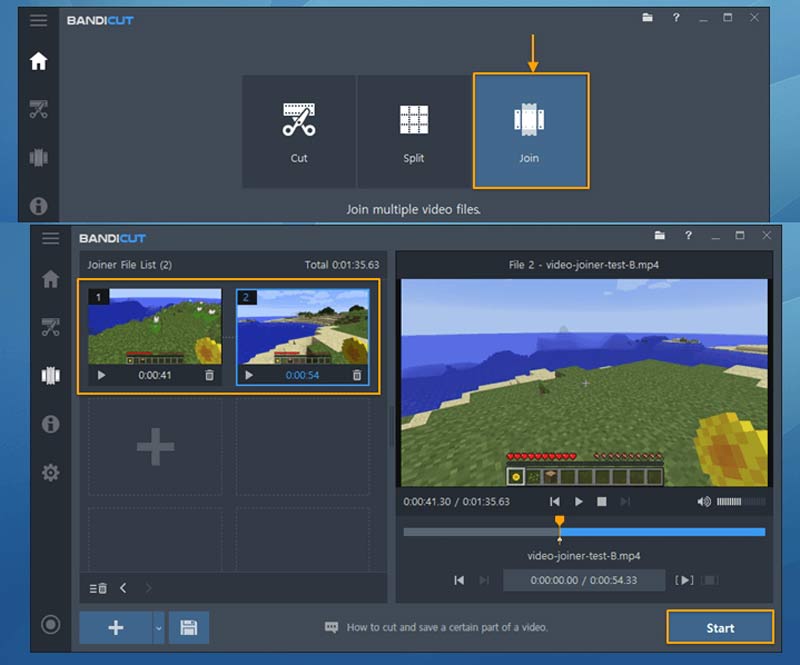
You can download this ASF joiner freeware from its official site. When you enter the main window, select the Join feature to merge your video clips together.
Part 3. FAQs of ASF Files Joining
Question 1. How do I open ASF files?
You can easily play ASF files on your Windows PC with Windows Media Player. In case that it doesn’t work, you can find out why Windows Media Player is not working. If you are using a Mac, you can install the VLC Media Player to get the ASF playback on Mac.
Question 2. Do I lose quality if I merge two ASF videos?
If you are merging videos with different video resolutions, frame rates, or bitrate, you may lose some quality during the merging. You can select some professional video editors to export the merged video while keeping the high quality.
Question 3. How can I convert ASF to MP4?
When you want to convert ASF to MP4, you can rely on the popular Free Online Video Converter to make the video conversion online free.
Conclusion
Get some ASF files and want to merge them together for better playback or editing? Here in this post, you can get several useful video joiners to help you join ASF files with ease.
ASF Tips


