How to Combine/Merge/Join Videos for Instagram
Instagram has improved its video uploading length from 15 seconds to 60 seconds. There are many apps for iOS users to stitch multiple videos together into a single clip. If you have several video clips in a few seconds, you can combine them into a complete video before uploading to Instagram. In this article, we shall share with you 2 efficient ways to combine videos for Instagram. You can also find the best app to combine photos and videos for Instagram.


Part 1. How to Combine Videos for Instagram Online
Vidmore Free Video Joiner Online is a free online video merger that helps you combine MP4, AVI, WMV, etc. for uploading to Instagram without hassle. It helps combine multiple videos of a few seconds to one complete video without watermark applied. Here is the complete guide on how to combine videos for Instagram online.
Step 1. Go to the official website of Free Video Joiner Online. Click the Add Files to Join button to download and install the launcher. After that, you are required to upload your video clips to this online platform.
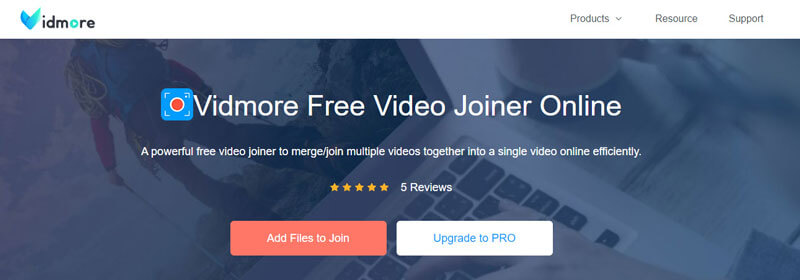
Step 2. In the Video Merger interface, you can rearrange the video order by deleting the video file or adding more video clips.
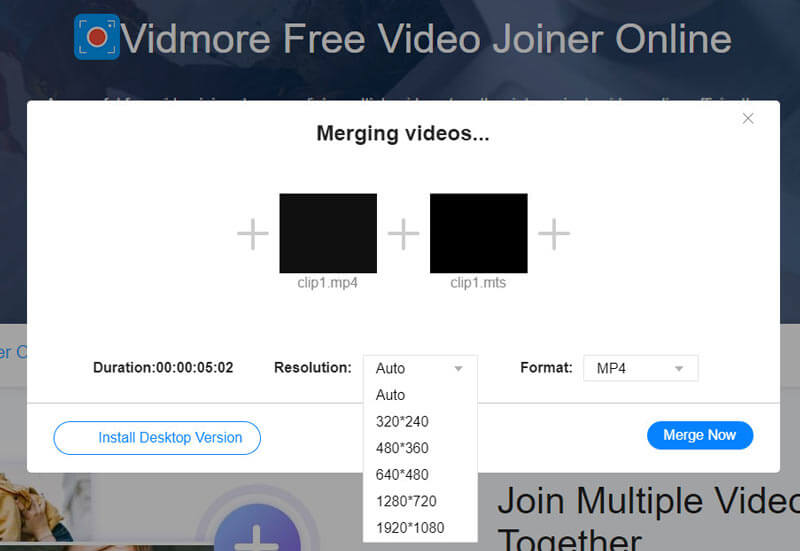
Step 3. After that, you can choose the output resolution and MP4 or MOV output format.
Then click the Merge Now button to start merging videos on your computer.
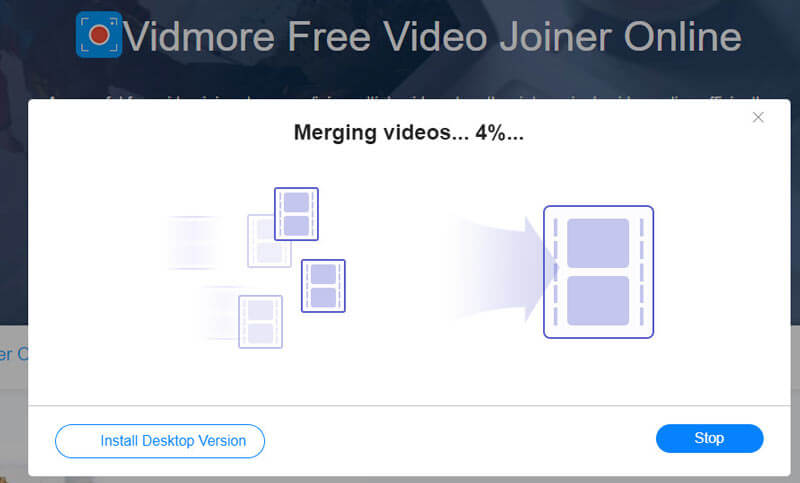
When the joining process is complete, you can upload the combined video to Instagram from your PC or Mac.
Part 2. Best Way to Merge Videos for Instagram Upload
If you want to add more filters and effects before merging, you should find a more professional Instagram video merger. Vidmore Video Converter enables you to merge videos, trim the desired part of the video, enhance video quality, add effect and filter, apply a watermark, make video collage, and more.
1. merge multiple videos for Instagram
Step 1. Click the Download button to download and install Video Converter Ultimate on your computer. Run this Instagram video merger and click the Add Files button to import the video clips you want to upload to Instagram.
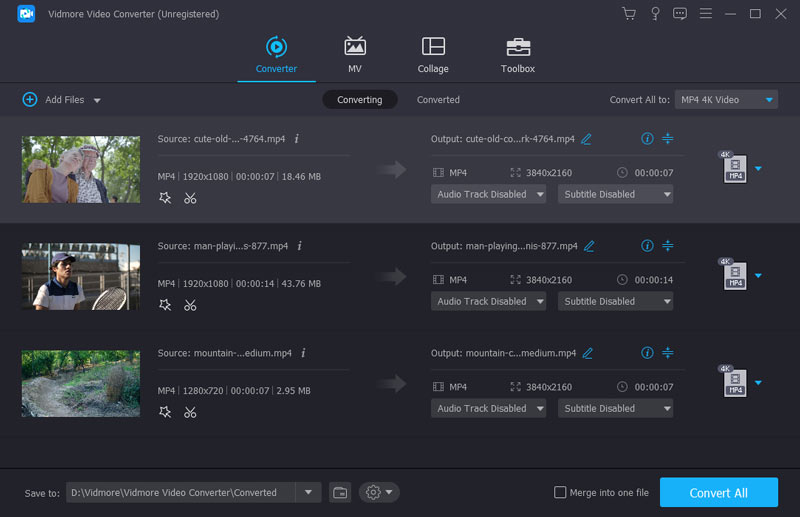
Step 2. Click the Edit icon next to the video clip. In the editing interface, you can rotate, crop the video, add filter, adjust video effects, add watermark, change the audio track, and add subtitles.
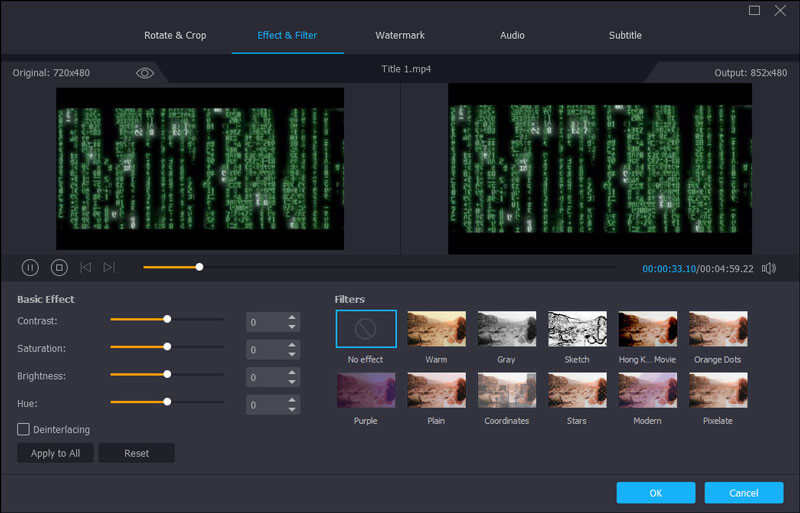
Step 3. Go to the Convert All to area and select the output format. Since MP4 or MOV is supported for Instagram, you can choose one format in the Video tab.
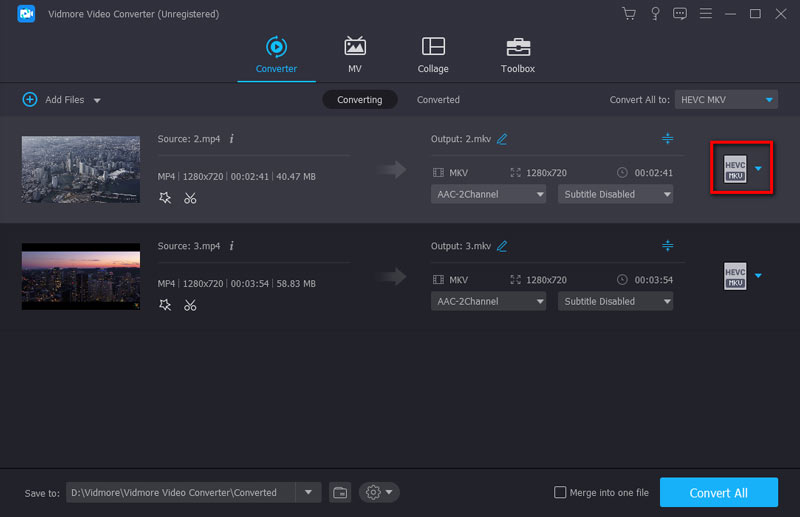
Step 4. Set the destination where to save the combined video clip. Then check Merge into one file box and click the Convert All button to start combining video clips into one single clip.
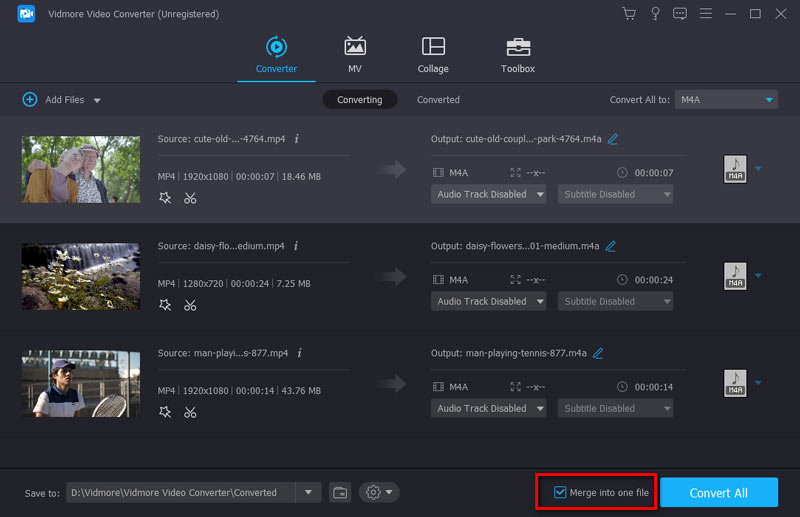
2. Combine photos and videos for Instagram
If you want to combine photos and videos on one screen for uploading to Instagram, you should try the Collage feature in Vidmore Video Converter.
Step 1. As you launch Vidmore Video Converter, choose the Collage feature on the top. Click the Template and select the frame for the video collage.
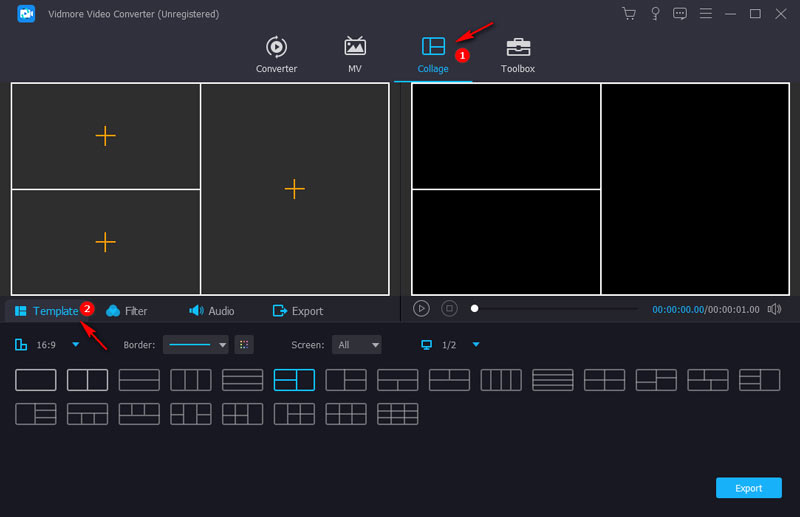
Step 2. Then click the + icon to upload your photos and videos separately. You can rearrange the position of each video or photo. You can drag the border of each part to change the layout.
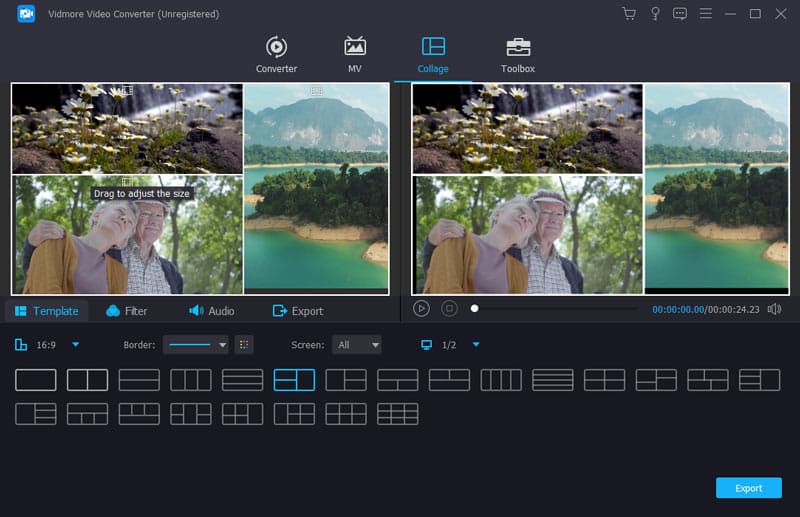
Step 3. You can edit the video. For example, rotate it to the right angle, crop the wanted part, trim the video length, or apply video effects.
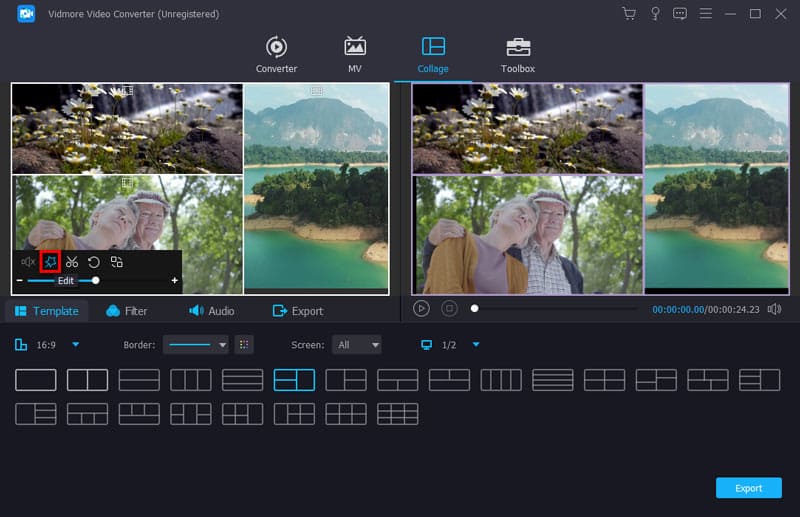
Step 4. Select the output format as MP4 or MOV, choose the output quality, and select the output folder. Then go to Export section. Click the Start Export button to start combining photos and videos for Instagram.
FUTURE READING
Part 3. FAQs of Combing Videos for Instagram
Which video format is best for Instagram?
MP4 is the best video format for Instagram. To upload videos on Instagram, your videos can meet these requirements: H.264 codec, AAC audio, 3500 kbps bitrate, maximum of 60 seconds duration, maximum 1080px video width, 1920 px video height.
What app can I use to combine videos and pictures?
There are many apps you can use to combine videos and pictures on iPhone and Android. There are CapCut, InShot, VivaVideo, Scoompa Video, GoCut, Pixgram, iMovie, and more.
Can I post a 5-minute video on Instagram?
Yes. You can post a video that is longer than 60 seconds long, but the videos in your Instagram feed can only be a minute long. So you need to select a 60-second portion of the video you want to post.
Conclusion
We mainly shared 2 efficient ways to combine videos for Instagram. You can use the Free Video Joiner Online to merge the video clips for free. To further polish your combined video, you can try Vidmore Video Converter, which is a powerful converter tool equipped with editing features. Why not download and have a try?
Video Editing
-
Merge Video
-
Instagram
-
Compress Video for


