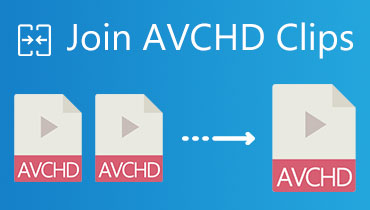How to Merge and Combine Videos on YouTube Efficiently
“I wanted to merge 2 of my already uploaded YouTube videos, I’m sure this was possible but I can’t seem to find how to do it, can someone help me with this please?” No matter you want to merge videos shared by others or yourself, YouTube does not provide any way involved with. However, you can download the videos to your hard drive and then combine them easily. This guide will share you four ways to combine videos on YouTube.

PAGE CONTENT
Part 1. Can I Combine Videos on YouTube
As mentioned previously, YouTube does not offer you any functionality related to video combination. The alternative solution to merge videos on YouTube is to download them to your computer and then join them together.
Part 2. Best Video Merger to Merge Multiple YouTube Videos
After downloading YouTube videos to your computer, you still need a video merger to combine them together. Vidmore Video Converter is just the tool you need. It is able to open YouTube videos in various format and then merge them into a single story without losing quality. More importantly, it provides a variety of bonus features, such as convert YouTube story to another format.
Main Features of the Best YouTube Merger
- Combine two or more YouTube videos together.
- Support almost all video and audio formats.
- Convert merged YouTube videos into MP4, MOV, AVI, etc.
How to Combine YouTube Videos on PC/Mac
Step 1: Install YouTube merger
The best YouTube merger offers two versions, one for PC and the other for Mac. Install the right one on your computer and launch it. Click the Add Files menu at upper left side, and choose Add Files or Add Folder to open the downloaded YouTube videos.
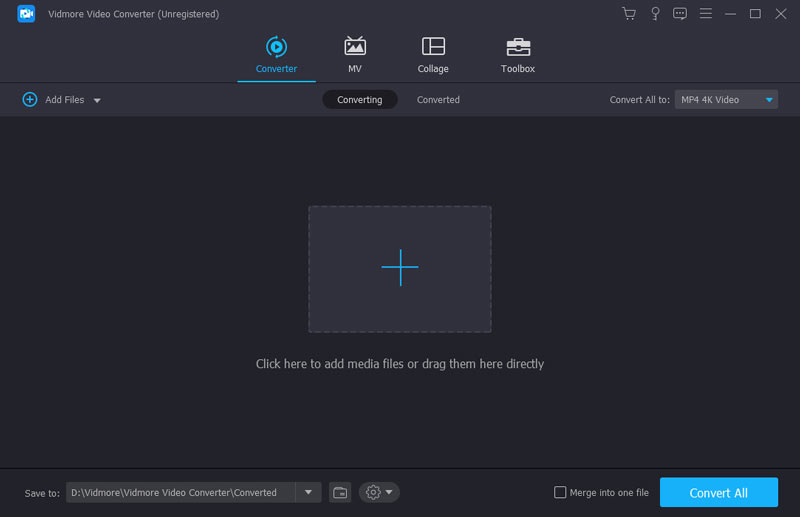
Step 2: Merge YouTube videos
After video loading, you can edit and preview each of them. To combine YouTube videos, go back to the main interface, and check the box next to Merge into one file at the bottom.
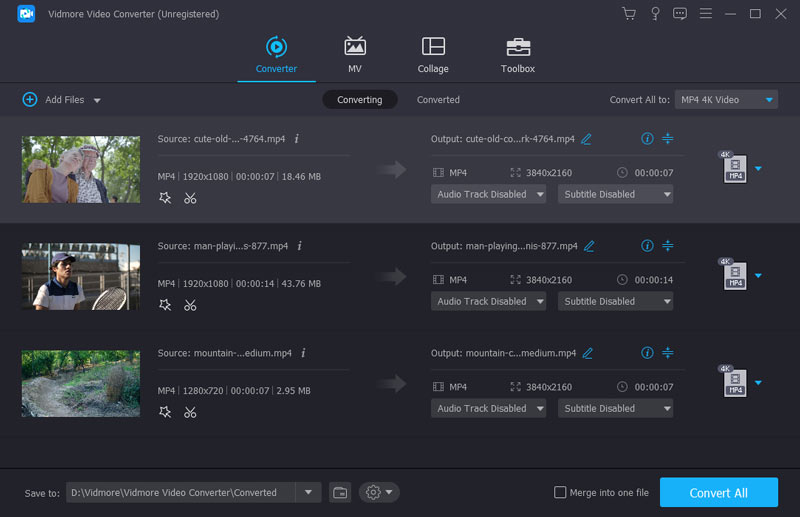
Step 3: Export whole story
Next, click the Convert All to option at the top right side and choose a proper output format. Then set the output folder in the Save to field. Finally, click on the Convert All button to initiate exporting the combined YouTube video to your hard drive.
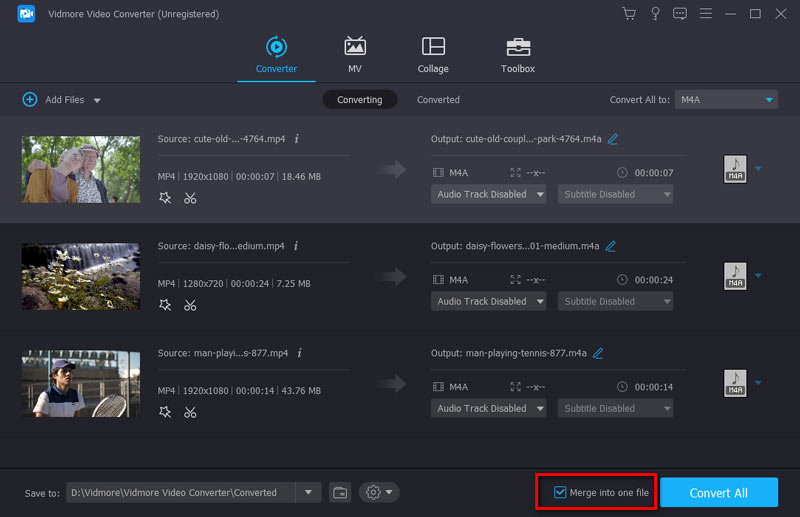
Part 3. How to Combine YouTube Videos Online for Free
In addition to desktop software, there are also some web apps able to combine YouTube videos. We identify the still-working apps and tell you the detail below.
Method 1: Merge YouTube Videos by Vidmore Free Video Joiner Online
Vidmore Free Video Joiner Online is a popular YouTube video combiner online. Unlike other web apps, it does not have any limit, such as payment, registration, watermark or file size. It also enables you to decide the output resolution and change the output format while merging online.
Key Features
- Merge YouTube videos online.
- Free of charge and no requirement of registration.
- Convert YouTube videos to other formats.
How to Merge YouTube Videos Online for Free
Step 1: Open https://www.vidmore.com/free-video-joiner-online/ in a browser, and click the Add Files to Join button to get the launcher.
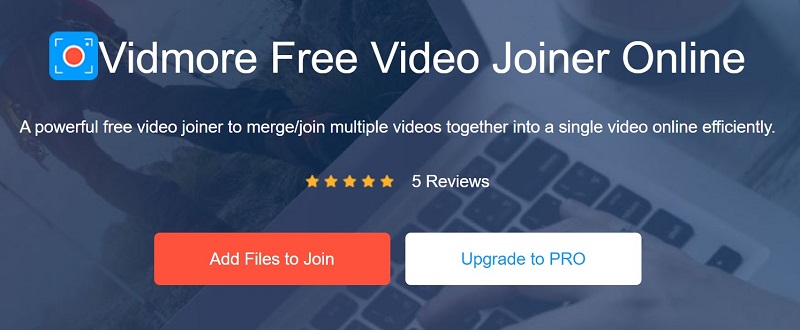
Step 2: When prompted, upload the YouTube videos and then adjust the order based on your wish. Set the video output Resolution and Format. To share on social media, you’d better select MP4 as the output format.
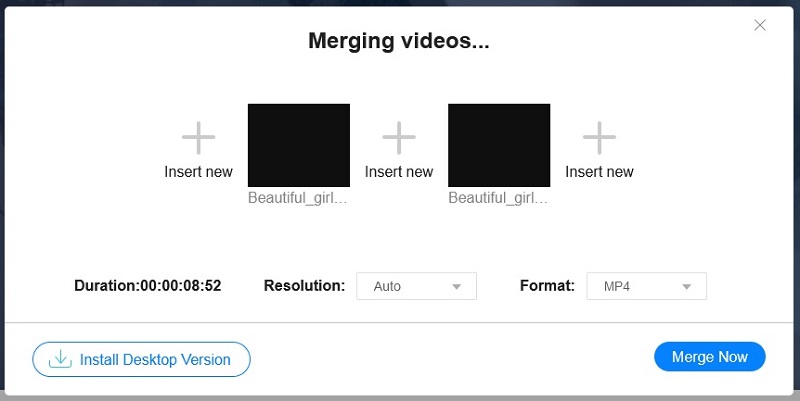
Step 3: Click Merge Now button to begin combining YouTube video. When it finishes, download the file.
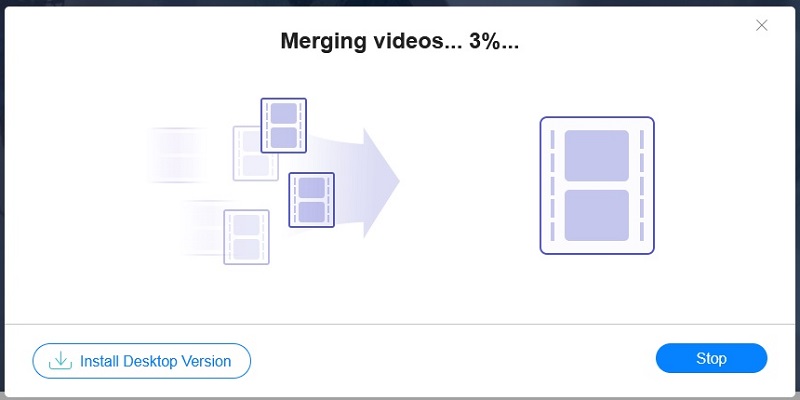
Method 2: How to Combine YouTube Videos with Clideo
Clideo is another YouTube video combiner available online. It provides both a free version and paid plans. You can merge several files up to 500MB for free. Moreover, it needs a good network; otherwise, it will take more than half an hour to upload and merge videos.
Key Features
- Combine YouTube videos on timeline.
- Let you change aspect ratio, background audio and format.
- Save video to Google Drive or Dropbox.
How to Combine YouTube Videos Online
Step 1: Visit https://clideo.com/merge-video in your browser and sign in your account. Click Choose files button and upload YouTube videos from computer, Google Drive, or Dropbox.
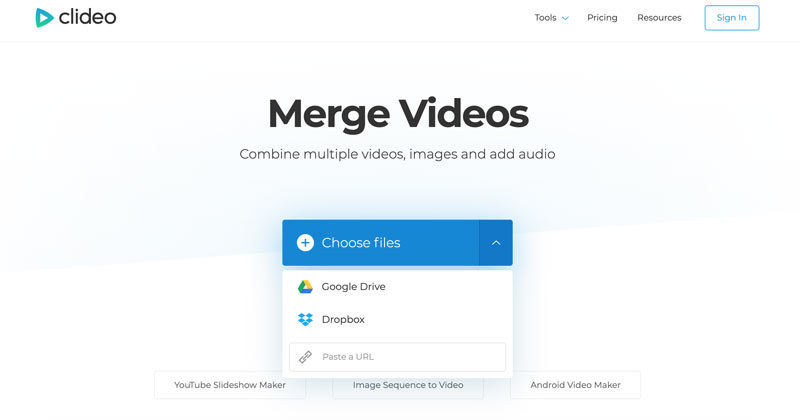
Step 2: After uploading, the videos will appear on the timeline. Now, you can rearrange them. The editing tools and adjustments can be found on the right side.

Step 3: Preview the whole story and click Merge button once you are satisfied.
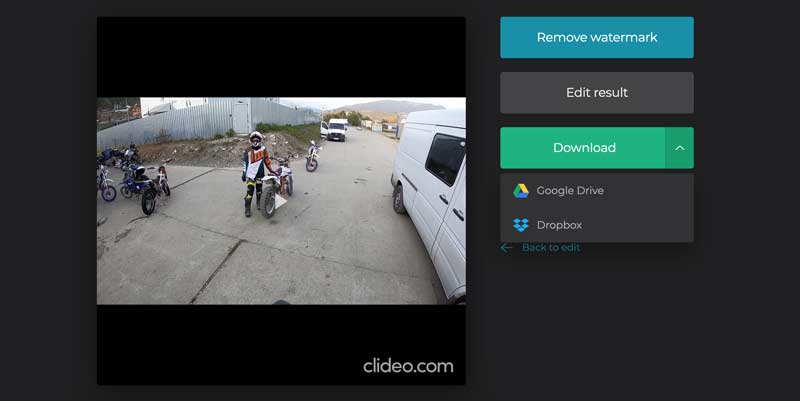
Method 3: How to Join YouTube Videos on Clipchamp
Clipchamp is a web-based video editor. Similar to Clideo, it allows you to upload several YouTube videos and combine them online with an account. If you want to download the video and remove restrictions, you also need to pay for it.
Key Features
- Combine YouTube videos online.
- Support a variety of input sources.
- Preview the whole story before saving.
How to Merge YouTube Videos Online
Step 1: Search for Clipchamp in your browser and open the web app. Create an account and start a new project.
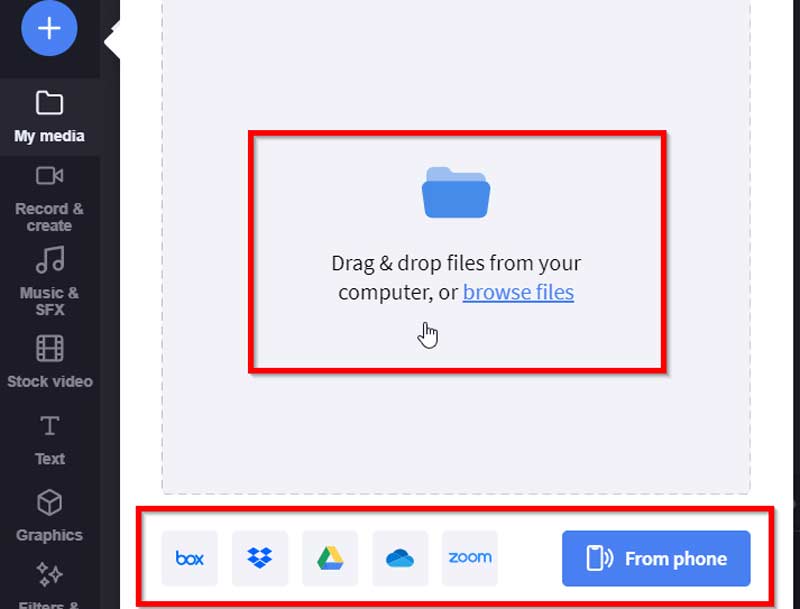
Step 2: Click the big + icon and then upload the YouTube videos from your computer, Dropbox, Google Drive, or smartphone.
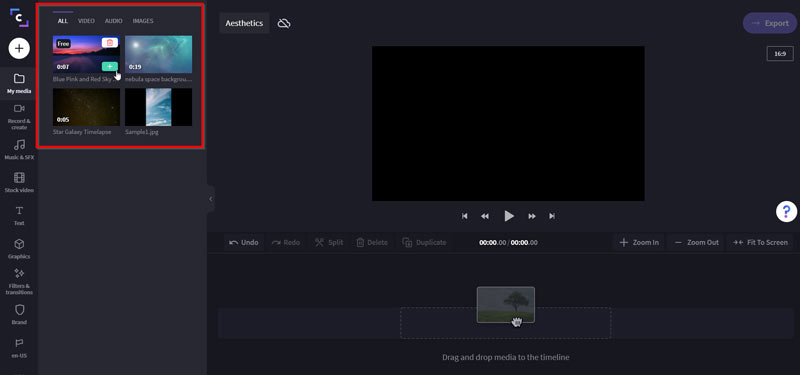
Step 3: Drag and drop the first video from the library onto the timeline, and then do the same to other videos. When all YouTube videos are arranged on the timeline, hit the Play icon to preview it.
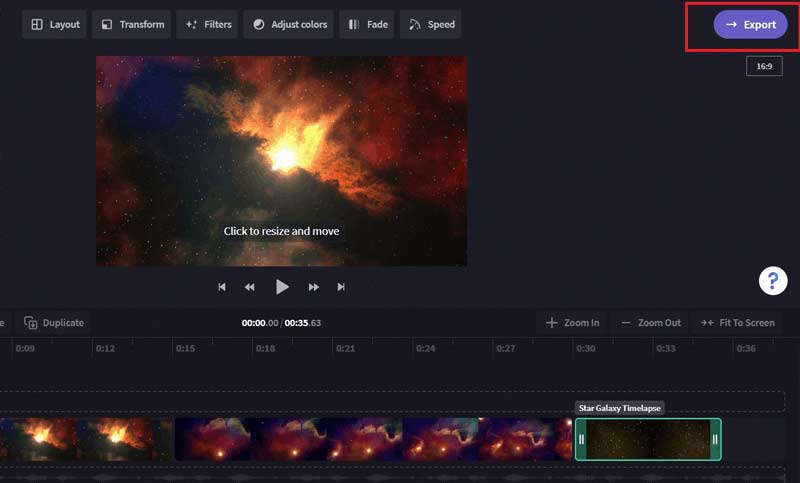
Step 4: Click the Export button at upper right side and save or download the result.
Part 4. FAQs of Combining Videos on YouTube
Can I merge my playlists on YouTube?
You can only merge playlists in YouTube Music app. There is no such option on the YouTube now.
Can I combine others’ YouTube videos?
You have to download the videos from YouTube and them merge them on your computer.
How to merge YouTube channels?
There is no way to merge or link separate YouTube channels, but you can manually re-upload your videos to the same channel.
Conclusion
Now, you should master at least four ways to combine YouTube videos on your desktop or online. Bear in mind that not all web video apps are free to use. Some of them will add watermark to your video, like Clideo. To get the excellent output quality, we suggest you to do it on your computer with Vidmore Video Converter. Also, it supports merging MPG, AVI, or other video files. More questions? Please leave a message below this post.
Video Editing
-
Merge Video
-
Edit YouTube Videos
-
Trim Video