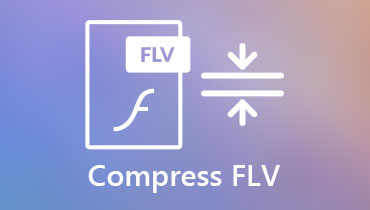How to Combine/Merge/Stitch GoPro 4K Footages Together
When you use GoPro to capture videos, GoPro will automatically split the video into new chapters once it reaches a certain size. That’s because this kind of cameras on the market like GoPro always captures a high resolution video with high frame rate. Well, it can also be a kind of file protection. Once you have encountered accidental deletion, one segment, no the whole video file will lose or damage.
Considering the above situation, there is a lot of video editing software like FCPX or PR that helps you stitch these GoPro video clips together. After merging, the GoPro video will play seamlessly as if they had never been split up. In this article, we will share 2 quick methods to join GoPro segments together without quality loss.

PAGE CONTENT
Part 1. Best Way to Join GoPro Videos on Windows and Mac
In order to keep the original quality, you should use Vidmore Video Converter to combine GoPro videos together. It is a friendly and easy-to-use video joiner for GoPro and other cameras, which helps merge videos at all formats like MP4, FLV, MOV, MKV, M4V, AVI, DivX, WMV, VOB, MPEG, ASF, and more. It is also a powerful video converter that converts video files to over 200 file formats.
- Combine several GoPro videos and create a new file.
- Convert videos and DVD to over 200 video or audio formats.
- Edit the GoPro video like cut, crop, rotate, watermark, filter, effect, etc.
- Make video collage, create MV, edit metadata, and make GIFs.

Step 1. Add GoPro videos
Click Free Download button to download and install this video joiner on your computer. Run it and click the Add Files button to import the GoPro video segments you want to join. You can also drag and drop all the video clips into the program.
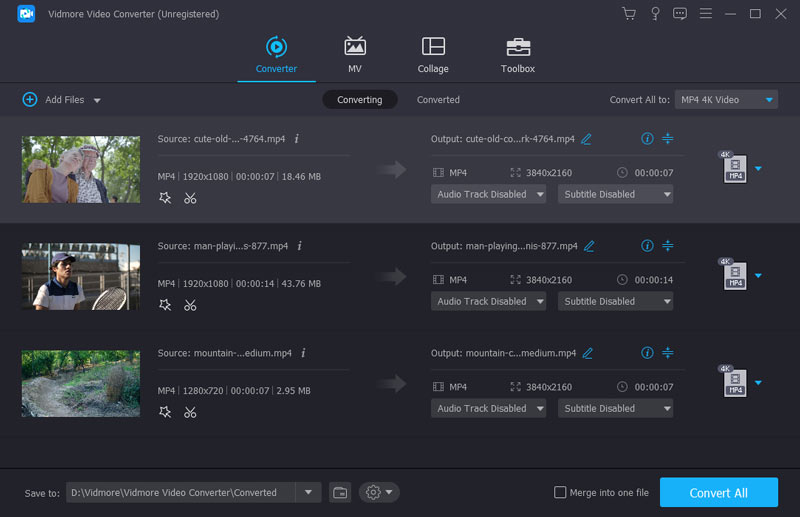
Step 2. Edit GoPro video
Since you have captured a raw GoPro video, you can click the Edit icon to better polish the video. When you enter the editing interface, you can rotate and crop the GoPro footage, adjust effect and filter, add watermark, adjust volume. Then click the OK button.
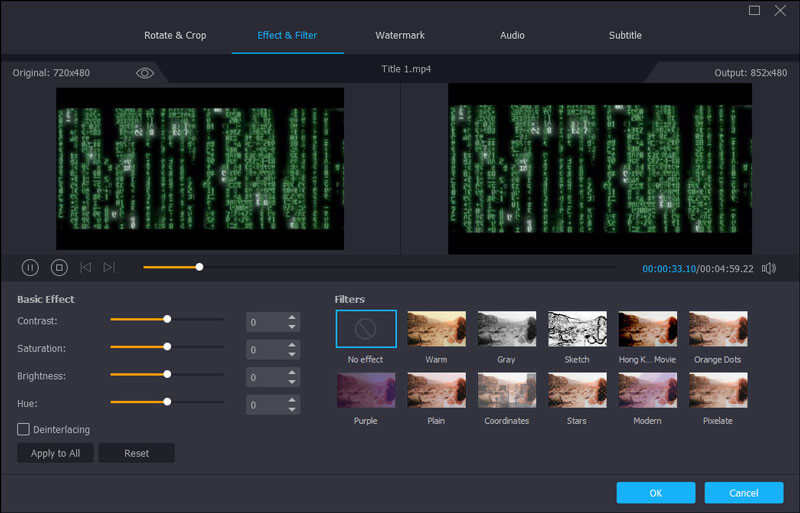
Step 3. Select output format
Click the drop-down arrow next to Convert All to. To keep the original GoPro video quality, you can choose Same as source option. You can click the Custom Profile (the gear icon) to adjust video encoder, frame rate, bitrate, and resolution.
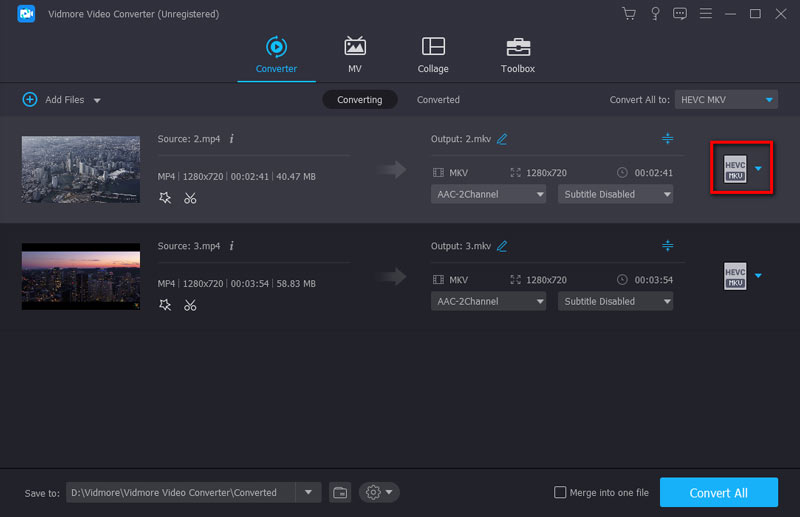
Step 4. Merge GoPro files
Finally, go to the Save to area to select the output folder. You need to check the Merge into one file box at the bottom right of the interface, and click the Convert All button to combine all the GoPro video segments into one.
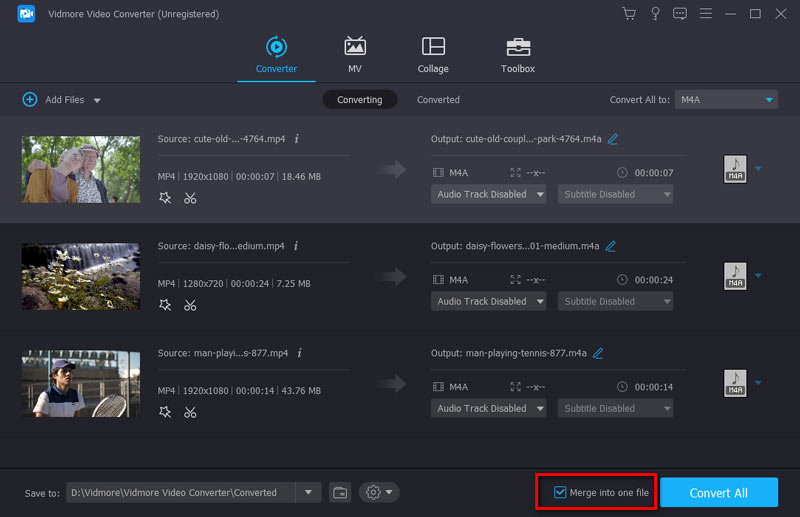
Part 2. How to Combine GoPro Videos Online for Free
If you don’t want to download the software to merge the GoPro videos, you should find an online GoPro video merger instead. Vidmore Free Video Joiner Online is a free online tool that helps you join all the GoPro video footage together into a single video efficiently. There is no limitation, no sign-up, or third-party logins.
You can export the combined GoPro video in various video formats, including MP4, MOV, MKV, AVI, M4V, FLV, WMV, VOB, MPG.
Step 1. Visit the official website of Vidmore Free Video Joiner Online. Click the Add Files to Join button to download the launcher. Then you can add the GoPro video into the online video merger.
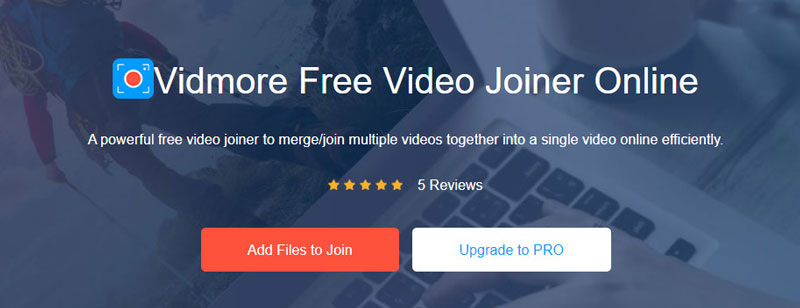
Step 2. Click the Insert New to add other GoPro video segments. Make sure you have put the GoPro videos in the right order. Then choose the output resolution and format before merging.
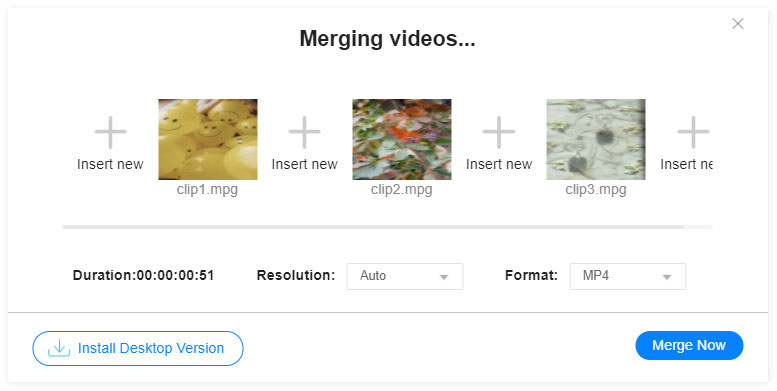
Step 3. Finally, click the Merge Now button and select the destination to save the joined GoPro video. When the merging process ends, you can open the output folder and view the merged GoPro file.
Part 3. FAQs of Joining GoPro Videos
What video codec does GoPro video use?
A majority of GoPro HERO cameras use H.264 video codec in AVC (Advanced Video Coding) format. GoPro HERO9 Black offers both HEVC (H.264) and AVC (H.264) codecs.
How much does it cost to subscribe to GoPro?
GoPro offers unlimited cloud storage, up to 50% discount, and total camera replacement for subscribers. It charges $49.99 yearly.
How long does a GoPro battery last?
Most GoPro cameras have a battery life of 1.5 to 2 hours. That’s when you take a continual video shooting in 1080p at 60fps with no other features used.
Conclusion
In this article, we mainly introduced 2 methods to combine GoPro video clips. You can use Vidmore Free Video Joiner Online to join GoPro videos online. To better polish the GoPro video, you can use Vidmore Video Converter to join all the GoPro video clips without hassle. Hope this post can help you solve your problem.
Video Editing
-
Merge Video
-
GoPro Video
-
Video Compressor