7 Best TS Video Joiner You Should Not Miss on Windows and Mac
I had recorded my daughter’s birthday party with a digital camera and burn to a DVD; however, I noticed that the video was saved in several TS files, how to join TS files together?
TS is a video file extension that stands for Video Transport Stream. It stores MPEG-2 compressed video data mainly used on DVDs. You can join two or more TS files into one file with prompt command; however, it is not a good choice for beginners and non-tech savvy. You can learn the best TS joiners here easily.
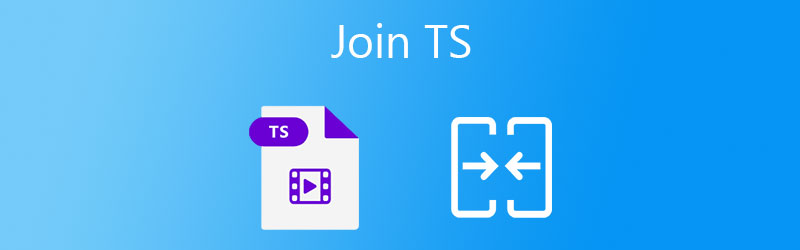
PAGE CONTENT
Part 1: Best Way to Join TS Files Together
It is not easy to join TS files together partly because not all video mergers support TS format. Fortunately, Vidmore Video Converter can meet your need. It is not only easy to use, but also enables you combine TS files and convert to standard video. You can get a variety of video editing functionalities, like crop, rotate, and more.
Main Features of the Best TS Joiner
- Merge two and more TS files into one video in one click.
- Convert TS videos into MP4, AVI, FLV, and other video formats.
- Optimize video quality while merging and converting.
How to Join TS Files Together on Desktop
Step 1: Add TS files
Launch the best TS joiner after you install it on your computer. It is available to Windows 10/8/7 and Mac OS X. Click the Add Files menu at upper left corner, choose Add Files or Add Folder to open the TS files. The latter lets you open all TS files in a folder directly. Then the files will appear in the library panel.
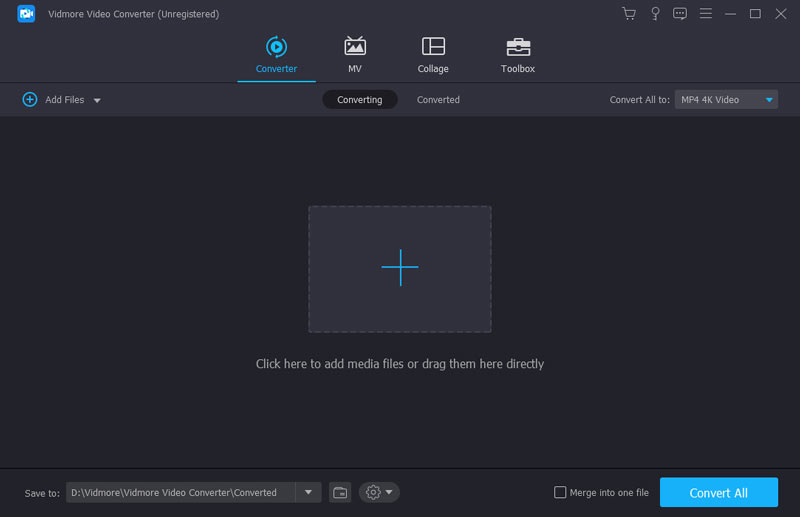
Step 2: Merge TS files
Check the thumbnails and preview them with the built-in media player. Then rearrange the TS files with the upward and downward icons on each title. When you are satisfied, check the box next to Merge into one file option at the bottom.
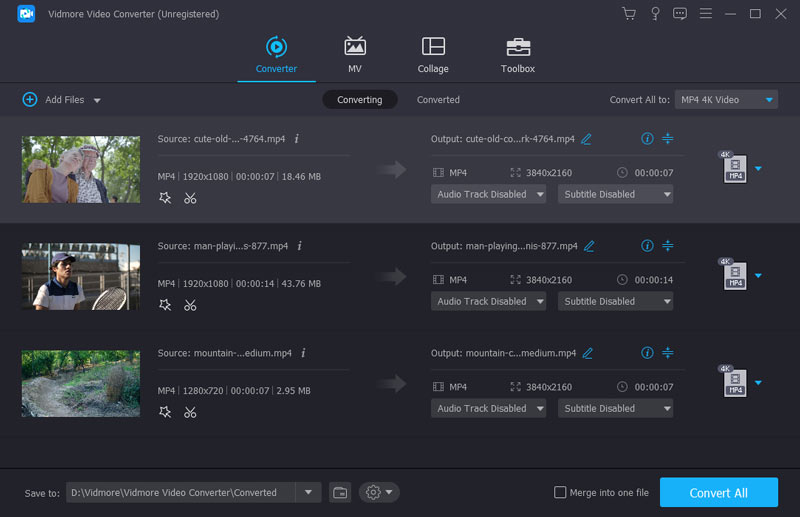
Step 3: Export merged TS
Click and expand the Convert All to option at upper right side, select a proper output format and choose a preset. Next, go back to the main interface and set a location folder in Save to field at the bottom. Once you click on the Convert All button, the TS files will join into one video.
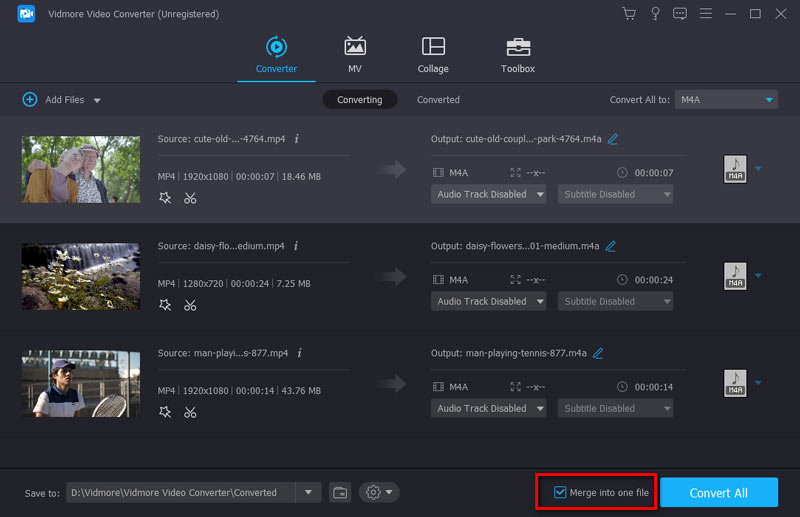
Part 2: Top 6 High-quality Free TS Video Joiners
Top 1: Vidmore Free Video Joiner Online
Vidmore Free Video Joiner Online appears at the top of the free list partly because it does not have any limit. There is no payment or registration requirement. Moreover, you can upload unlimited TS files for combining online.
Pros
- Free of charge.
- Merge TS files online.
- Convert TS file to other format.
Cons
- It must work with a network.
How to Join TS Files Together Online for Free
Step 1: Visit https://www.vidmore.com/free-video-joiner-online/ in a browser, and click the Add Files to Join button and get the launcher.
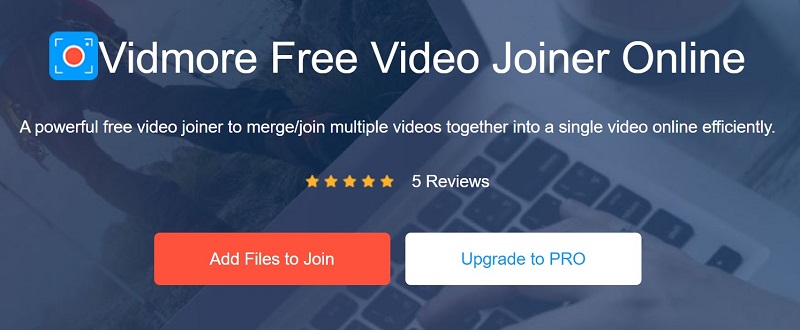
Step 2: When prompted, upload the TS files that you want to edit. Then adjust the order and set the Resolution and Format.
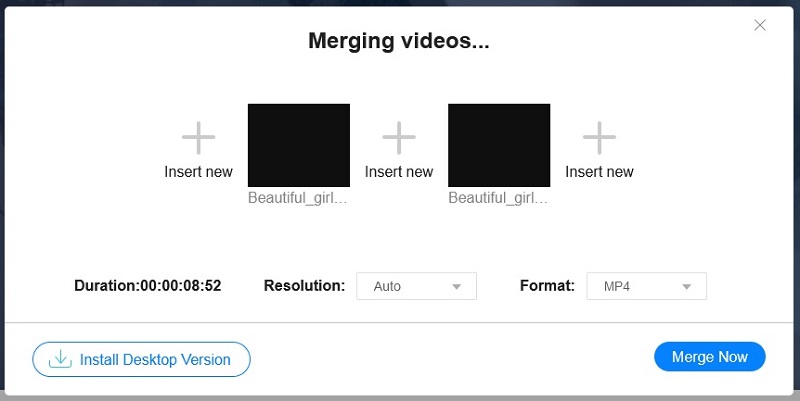
Step 3: Click the Merge Now button to begin merging TS files with audio online. When it is done, download the video file.
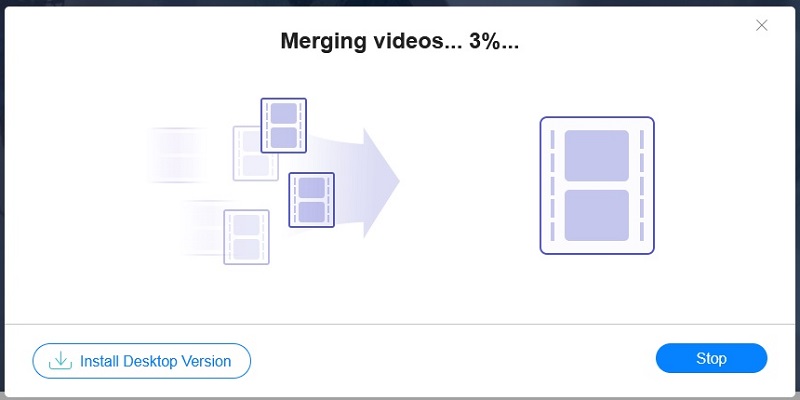
Top 2: Free Video Cutter Joiner
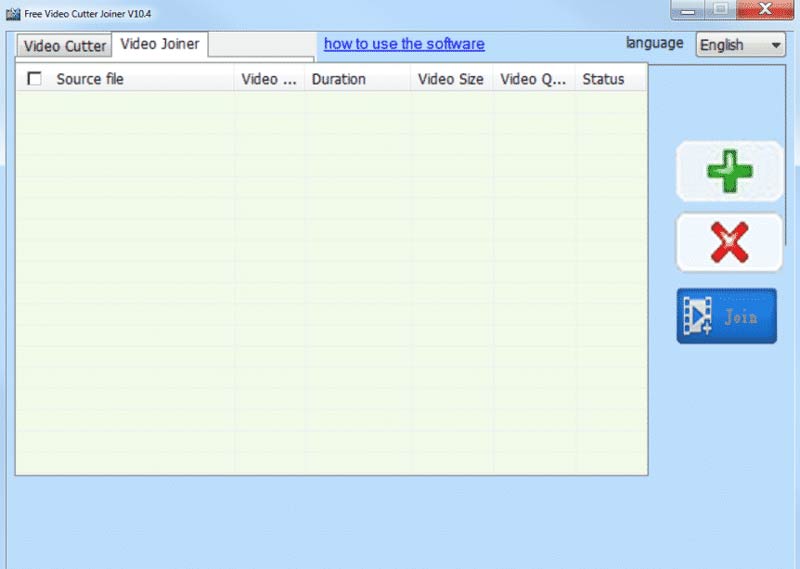
As its name indicated, Free Video Cutter Joiner includes two parts and enables you to join several TS files into a single video for burning on DVD or other purposes without paying a penny.
Pros
- Free of charge.
- Join TS files on PC.
- Export TS to MP4.
Cons
- It is not available to Mac.
- You cannot preview videos.
Top 3: Free Video Joiner
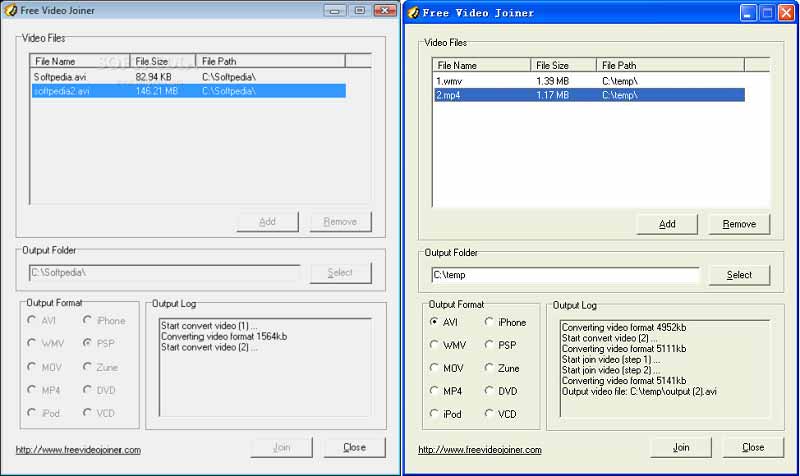
Free Video Joiner is another way to merge TS files together for free on PC. You can add several files, select a proper output format, and save them as a single video. There is no option related to payment.
Pros
- Merge TS files quickly.
- Convert TS to AVI, WMV, etc.
- Easy to use.
Cons
- The interface looks outdated.
- It lacks video editing.
Top 4: Video Toolbox
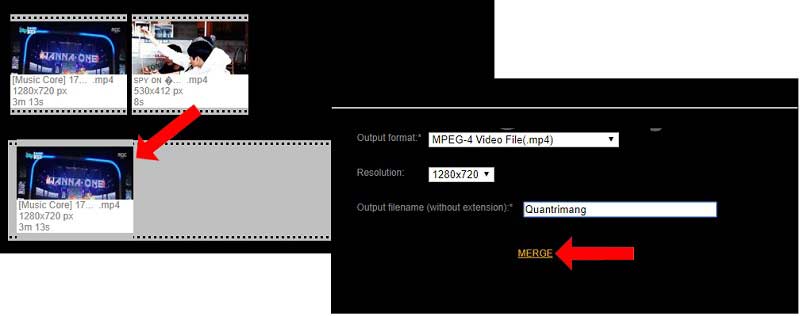
Video Toolbox is a web-based TS merger app. Once you sign up an account, you can use the video editing features online for free with some limits. In addition to video merger, it provides more features.
Pros
- Merge TS files online.
- Store videos in cloud.
- Edit video files.
Cons
- It requires registration.
- The maximum file size is 1500MB.
Top 5: Movica
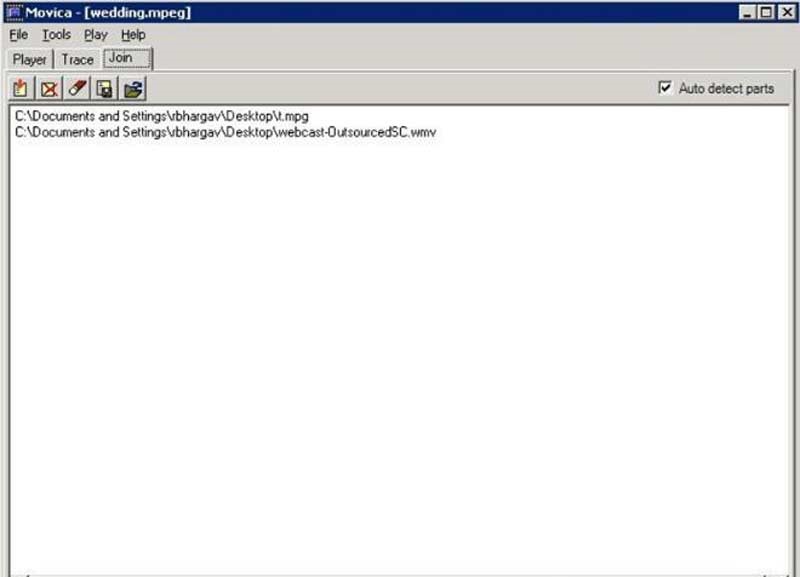
Movica is not only a free TS joiner but also a video editor. The freeware contains three parts, a video player, a video tracer and a video joiner. It means that you can play TS files before combining them together.
Pros
- Support WMV, FLV, MPEG.
- Available in several languages.
- Lightweight and work fast.
Cons
- It is only working on Windows Vista.
- It has not updated for years.
Top 6: Clipchamp
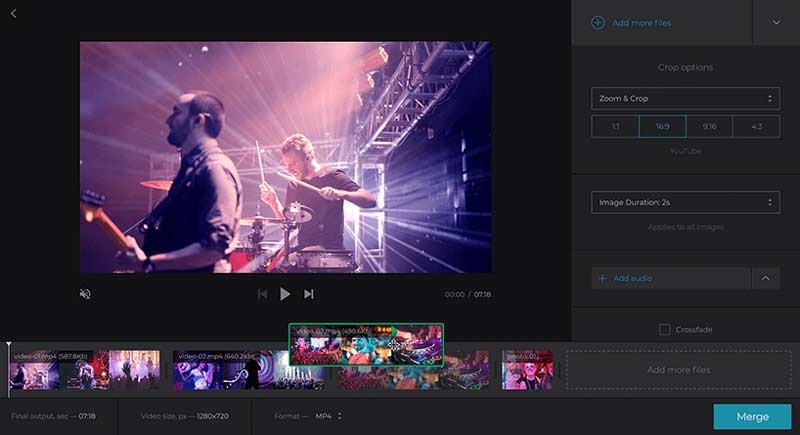
If you prefer to web apps, Clipchamp is a good choice to join TS files online. It enables you to upload several videos from computer or cloud service and then combine them into one file on the timeline.
Pros
- Merge TS on timeline.
- Change resolution.
- Share video to social media.
Cons
- The download needs payment.
- It is slow.
Part 3. FAQs of TS Files Joining
How to combine TS files in VLC?
There is no merge functionality in VLC. Alternatively, you can add TS files into VLC and join them with the convert feature.
How to play TS files?
The built-in media player on either Windows or Mac cannot open TS files. You need a third-party media player, such as VLC to open TS. Read on Top 9 Video Players to Play Videos in All Formats on Windows and Mac to select your desired player.
Where to find TS videos?
You can find video files with TS extension on your movie DVDs.
Conclusion
This guide shared you the best TS joiners for Windows and Mac. The freeware is a good choice for beginners. However, if you mind the output quality, Vidmore Video Converter is the best option. It utilizes advanced technology to optimize video quality. Moreover, it is pretty easy to use and available to both PC and Mac.
Video Tips


