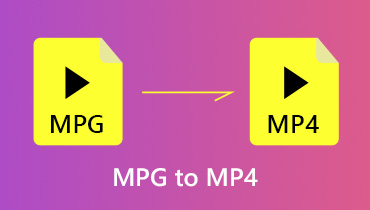How to Join/Merge MPG Video Files on Windows PC and Mac
MPG is also referred to as MPEG (Moving Picture Experts Group) - the same group that invented the popular MP3 and MP4 format. It stores video, audio and metadata interleaved together. It is a popular video format that distributes video and movie clips over the internet.
Sometimes you may convert your DVD files to video, while the default DVD video uses MPG lossless format. So how to combine several DVD titles into one complete video file? We are here to help you deal with the issue. In this article, we will show you how to join MPG video files on your Windows computer and Mac.

PAGE CONTENT
Part 1. How to Join MPG MPEG Video Files Online For Free
An online MPG MPEG video joiner can help you combine MPG clips quickly. Vidmore Free Video Joiner Online is such a helpful web-based tool if you want to combine several MPG clips into one single file. It supports exporting video formats like MPG, MP4, MOV, MKV, AVI, M4V, FLV, WMV, VOB. It is free of charge, with no signup or third-party plugins.
Step 1. Go to the official web page of this online MPG joiner (https://www.vidmore.com/free-video-joiner-online/). Click Add Files to Join button to download the launcher and upload the MPG videos.
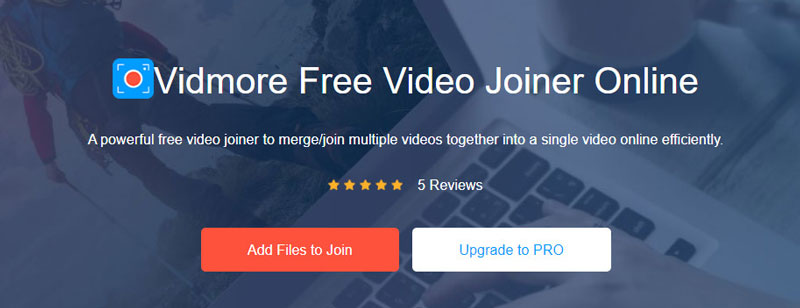
Step 2. Click Insert New to add another MPG clip before/behind the MPG file. When you have rearranged the video order, you can select the output video resolution and output format. Click Merge Now button to combine the MPG MPEG files into one complete video file.
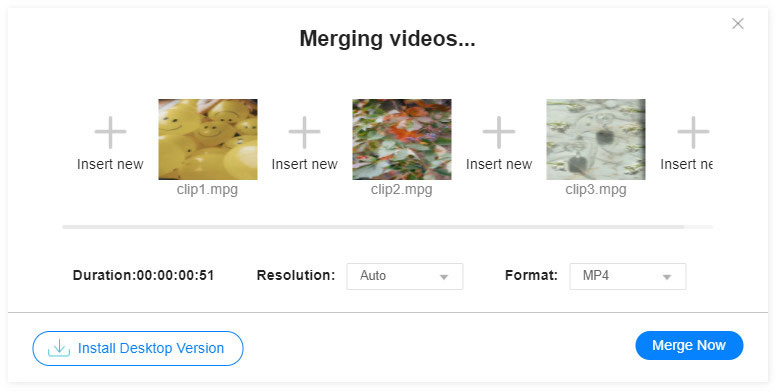
Step 3. A popup window will let you select the destination folder. Wait for a few seconds, the prompt Join Successfully will show up. You can open the folder to find the merged MPG video file.
Part 2. Best Way to Merge MPG MPEG Files into One
If you want to edit the merged MPG file by the way, you can find an MPG MPEG joiner with editing functions. Vidmore Video Converter is a comprehensive but powerful video converter, video joiner, video editor, video compressor, and more. You can easily merge the MPG clips into a new video without quality loss.
- Convert DVD and over 200 video or audio formats.
- Edit the MPG video file (trim, crop, watermark, rotate, filter, etc.).
- Merge several MPG video clips into one MPG, MP4, MOV video.
- Create a video collage with videos, images, music and GIFs.

Step 1. Add MPG videos
Click the Download Now button to download and install this MPG joiner on your computer. Click the Add Files button to load the MPG MPEG files you want to merge into the program.
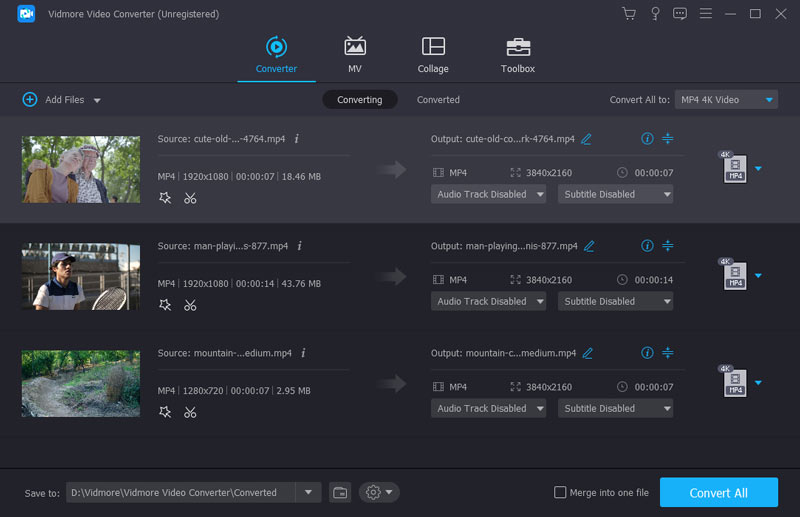
Step 2. Edit MPG file
To edit each of your MPG videos, you can click the Edit icon to enter the editing interface. Here you can rotate and crop the MPG video, adjust effect and filter, add watermark, as well as add audio track and subtitle. Then click the OK button to save the editing.
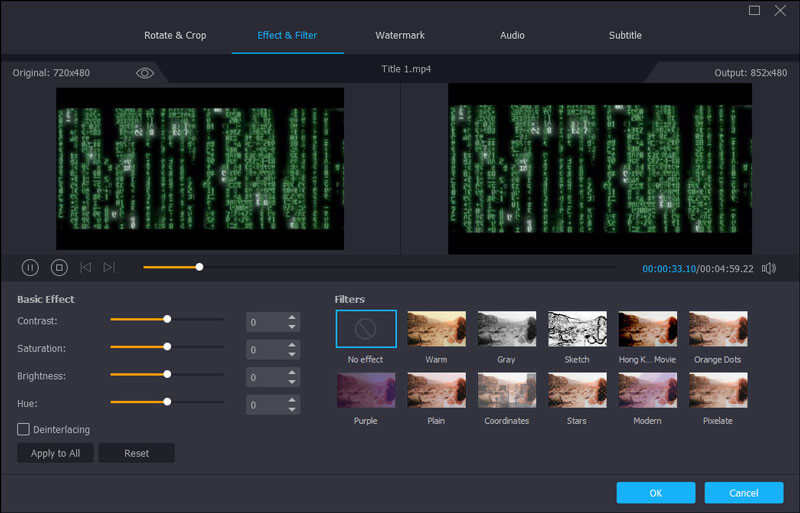
Step 3. Select output format
Click the Format icon or the drop-down arrow next to Convert All to. You can select Same as source to export the combined file in MPG format with the same quality as the original file. Or choose other formats like MP4, FLV, VOB, WMV, MKV, AVI, etc. in the Video tab.
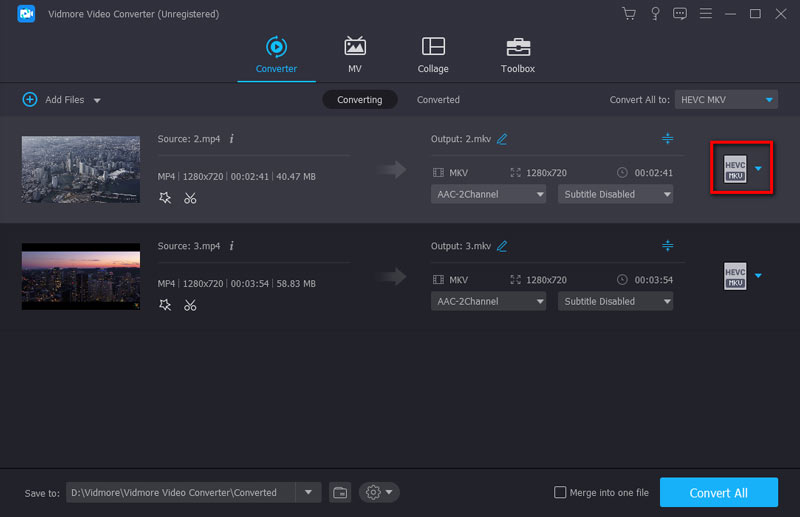
Step 4. Merge MPG files
Check Merge into one file option at the bottom right of the interface, and select the destination folder in the Save to area. Then click Convert All button to join the MPG files into one complete file.
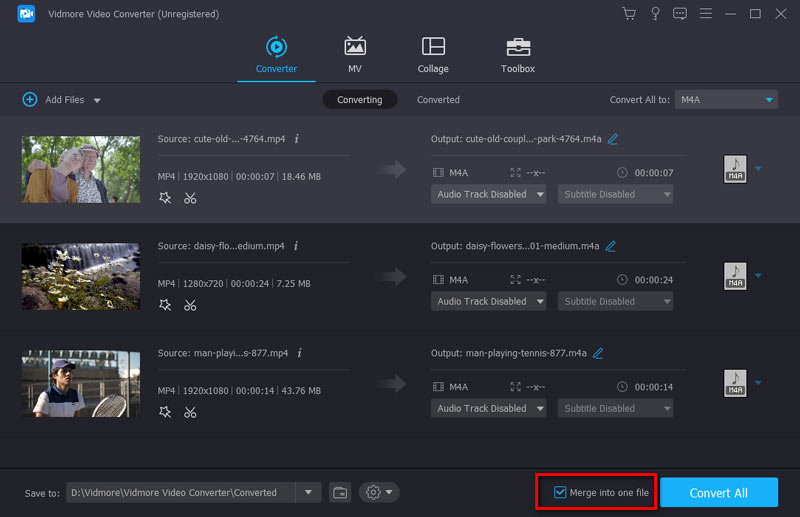
Part 3. FAQs of Joining MPG Files
Are MPG and MPEG the same?
Yes. MPG is one of the numbers of the file extension with MPEG-1 or MPEG-2 audio and video compression. The only difference between MPG and MPEG is the name. For the early versions of Windows, all files are required a three-letter file extension. So the MPEG file is shortened to MPG.
How do I convert MPG to MP4 without losing quality?
With Vidmore Video Converter, you can convert MPG to MP4 losslessly. Click Add File(s) button to add the MPG file into the program. Click the drop-down arrow at the right side of the video, and select MP4 in the Video tab. Click Convert All button at the bottom to convert MPG to MP4 without losing quality.
Can Windows Media Player play MPG files?
You cannot open MPG video in Windows Media Player straightly. If it lacks the essential code, you can convert the MPG file to MP4 or other file formats, and play it in Windows Media Player. You can play MPG files with other MPG MPEG players.
Conclusion
That’s all solutions on how to join MPG files on your computer. You can use an online MPG merger or try the powerful video merger for desktop. Compared to the online solution, Vidmore Video Converter is more appreciated by most users to combine MPG files, convert videos/audio/DVD with lossless quality.
Video Tips
-
Merge Video
-
Knowledge
-
MPG Solutions