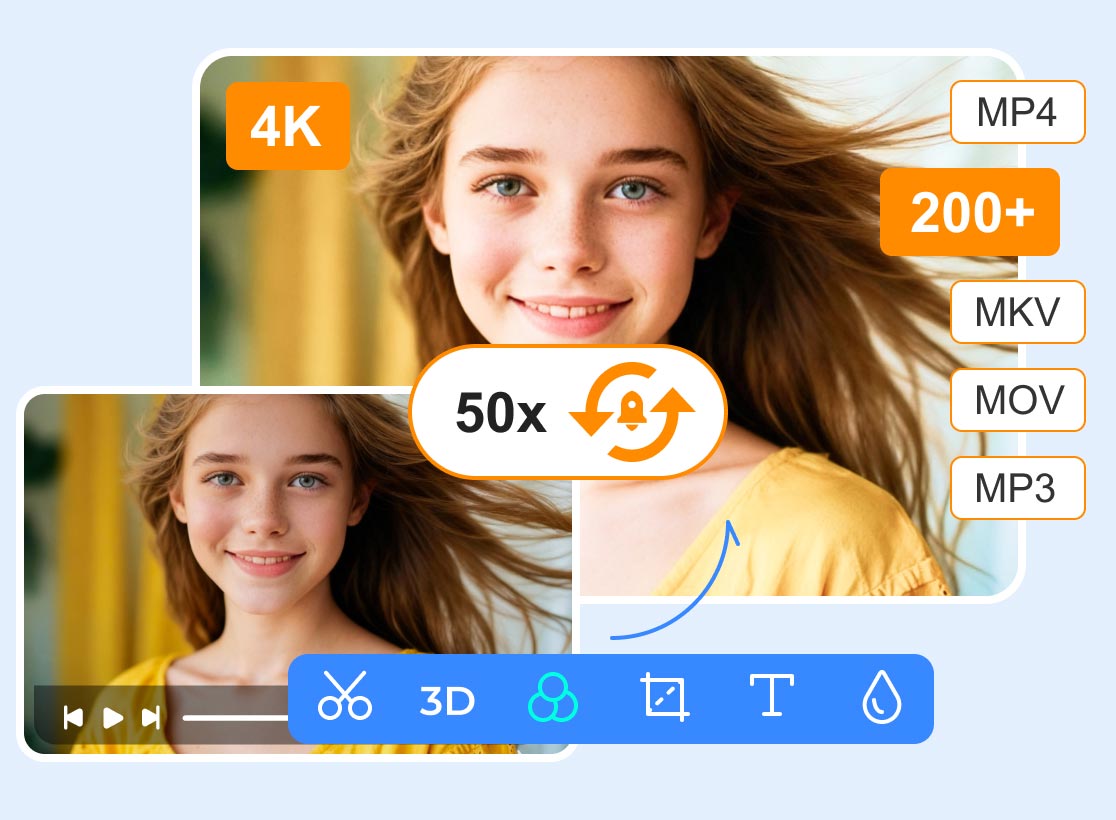Explore the 7 Best Online Tone Generators You Should Operate
Tone generators have become the most important tools for professionals, especially musicians, sound engineers, audiophiles, and more. Well, there are various things you can do using a tone generator. You can test audio equipment, conduct a hearing test, or calibrate instruments. With this tool, you don't have to rely on specialized hardware. However, with so many choices online, it might be confusing to choose. With that, you can read this post and see all the best online tone generators you can access. You will also get to know their advantages and drawbacks, allowing you to learn more about their capabilities. Without anything else, read here and learn more about the discussion.


Part 1. 7 Best Online Tone Generators
Excited about discovering all the best online audio tone generators? In that case, you can read all the information from this post as we explore all the online tools you can access to generate audio effectively.
1. Online Tone Generator

One of the best tools you can access is the Online Tone Generator. This tool is perfect when it comes to producing pure audio signals at specific frequencies. This tool is ideal for testing speakers, calibrating audio systems, and tuning instruments. With this tool, you can ensure that to have an excellent audio output after the process. What makes it more ideal is that the tool is simple to access since it has a simple user interface, making it helpful for all users.
Pros:
- The tool has a wide frequency range.
- It can support multiple waveforms, such as sine, square, sawtooth, and triangle.
Cons:
- The tool has limited advanced features.
- Some browsers can't access the tool.
2. Online Mic Test
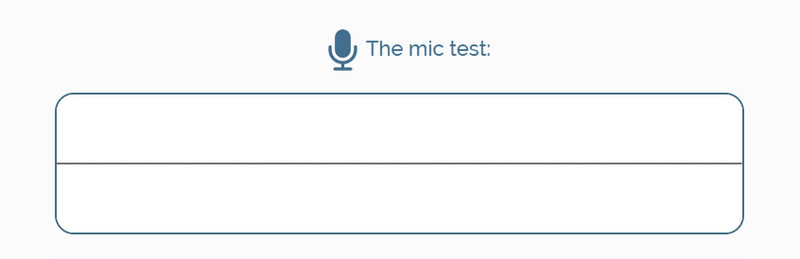
If you are looking for an online tone generator to check your mic, then the best tool you can access on your browser is the Online Mic Test. With this tool, you can ensure that your tools are working well. The best part here is that it can also record audio and analyze input levels.
Pros:
- It has an instant mic verification, allowing you to know if your mic is functioning well.
- The tool can show the input level and playback in real-time.
Cons:
- It can only offer basic functions.
- There are times when the tool is not performing well.
3. Szynalski Online Tuner
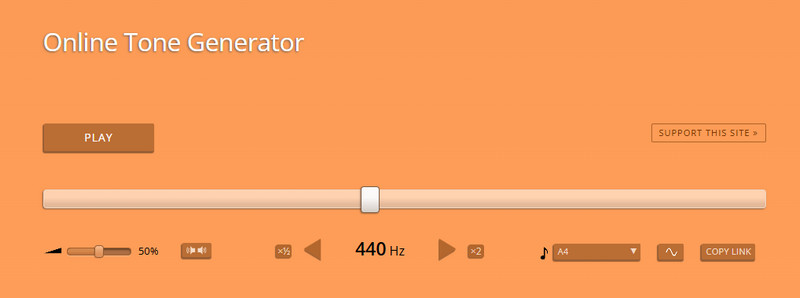
In terms of detecting pitch, the best online music tone generator you can use is the Szynalski Online Tuner. It can offer a high-accuracy level, making it one of the most reliable pitch detectors and pitch changers out there. It can even offer an innovative soundwave visualization and fast tone generation, making it more engaging for users.
Pros:
- The user interface of the tool is stylish and straightforward.
- It doesn't require any account.
Cons:
- It requires microphone access.
- The tool is not ideal for a noisy environment.
4. Gieson Online Tone Generator
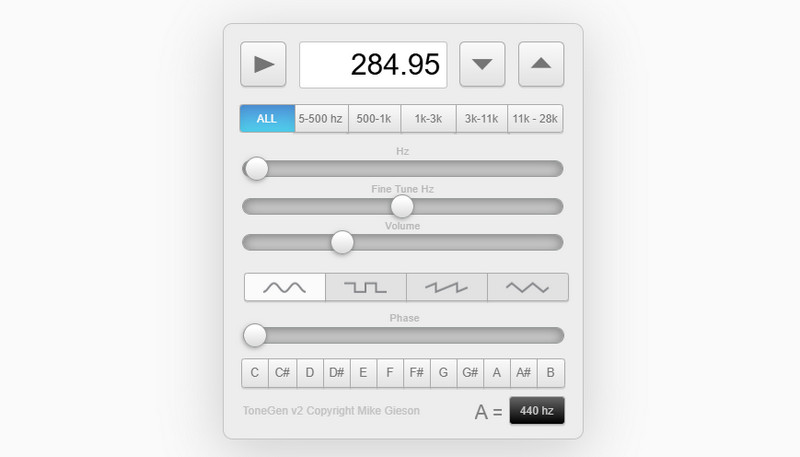
Another excellent professional online tone generator you can operate on your browser is the Gieson Online Tone Generator. This tool is perfect when it comes to adjusting frequency and length. It has a straightforward UI, making it suitable for both professional and non-professional users. In addition to that, this tool is perfect for making ringtones since you can export the final output as audio files.
Pros:
- The good thing about this tool is that you can export the tone as audio files.
- It has a fast tone generation.
Cons:
- The tool lacks advanced features.
5. OnlineSound Tone Generator
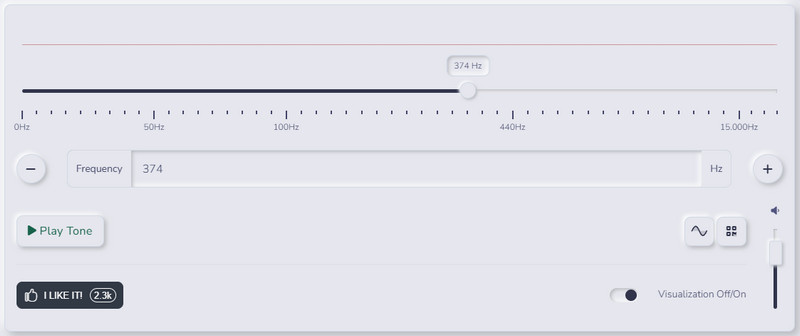
One of the feature-rich tone generators you can use is OnlineSound Tone Generator. It can offer additional tools, like a binaural beats creator and frequency sweeps. It can also be perfect for making ambient soundscapes. It also provides pure tones and different noise types.
Pros:
- It can make ascending and descending tone sweeps, which are ideal for speaker testing.
- The tool lets you set the exact tone length.
Cons:
- The user interface of the tools is a little bit confusing.
- It doesn't have a direct WAV export.
6. WavTones Online Tone Generator
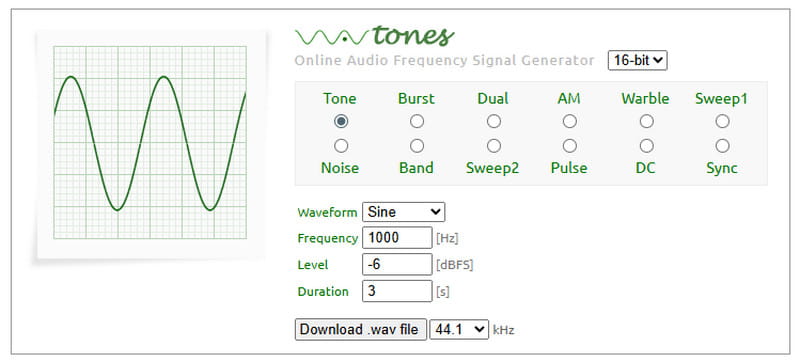
Another feature-rich online music tone generator you can access is WavTones. This AI-based music tone generator is capable of fine-tuning various audio parameters. It is also capable of providing waveform shaping, modulation, robust customization, and batch tone generation.
Pros:
- The tool can support the batch tone generation procedure.
- It is the right choice for technical audio projects.
Cons:
- To access all features, you must register and create an account.
- The layout has a steep learning curve.
7. RapidTables Online Tone Generator
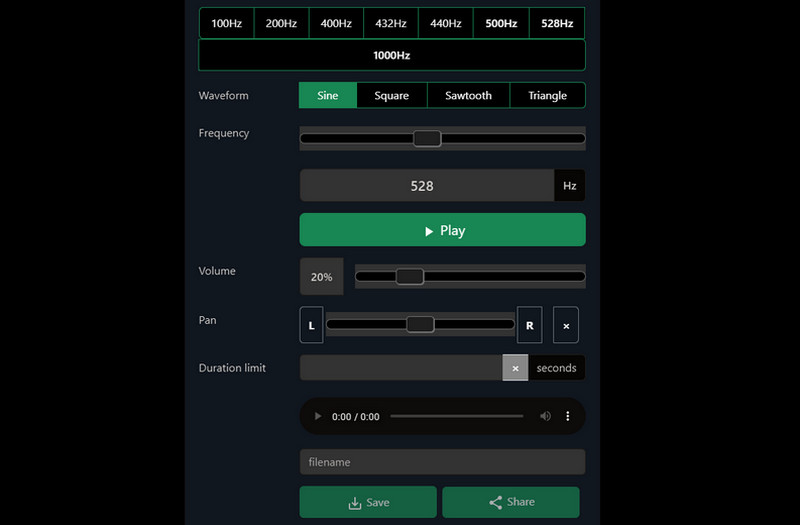
For our last and free online tone generators, you can use RapidTables. This versatile online platform can offer a wide range of features, including the frequency generator feature. It can also provide a simple UI and great performance, which is ideal for performing audio tests. It can even create a 440Hz tone to tune instruments, making it more preferable to users.
Pros:
- It can feature a simple user interface with a fast generation process.
- It doesn't show any ads during the generation procedure.
Cons:
- It can only offer basic audio features.
- Some waveforms are not available.
Part 2. Bonus: Best Software to Insert a Generated Tone to a Video
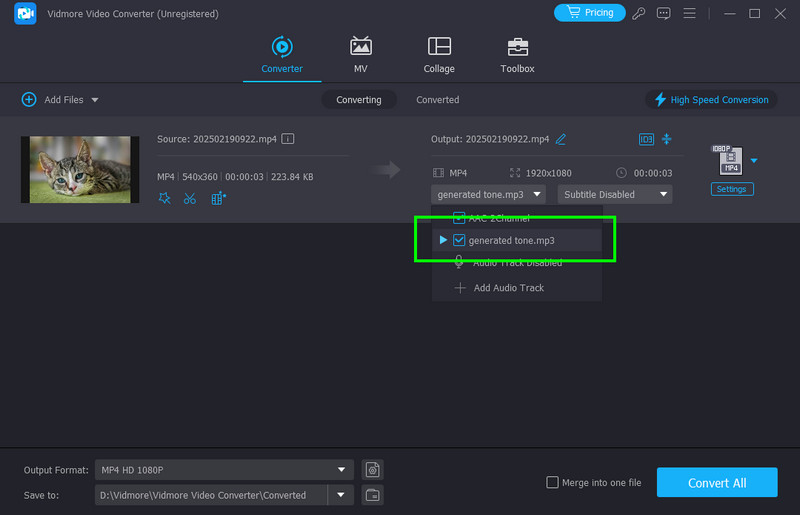
Are you planning to insert your generated tone into your video file? In that case, you can use Vidmore Video Converter. With the help of this program, you can effectively attach the generated tone to your file. The best part here is that the process is simple since it user interface is straightforward. Also, besides adding the generated tone, you can even use the software to enhance your video. You can crop, add effects, filters, remove watermarks, and more. You can even save the final output to the highest quality, leading to a satisfying viewing and listening experience. Therefore, if you want to insert the generated tone your your video, look no further than Vidmore Video Converter.
Part 3. FAQs about Online Tone Generator
Is it hard to generate tone?
It depends on the tool you use. If you are a beginner, you can try using the Online Tone Generator, Szynalski, Online Mic Test, and more.
What is the main function of a tone generator?
The main function of the tone generator or frequency generator is to create and produce audio tones at various amplitudes and frequencies. It is used for various purposes, such as sound engineering, testing and calibrating audio, music production, and more.
Is it safe to use an online tone generator?
Well, it depends on the tool you use. There are some too that might give harm to your advice. With that, before using the tool, it would be best to read some of the reviews to check if they are legitimate and safe.
Conclusion
Online tone generators can play a crucial role in many ways. It is ideal for sound engineering, frequency creation, audio calibration, and more. With that, if you want to discover some of the most remarkable online tool generators, you can get all the information from this article. Plus, if you want to insert the generated tone on your video file, we suggest using Vidmore Video Converter. It has a simple layout, allowing you to achieve the result you need after the procedure, making it an ideal program.
Video & Image
-
Improve Video Quality
-
Crop Video
-
Enhance Image