6 Best Audiobook Player Apps for Audiobook Enthusiasts and Audiences
It is still a good idea to take a good read and learn something you do not know before. Moreover, you can get the knowledge if you have a proper audiobook player. It makes easy to listen to the latest bestseller on your morning commute, devour a non-fiction tome while doing house work, such as making dinner. The new problem is that so many audiobook player apps are on market. Therefore, we identify and share a top list in this post.
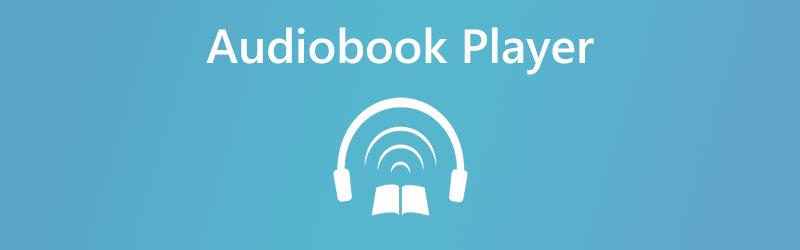
PAGE CONTENT
Part 1: Top 3 Audiobook Players for PC/Mac
Top 1: Vidmore Player
Many people prefer to download audiobooks to hard drive and listen to them offline. Here we recommend you the best audiobook player, Vidmore Player. It supports standard audiobooks as well as audiobooks with images.
Pros
- Support a wide range of audiobook formats, such as MP3, MP4, etc.
- Keep the original video and audio quality.
- Let you control audiobook playback easily.
- Integrate an advanced audio equalizer.
Cons
- As a desktop program, you have to install it.
How to Play an Audiobook Offline
Step 1: Open an audiobook
Run the best audiobook player to listen to your downloaded audiobooks after installing. It is compatible with both Windows 10/8/7 and Mac OS X.
Step 2: Import file
Click the Open File button and add an audiobook to the player. Another way to open an audiobook is going to the File menu on the top menu bar and choose the corresponding option.
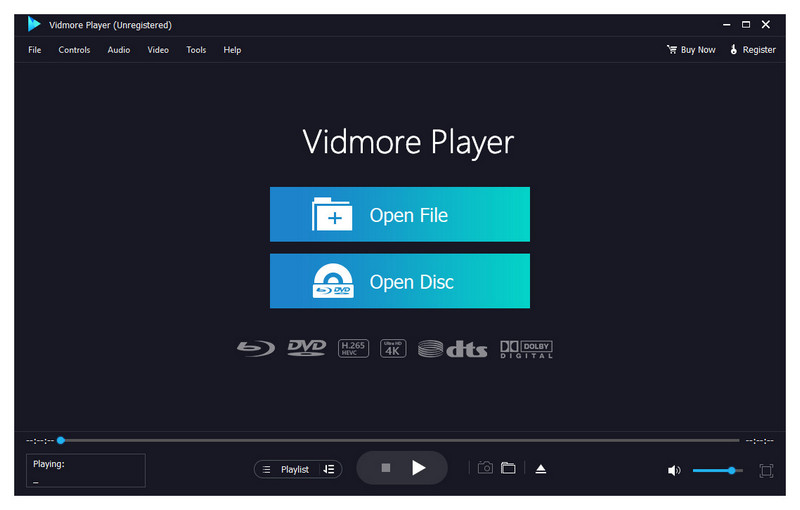
Step 3: Control audiobook playback
After audiobook loading, it will begin playing immediately. You can fast forward, rewind, pause, stop and adjust volume at the bottom. In addition to basic controls, the menu bar offers more advanced features, such as audio equalizer and more. If the audio is not very good, you can also adjust it easily.
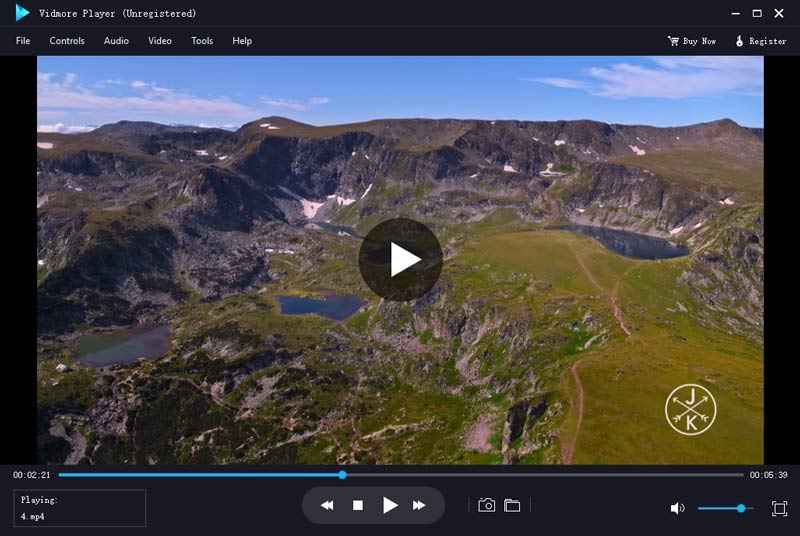
Top 2: MusicBee
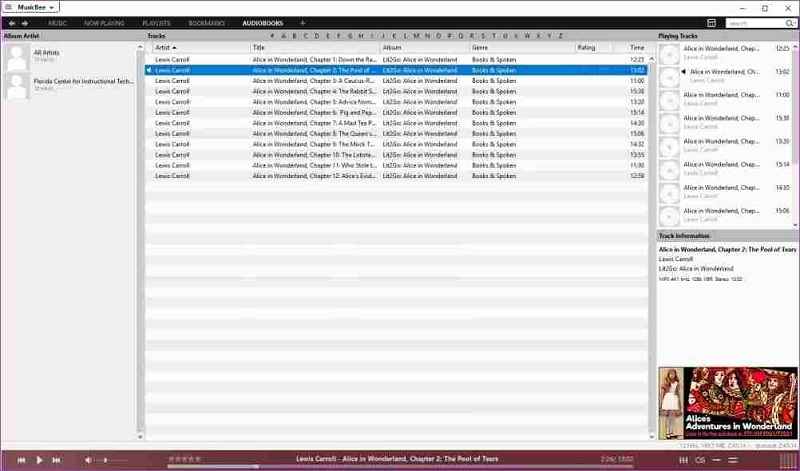
As a brilliant audiobook player, MusicBee is free to use and can help you enjoy your audiobook collection on your PC. It is able to search and add tracks from your iTunes Library and Windows Media Player
Pros
- Optimize audiobook playback.
- Automatic fill metadata and more.
- Provide a portable version.
- Extend with plugins.
- Integrates with last.fm.
Cons
- It handles audiobooks improperly sometimes.
- The crash and freeze problem still persists.
- This audiobook players may be daunting for beginners.
Top 3: WorkAudioBook
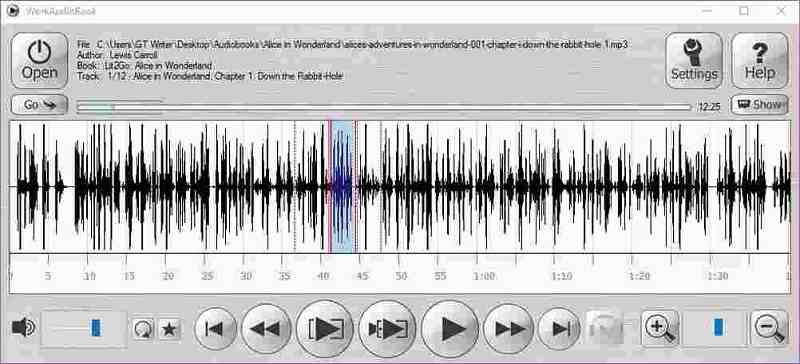
WorkAudioBook is a powerful audiobook player for Windows. It offers the features to improve your experience efficiency, such as splitting audio file into clips, auto-pausing between clips and auto-repeat important part.
Pros
- Include a cool interface.
- Add bookmarks to audiobook.
- Auto-save the words for study.
- Remember the stop places.
- Edit subtitle and notes.
- Provide an app for Android phone.
Cons
- This audiobook player requires registration.
- It is only compatible with MP3.
- There is no support for Mac.
Part 2: Top 3 Audiobook Players for iPhone/Android
Top 1: Google Play Books
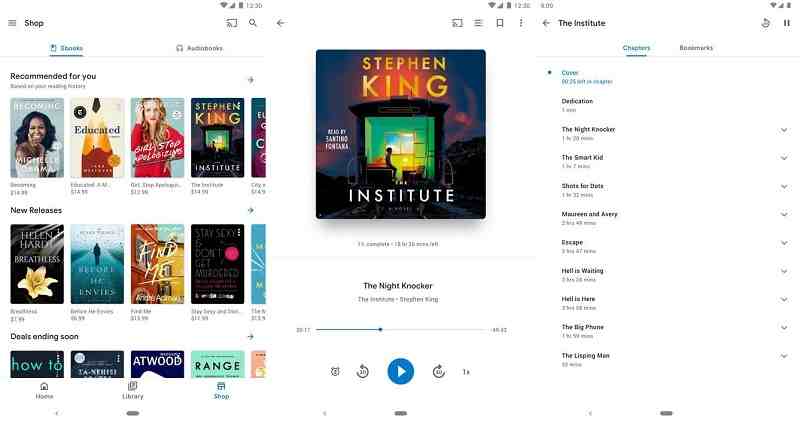
Platform: iOS 13.7 or later and Android 6.0 or later
Price: Free
Google Play Books is an audiobook player app you can use to listen to audiobooks purchased from Google Play on iPhone and Android devices. Rather than a subscription service, it functions more like a book store with a player.
Pros
- Include over 5 million titles of audiobooks and e-books.
- Download audiobooks offline.
- Organize audiobooks by types.
- Available in nine different languages.
Cons
- The free audiobooks are limited.
- The interface is bland and simplistic.
- Narration by Google Assistant is unnatural.
Top 2: Audible
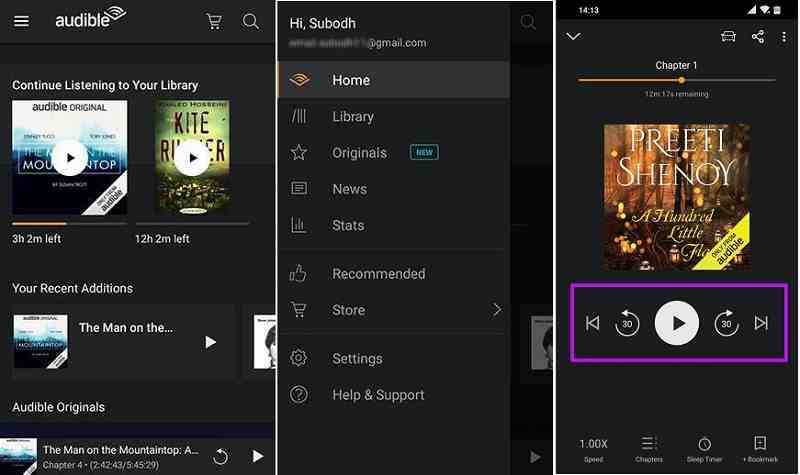
Platform: iOS 13.0 and watchOS 6.0 or later and Android 4.1 or later
Price: Free with subscription
Audible is not only a smart audiobook player, but also an audiobook database. You can search for tons of audiobooks, podcasts and more audio contents. Moreover, the contents are updated regularly.
Pros
- Build your only playlists.
- Offer a variety of subscription plans.
- Download or stream audiobooks.
- Discover the bestsellers and new releases.
- Compatible with smartwatch.
Cons
- It is more expensive than other audiobook players.
- The features related to audio play are limited.
Top 3: WorkAudioBook
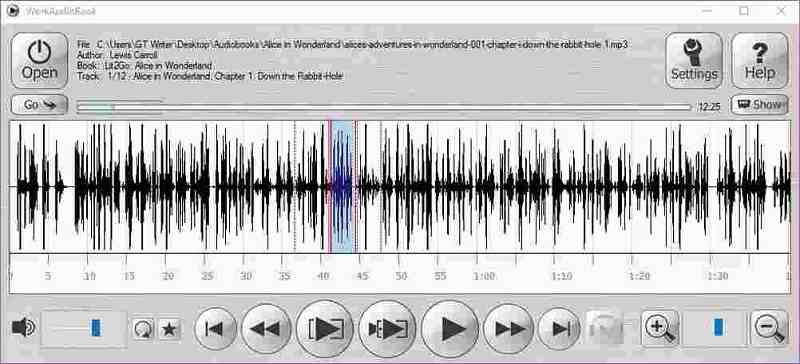
WorkAudioBook is a powerful audiobook player for Windows. It offers the features to improve your experience efficiency, such as splitting audio file into clips, auto-pausing between clips and auto-repeat important part.
Pros
- Include a cool interface.
- Add bookmarks to audiobook.
- Auto-save the words for study.
- Remember the stop places.
- Edit subtitle and notes.
- Provide an app for Android phone.
Cons
- This audiobook player requires registration.
- It is only compatible with MP3.
- There is no support for Mac.
Part 3: FAQs about Audiobook Player
What device is best for listening to audiobooks?
You’d better use a cross-platform service if you have multiple devices. Then you can listen to audiobooks on computer and mobile seamlessly.
Can I listen to audiobooks on MP3 player?
If you can download audiobooks from the services and save them as MP3 files, it is possible to listen to audiobooks on MP3 player. However, smartphone is a good alternative solution and you do not need an extra MP3 player.
Is Audible free with Prime?
Audible is not free. Though there are a certain number of selected audiobooks that are free for Prime members, Audible membership is still not free. However, there are some special occasions when the Audible membership is available at a hefty discount for Prime members.
Conclusion
This guide has shared top 6 best audiobook players to help you listen to audio contents on Windows, Mac, iPhone and Android easily. They all have some unique benefits and advantages. You can pick your favorite tool based on our reviews. Vidmore Player, for instance, is compatible with a lot of audiobook formats including MP3. Plus, it is available to Windows and Mac, so you can use it cross-platform. Still have more questions? Please write them down in the comment area below this post and we will reply it.
Audio Tips


