Top 5 Free M4A Players to Play All Your M4A Files
Get a file with M4A extension on your computer but can’t directly open it with Windows Media Player? How to play a M4A file on Mac, Windows PC, iPhone or Android phone? What is the best M4A player?
M4A is a lossless audio format which developed by Apple. It doesn’t carry any Digital Rights Management (DRM) protection. Relatively speaking, M4A is superior to MP3 in terms of the scale of compression and audio quality. It can give you the original audio quality while being compressed. All music and audio files purchased through iTunes Store are in M4A format.

Question is, many players including Windows Media Player and devices can’t support M4A. Considering that, we make a list of 5 free M4A players for you to play M4A files on computer and Android phone.
PAGE CONTENT
Part 1. M4A Player for Android - Audify Music Player
Audify Music Player is one of the most popular music playing apps which can help you play MA4 files on your Android phone with ease. It is compatible with any popular audio formats including M4A and MP3. This M4A player for Android allows you to browse and play audio files through 6 different ways, Playlist, Genre, folder, Artist, Album and Songs.
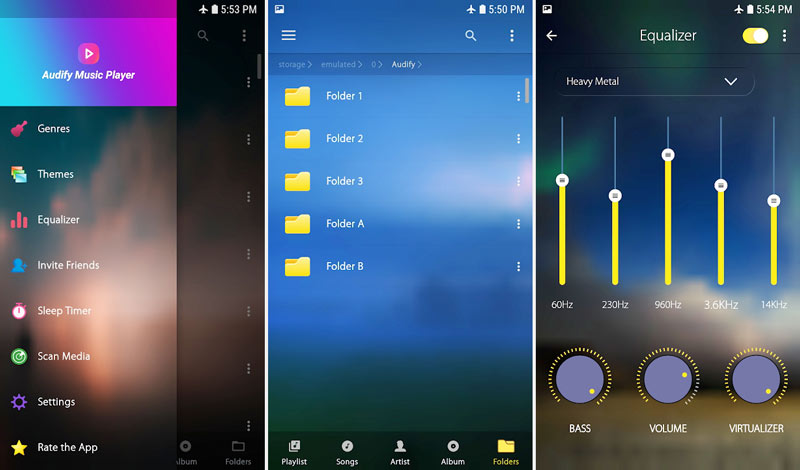
You can easily locate your M4A files from the specific folder on your Android device. After that, you can tap on it and start playing. This M4A player is designed with a powerful equalizer. You can freely adjust the reverb settings to get a great sound effect. It also gives you the audiobooks support and ringtone cutter feature.
Part 2. Free Android M4A Player - VLC for Android
VLC Media Player is a free and open source multimedia player which allows you to play any media files with ease. It offers an Android version to play M4A files on your Android phone. VLC for Android is able to play any video and audio files, network streams, as well as network shares. You can free install it from Google Play Store.
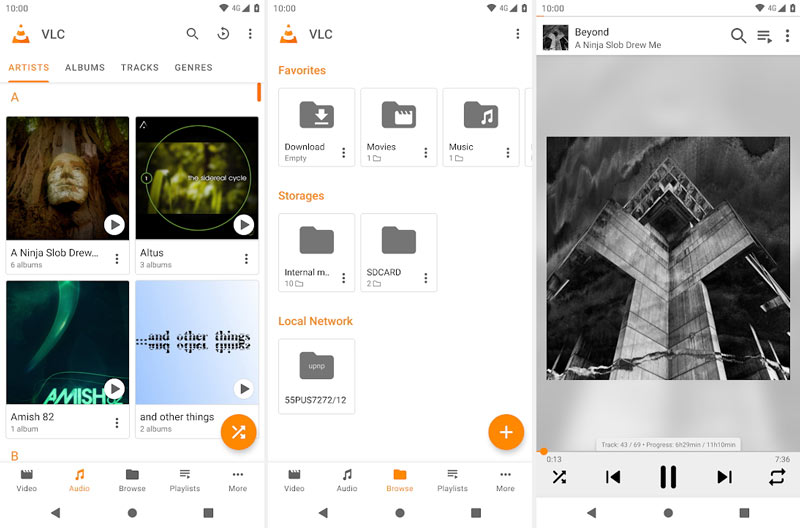
VLC Media Player highly supports any frequently-used video and audio formats like MP4, AVI, MOV, MKV, MP3, AAC, M4A, FLAC, and more. Besides, it can play DVD and Blu-ray if you insert a DVD or Blu-ray disc into your computer. This M4A player for Android provides you with a simple way to quickly locate your M4A files, even on the SD card. It also carries many other useful functions; you can free install it on your Android phone and have a try.
Part 3. Best Free M4A Player for Computer - Vidmore Player
Vidmore Player is a powerful media player which has the capability to play any video and audio files on your computer. If you want to play M4A files on your computer, it can be your best choice. Besides M4A format, Vidmore Player supports almost all video and audio formats including MP4, MOV, MKV, AVI, WMV, FLV, MXF, VOB, MP3, AAC, WAV, FLAC and more. It can work as a free M4A player to help you view M4A files on either a Windows 10/8/7 PC or a Mac.
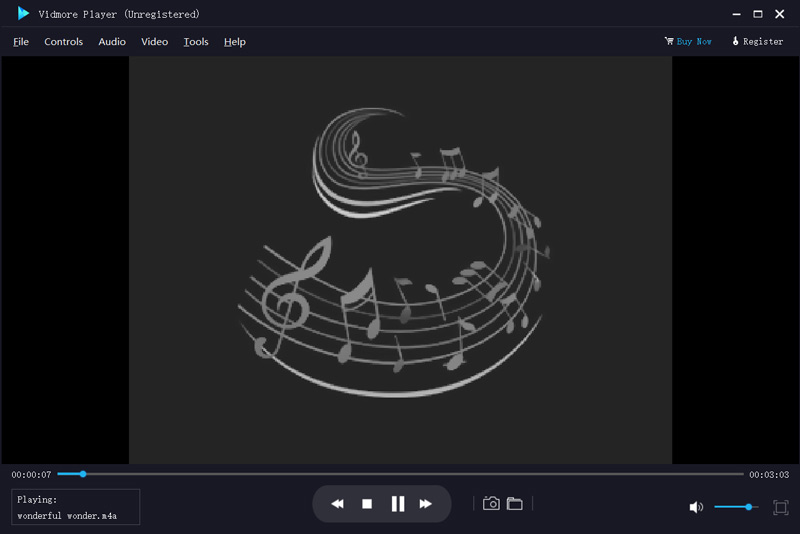
Vidmore Player has the capability to play Blu-rays, DVDs and 4K videos with fantastic visual experience. Moreover, it is designed with advanced audio decoding technologies like Dolby, DTS, AAC and TrueHD to ensure you have a great sound effect. You can free download this M4A player and click Open File button to start the M4A playing.
Part 4. Free M4A Player for Mac and PC - iTunes
iTunes is a popular iOS data management utility, media player, media library, and internet radio broadcaster. It provides you with a convenient way to access all your favorite music, movies, TV shows, and podcasts. It can subscribe to Apple Music to access millions of songs. Also, you are allowed to purchase music from iTunes Store and directly listen to the M4A songs.
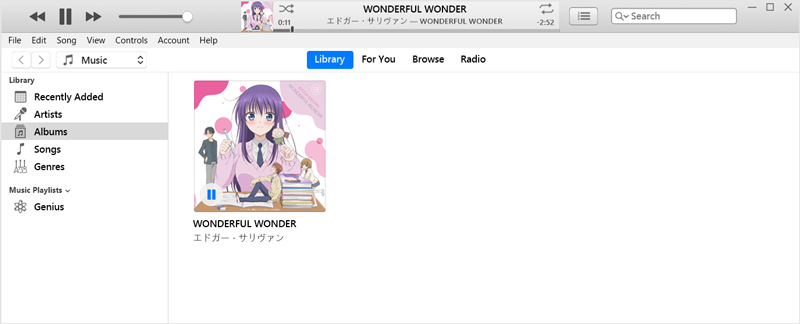
iTunes can work as a good M4A player for both Mac and Windows PC. You can free download it and then play your M4A files with it. It is quite famous as the official mobile data management tool for iOS users. Now you can rely on it for the M4A playback. You can drag and drop your M4A files for adding them to iTunes. Then you can simply click on the Play icon to play the M4A audio.
Part 5. Free Online M4A Player - TimeStretch Audio Player
TimeStretch Audio Player is a popular and powerful online audio playing tool which allows you to play M4A files with ease. Besides M4A, it also allows you to play files in other audio formats like MP3 and OGG. This free online M4A player is designed with a concise interface which makes it quite easy to start your M4A audio playing.

To play M4A online, you can click the Open Track and then select your M4A audio for playback. You get all controls of the M4A playing. What’s more, you are allowed to set the playing speed, pitch, volume and tune based on your need. It also carries one kind of converting feature. You can simply click Save to export your M4A audio as an MP3 file.
Part 6. FAQs of M4A Player
Question 1. How to play M4As on iPhone?
M4A is the native music format for Apple products. So, it is the default for the music player on your iPhone. When you want to play M4A songs on iPhone, you can locate the song and then tap the song or play button to begin playing.
Question 2. How to convert M4A to MP3 with Windows Media Player?
You can use Windows Media Player to convert M4A to MP3. To do that, you can load your M4A file to it and then click Organize › Options › RIP Music › Format › MP3 to make the conversion from M4A to MP3.
Question 3. How to free convert M4A to MP3?
To convert your M4A to MP3, you can rely on the popular video and audio converting software, Free Online Video Converter. It can help you convert M4A to MP3 without quality loss.
Conclusion
Are you facing the situation that your can’t play M4A files on your computer or Android phone? Here we share 5 best free M4A players to help you play M4A files with ease. If you have any better M4A player recommendation, you can share it in the comment with other readers.
M4A Tips
-
Audio Player
-
Convert M4A
-
Edit M4A


