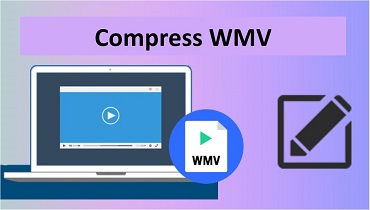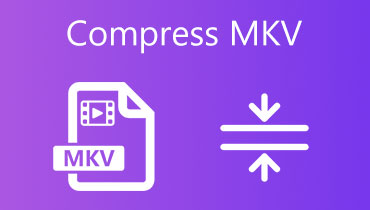2 Verified Methods to Compress 3GP Files
3GP format is wildly used on mobile devices to contain video files. To save storage space on your phone, you might want to reduce the size of 3GP files on your phone. So, you can learn how to compress 3GP files with an online tool easily. And you can also use a professional 3GP compressor to maintain the video quality.
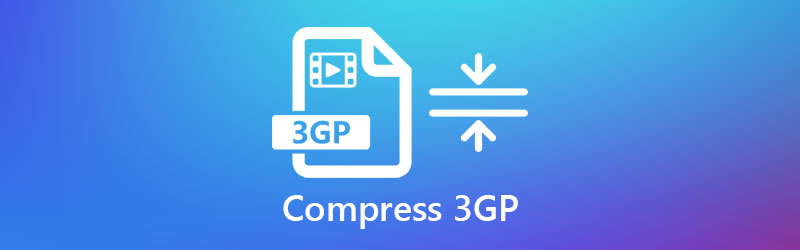

Part 1. Brief Introduction of 3GP Video File
3GP format is developed by the Third Generation Partnership Project (3GPP). It stores video data in MPEG-4 Part, H.263 or MPEG-4 Part 10 (AVC/H.264) and audio data in AMR-NB, AMR-WB, AMR-WB+, AAC-LC, HE-AAC v1, or HE-AAC v2. 3GP format is often used on 3G mobile phones, but it’s also compatible with 2G and 4G phones. This format can save video and audio in small size to save storage space bandwidth and data usage.
Part 2. How to Compress a 3GP Video and Convert to MP4 with Good Quality
Vidmore Video Converter is the ideal choice for you to reduce 3GP videos. Its advanced feature and well-organized interface allow you to compress 3GP without losing quality. You can even upgrade your video with more editing features.
- Support compressing 3GP and converting to various video formats.
- Adjust parameters of 3GP files before compression to maintain the video quality.
- Editing features allow you to merge, trim, crop, and add effects to your 3GP videos.
- Compressing videos safely at a high speed.

Step 1. After downloading and launching Vidmore Video Converter, you need to add 3GP files. Click the Toolbox on the main interface and choose the Video Compressor in it. You can upload files by clicking the + in the middle of the interface. Then choose 3GP files in the popup window.
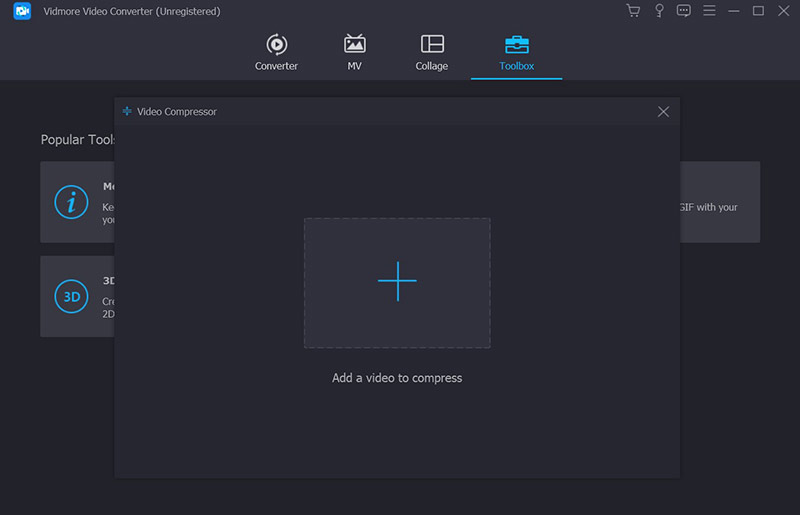
Step 2. Then you need to adjust parameters before compression. You can select MP4 format in the field since it’s compatible with most media players. Or you can keep 3GP as the output format if you don’t want to change. Besides, you can adjust the resolution and bitrate in the interface.
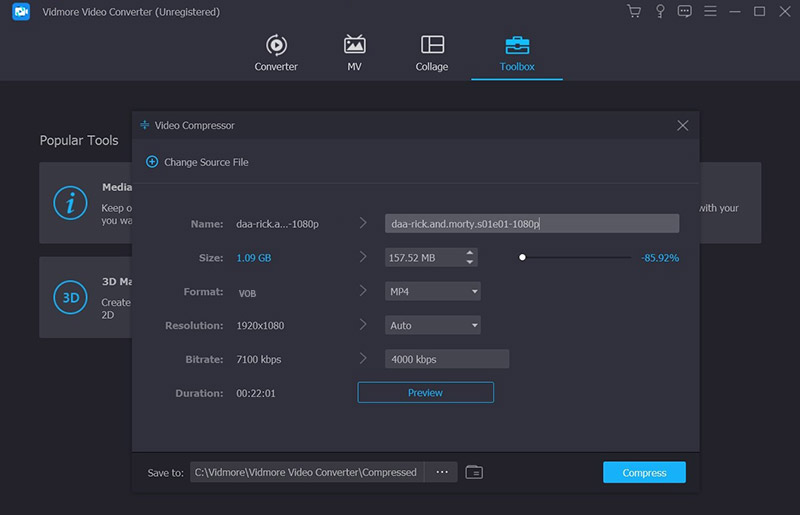
Step 3. Select the folder you want to save these files. Click the Save to field and you can choose the folder in the browse window. Then click the Compress button to start the compression. You can find the export video files in the folder you set in a few minutes.
Vidmore Video Converter is a professional tool to compress the 3GP videos. But its interface is complex and confusing for a beginner. Also, it’s not freeware.
Part 3. How to Compress 3GP Videos Online for Free
If you are seeking a free online tool to compress 3GP videos efficiently, you should consider Vidmore Free Online Video Compressor.
- Compress and download 3GP files online with one click.
- Batch compressing enables you to shrink multiple 3GP videos at the same time.
- Save and high-speed compression for free.
Step 1. Go to the website of Free Online Video Compressor. To add files, you should click the Compress Now button. After installing a you can choose 3GP files to compress on the browse window.
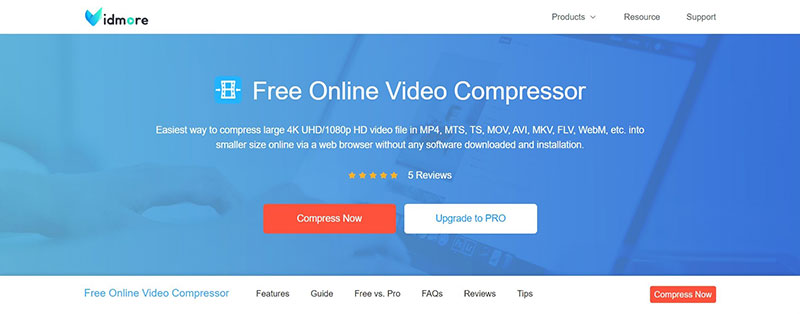
Step 2. Adjust the compressing rate by dragging the dot on the right side. you can also adjust parameters like output format, resolution, and bitrate.
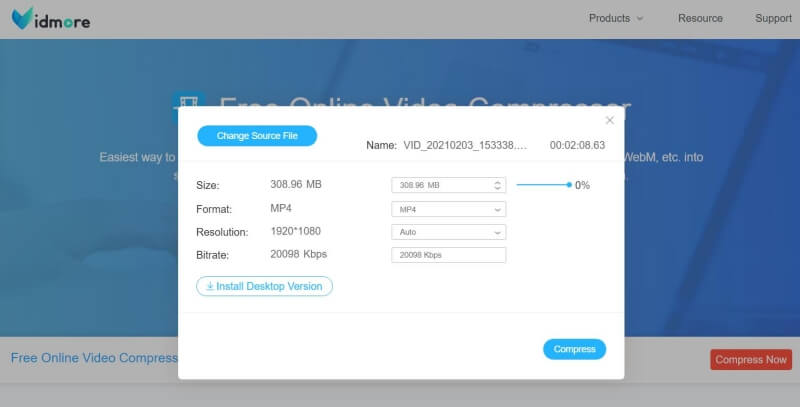
Step 3. To start the compression, you should click the Compress button. When the compression is finished, the outputted file will be saved in the default folder.
Part 4. FAQs of 3GP Video Compression
1. Can I Compress 3GP Files on My Phone?
Yes, you can. There are some 3GP video editors and compressors on mobile devices. You can download them from Google Play or iPhone App Store. If you are using a 3G phone like Blackberry, you can also find tools such as BlackBerry Video Converter to reduce 3GP files.
2. Should I Compress 3GP to MP4 Format?
MP4 is a more popular and flexible format. It’s compatible with most platforms and players. If you can’t open a 3GP file, you can convert it to MP4 format while compressing the video.
3. How can I Open 3GP Files on My Computer?
Some players support playing 3GP videos. You can use VLC Media Player or QuickTime to open 3GP files on desktop devices.
Conclusion
This article shows you 2 useful methods to compress 3GP videos on Windows and Mac systems. You can use Vidmore Video Converter to shrink a 3GP video and convert it to MP4. Its advanced editing features are helpful, too. And Vidmore Free Online Video Compressor enables you to reduce 3GP videos online for free. You can consider these tools and start a free trial. See if they can solve your problems.
Video Tips
-
3GP Solutions
-
Compress Video
-
Video Player