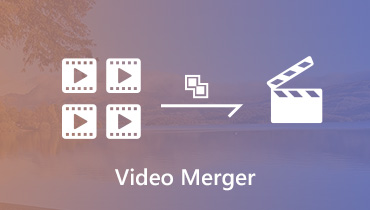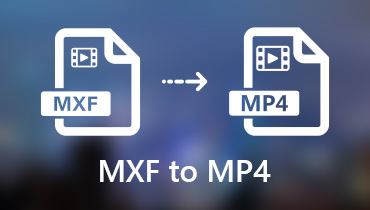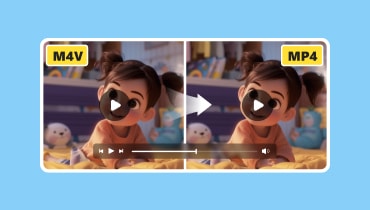How to Convert 3GP to MP4 on Windows/Mac/Online/iPhone/Android
3GP is a multimedia container format used on 3G mobile phones. You can play 3GP files on 2G and 4G phones too. However, 3G video format is outdated. Most recent smartphones are not compatible with 3GP files. Thus, you need a 3GP converter to convert videos from 3GP to MP4 or other compatible formats.
If you want to open 3GP files on your newly-bought phone, the easiest way is converting 3GP videos to MP4. This article shows step-by-step tutorials to convert 3GP files to MP4 on your phone and computer. Just read and check.

- Part 1. How to Convert 3GP to MP4 on Windows and Mac
- Part 2. How to Transfer 3GP Files to MP4 Online
- Part 3. How to Change 3GP Video to MP4 on Android
- Part 4. How to Turn 3GP to MP4 on iPhone
- Part 5. FAQs about 3GP to MP4
Part 1. How to Convert 3GP to MP4 on Windows and Mac
If you have a large collection of 3GP video files, you should not miss Vidmore Video Converter. The 3GP to MP4 converter software can convert 3GP files at 50x faster video conversion speed. The advanced video processing algorithms can preview the high visual quality during 3GP to MP4 conversion. Thus, you can batch convert large 3GP to MP4 files in a short time.
Furthermore, there is a built-in lightweight video editor. You can trim a lengthy 3GP movie, add text or image watermark, crop black edges, enable video quality and manage other editing options. What’s more, you can fully control video and audio settings before 3GP to MP4 video conversion.
What You Can Get from the Fastest 3GP to MP4 Converter
- Batch convert 3GP to MP4, AVI, FLV, MOV and over 200 formats.
- Convert 3GP video to any device as MP4 or other compatible formats.
- Preserve the original quality in a smaller file size.
- Get 50x faster video conversion speed.
- Offer powerful video editing tools to trim, crop, rotate, merge, add watermark and apply other video effects.
- Enhance video quality in simple clicks.

How to Batch Convert 3GP to MP4 Videos in High Quality
Step 1: Free download, install and launch the 3GP to MP4 converter. Click “Add File” on the top left corner. Browse and select which 3GP videos you want to convert to MP4 format.
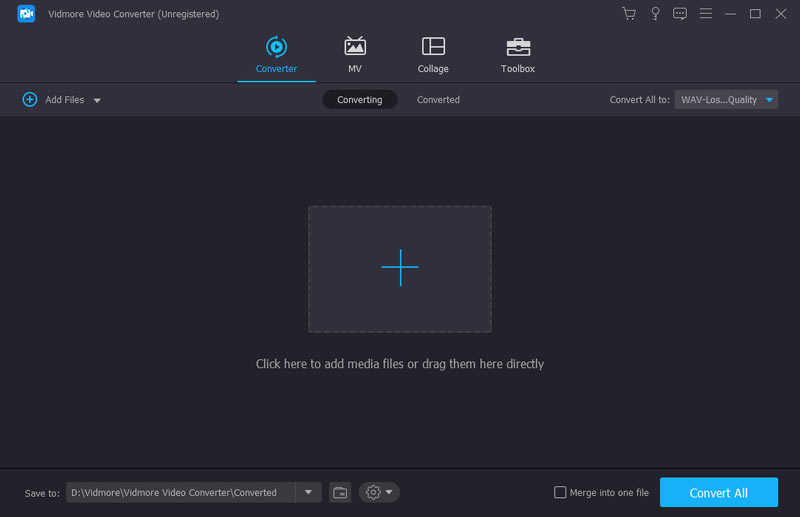
Step 2: Unfold the “Profile” list. Navigate to “General Video” to get possible options with “*.mp4”. You can also choose MP4 from the profile of the certain portable player.
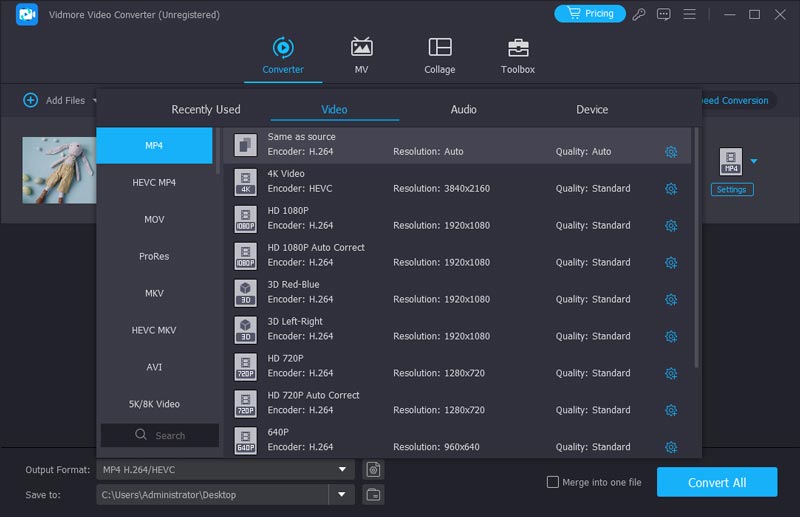
Step 3: Click “Edit” to get a new popping-up window. You can get most video editing tools. In addition, you can click “Clip” to trim a lengthy 3GP into clips too.
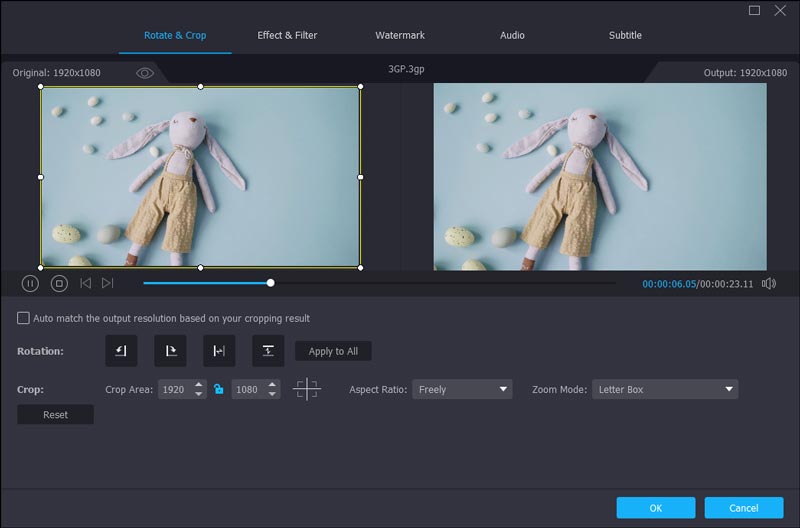
Step 4: Click “Settings” to change video and audio settings if necessary. At last, click “Convert” to convert 3GP to MP4 on Windows 10 quickly.
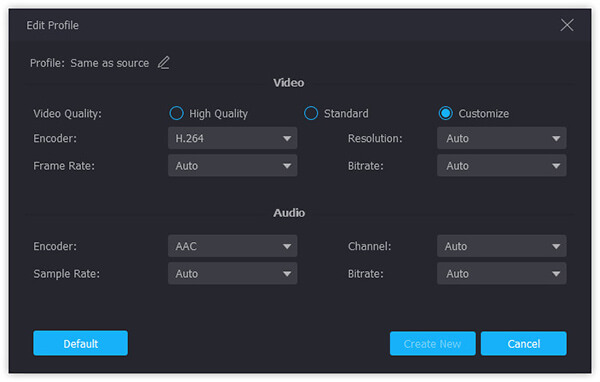
Part 2. How to Transfer 3GP Files to MP4 Online
Vidmore Free Online Video Converter is a 100% free 3GP to MP4 online converter. No matter how large your 3GP file is, or how many 3GP files you have, you can feel free to convert 3GP to MP4 movies online. There is no file size limitation. Just make sure your Wi-Fi runs fast. Later, you can convert 3GP files to MP4 online for free.
Step 1: Open https://www.vidmore.com/free-online-video-converter/. Click “Add files to convert” to access the launcher of the online free 3GP converter.
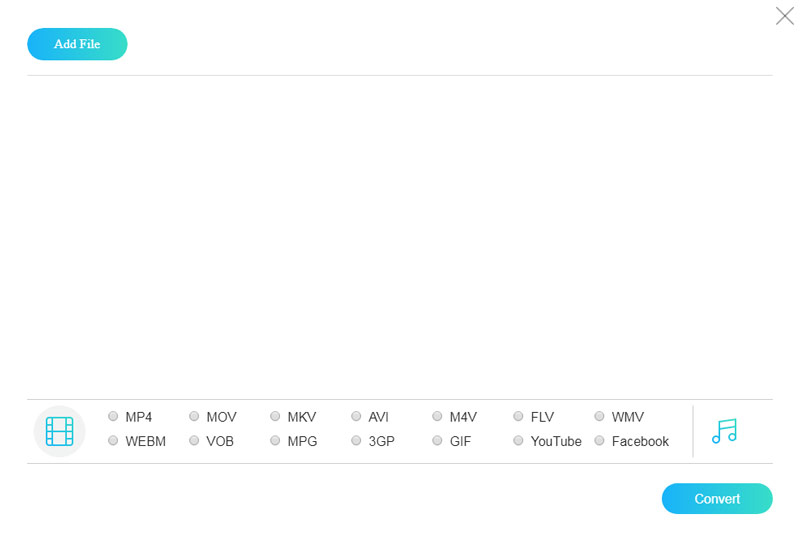
Step 2: Click “Add File” to add 3GP files. Choose your 3GP video file and select “MP4” near the bottom. You can see the file format turns to “MP4” on the right side.
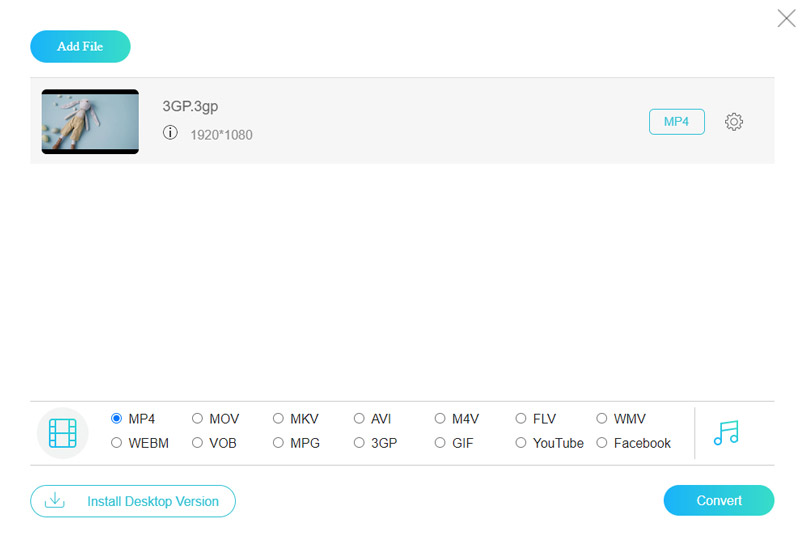
Step 3: Click “Settings” to change video resolution, encoder, frame rate, bitrate and more. Then click “OK” to save changes.
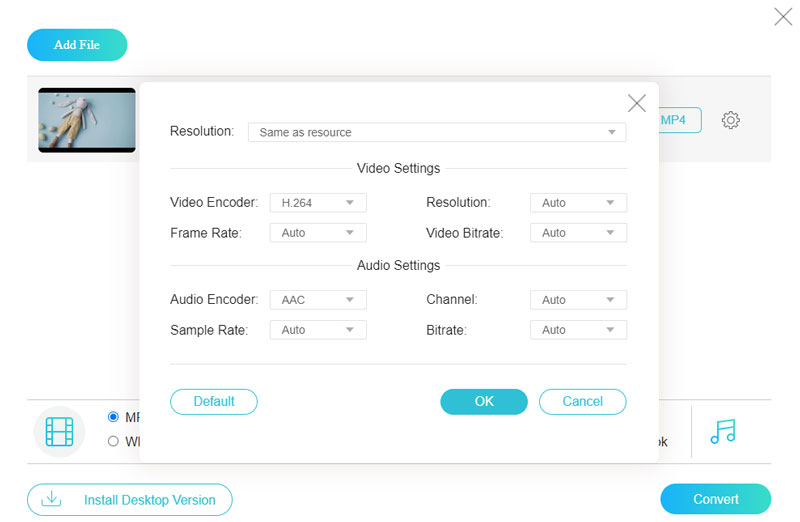
Step 4: Finally, click “Convert” and set a destination folder. You can start converting 3GP video to MP4 format instantly.
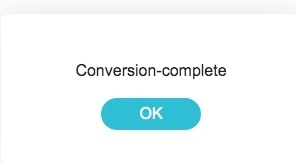
Part 3. How to Change 3GP Video to MP4 on Android
As for Android users, you can try VidSoftLab Video Converter to convert 3GP to MP4 video. You can also get basic editing features to crop, rotate, merge and more. The converted 3GP video files can be played on many phones and tablets.
Step 1: Download the 3GP to MP4 converter apk at https://play.google.com/store/apps/details?id=jaineel.videoconvertor&utm_source=www.apk4fun.com.
Step 2: Tap “Video Converter” to enter into the page for 3GP to MP4 conversion.
Step 3: Add your 3GP video file. Choose “Optional Settings”. Tap “MP4” in the “Format Settings” list.
Step 4: Select “MP4” in the “Select Device” section. You can also choose “Android”, “Apple”, “Windows” as the output profile. Later, you can convert 3GP to MP4 on Android.
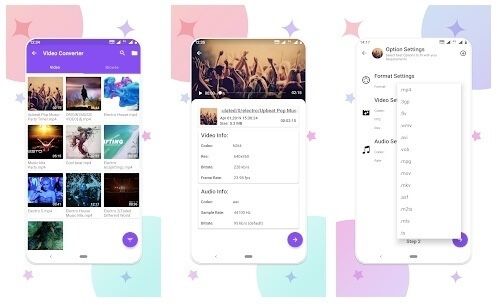
Part 4. How to Turn 3GP to MP4 on iPhone
To convert 3GP to MP4 on iPhone successfully, you can try Media Converter. Just as its name shows, you can convert video and audio files within the application. The 3GP to MP4 converter app free version contains ads. You need to pay certain fees to remove ads and get more features.
Step 1: Visit https://apps.apple.com/us/app/media-converter-video-to-mp3/id1294207675 to download and install the application.
Step 2: Tap “+” and choose “Import videos” to import 3GP movies.
Step 3: Tap “Settings” to enter into a new section.
Step 4: Select “Convert Video” from the “Conversion Type” list.
Step 5: Set “MP4” as the output video format.
Step 6: Tap “Done” and convert 3GP to MP4 on iPhone.
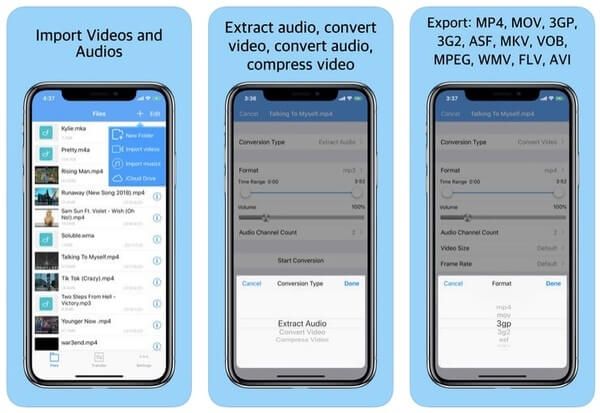
Part 5. FAQs about 3GP to MP4
Can FFmpeg convert 3GP to MP4?
Yes, it can. As a powerful video processing program, you can convert video to all formats with it. All you need to do is download FFmpeg to your Windows or Mac. Open the terminal and run the command “ffmepg -i filename.3gp filename.mp4” at the end of your 3GP file.
Is 3GP the same as MP4?
Of course, they are not. 3GP uses H.263 codec and it is designed to work on the old 3G phones, but MP4 usually uses H.264 codec and is compatible with most modern devices. Besides, for the same content, MP4 has a smaller size and better resolution up to 4K.
How can I play a 3GP file?
Most smartphones are not compatible with 3GP videos, but you can still play them on a computer. You can use QuickTime on Mac, Windows Media Player on Windows PC, VLC Media Player, etc. You can also convert 3GP to MP4 with Vidmore Video Converter to enjoy them on your mobile devices.
Conclusion
That's all for tutorials to convert 3GP to MP4 on Windows, Mac, iPhone and Android. If you are looking for a 3GP to MP4 batch converter, you can try Vidmore Video Converter. The program is capable of converting large video and audio files quickly and losslessly.
MP4 & 3GP