10 Best Video Converter Apps for iPhone Users
A right video converter app for iPhone has become an important tool, as video happen to be the most entertaining and engaging form of multimedia. Today, videos play a key role in our lives. It helps us to save special memories, favorite songs, TV shows or movies. Not just store information but helps in killing boredom as well. Especially when we are traveling or commuting, the first thing we do may get entertainment from videos. This post will share top 10 iPhone video converter apps in detail.

PAGE CONTENT
Part 1: Top 5 iPhone Video Converter Apps
Top 1: iConv
https://apps.apple.com/us/app/iconv-video-pdf-converter/id1289040354
Price: Free with in-app purchases
As one of the best iPhone video converter app, iConv works on most iPhone and iPad running iOS 8.0 or later. In addition to video conversion, it also supports file compression and conversion.
Pros
- Batch convert videos on iPhone.
- Preview videos frame by frame.
- Tram video simply.
Cons
- The free version only supports limited formats.
Top 2: The Video Converter for iPhone
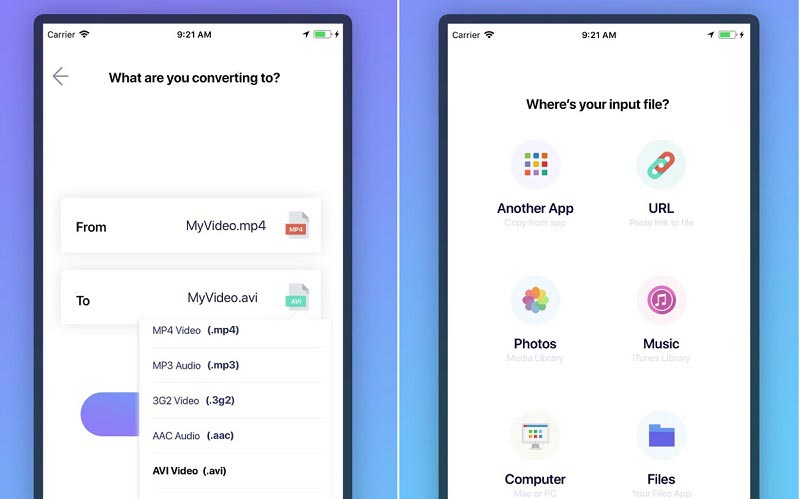
https://apps.apple.com/us/app/the-video-converter/id893347665
Price: Free with in-app purchases
As its name said, the video convert for iPhone transform your video files to any major video or audio formats on your iPhone. Moreover, it supports multiple input sources, like URL, Photos app, etc.
Pros
- Convert local or online videos.
- Support extensive video formats.
- Share the results.
Cons
- It cannot batch convert videos.
- It is not available to old devices.
Top 3: Video Converter and Media File
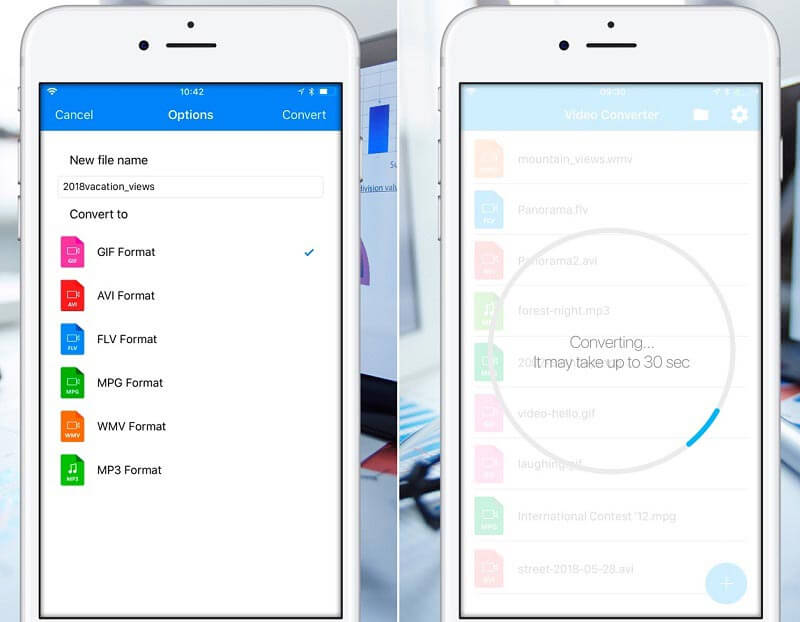
https://apps.apple.com/us/app/video-converter-and-media-file/id1386039874
Price: Free with in-app purchases
Video Converter and Media File is an all-in-one iPhone video converter app. In addition to convert videos, you can manage, rename, and share your media files on iPhone.
Pros
- Convert videos to another format.
- Extract audio from videos.
- Browse iPhone videos.
Cons
- The output formats are limited.
- It requires iOS 10 or later.
Top 4: Videc - Any Video Converter
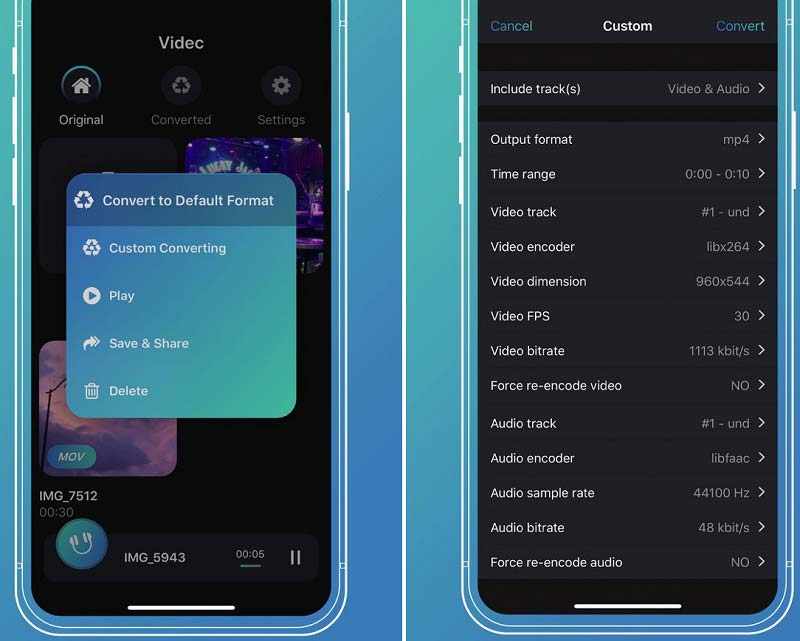
https://apps.apple.com/us/app/videc-any-video-converter/id1449608346
Price: $2.99
Videc is not only an iPhone video converter, but also a media player for iOS devices. For advanced users, the extensive custom options and bonus tools are available as well.
Pros
- Convert videos to MP4, MOV, MP3, etc.
- Change bitrate, sample rate and more.
- Share the result to another app.
Cons
- It is not free.
- It is larger than other video converter apps.
Top 5: MConverter Medias Converter
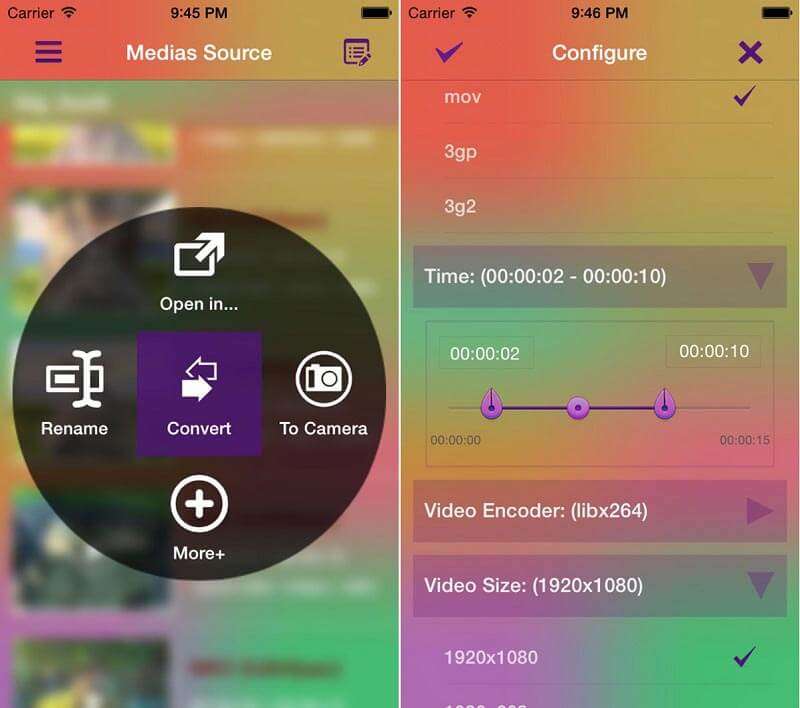
https://apps.apple.com/us/app/mconverter-medias-converter/id633270137
Price: $4.99
MConverter Medias Converter is another video converter app for iPhone. Compared to other apps, it works on more media file formats, including DivX, MP4, VOB, ASF, FLV, etc. Sometimes although you find a powerful video converter and transform your video to the desired formats successfully, videos still won’t play on your iPhone. Click here to find solutions.
Pros
- Record videos for conversion.
- Convert local videos on iPhone.
- Open converted videos in another app.
Cons
- It cannot edit videos.
- It lacks custom options.
Part 2: 2 Best iPhone Video Converters Online
Top 1: Vidmore Free Online Video Converter
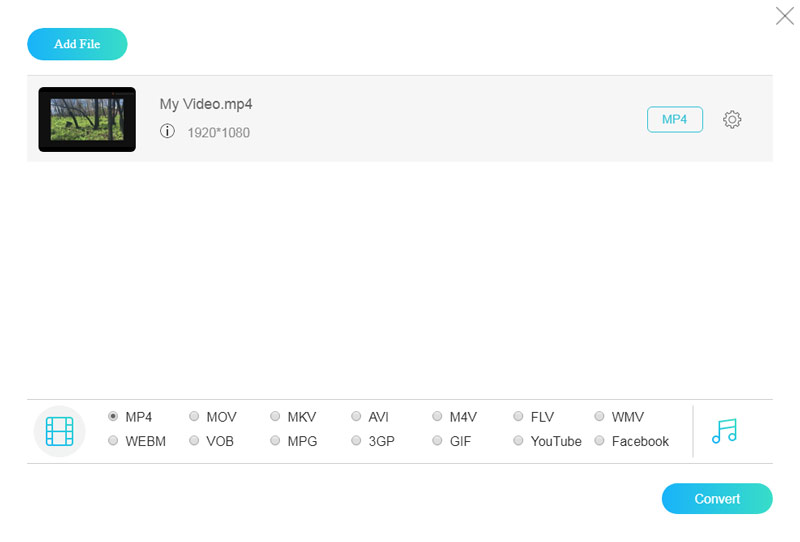
https://www.vidmore.com/free-online-video-converter/
Vidmore Free Online Video Converter is an iPhone video converter app online. Anyone can use it for free without any restrictions. It even does not require registration. Plus, it is compatible with all web browsers.
Pros
- Convert videos for iPhone online.
- Protect video quality.
- Offer basic custom options.
Cons
- There is no editing features.
Top 2: iPhone File Converter
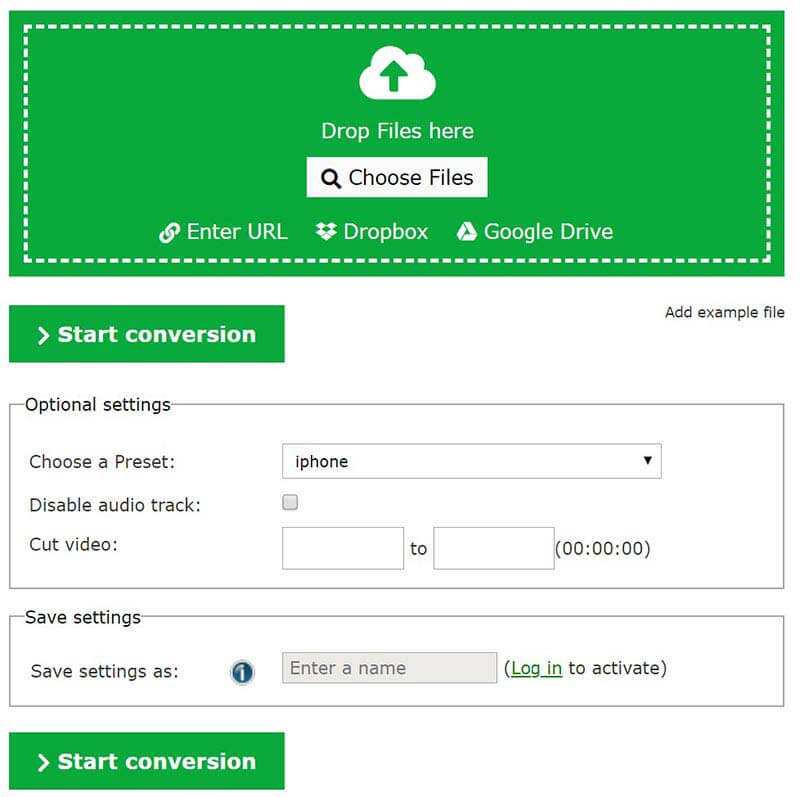
https://device.online-convert.com/iphone-file-converter
iPhone File Converter is the iPhone video converter app of Online Convert, which is a collection of file converters online. It does not have file size limit or payment options.
Pros
- Offer preset for iPhone video conversion.
- Upload videos from URL, computer or cloud.
- Cut videos online.
Cons
- You cannot preview videos.
- It cannot send videos to iPhone.
Part 3: 3 Best iPhone Video Converters on Desktop
Top 1: Vidmore Video Converter
If you are looking for an iPhone video converter for your desktop, Vidmore Video Converter is the best choice. It provides the presets for almost all iPhone and iPad models to simplify the video conversion process.
Pros
- Convert videos for playing on iPhone.
- Optimize video quality automatically.
- Support almost all video formats.
- Offer extensive video editing tools.
- Available to Windows 7/8/10 and Mac OS X.
Cons
- After the free-trial, you need to purchase the license.
How to Convert Videos for iPhone
Step 1: Get the best iPhone video converter
Launch the iPhone video convert once you install it on your computer. Then click the Add File menu to import the desired videos.
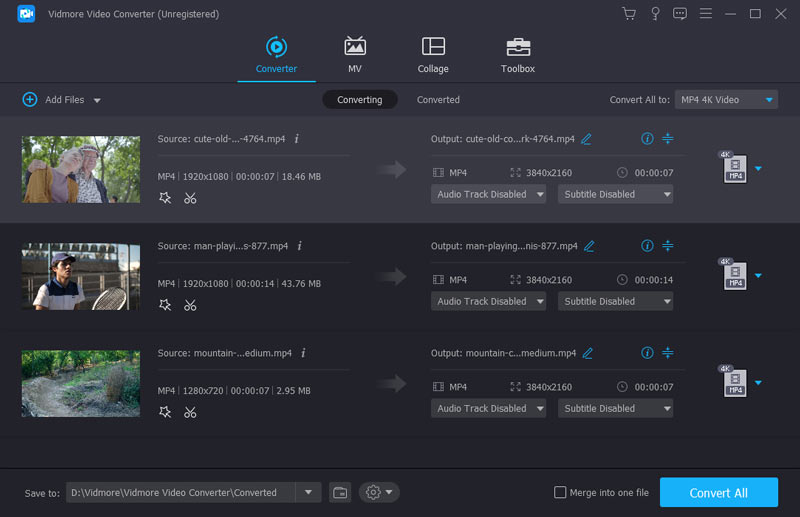
Step 2: Preview your videos
Next, you can view the videos with the media player on the right side. To edit the videos, click the Edit menu to open the video editor window.
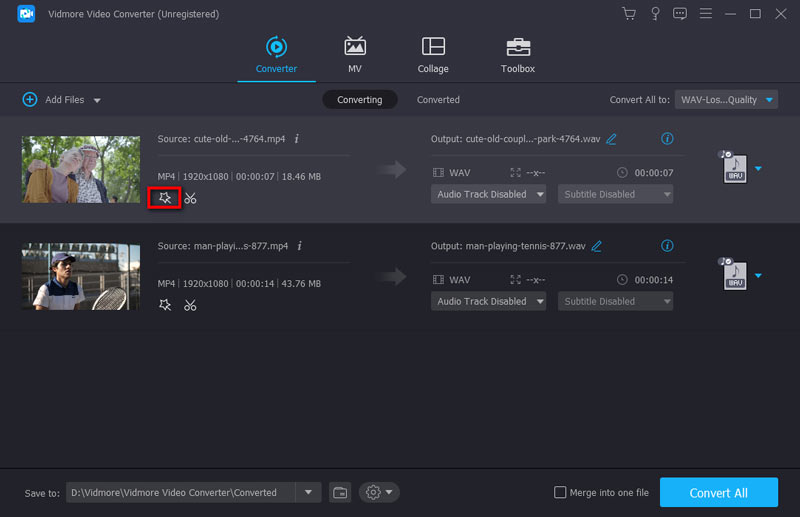
Step 3: Convert videos for iPhone
Choose your iPhone model from the Profile drop-down list in the home interface. Select the destination folder by hitting the Browse button. Finally, click the Convert button to initiate it. The converter can make various videos compatible with iOS and is also helpful in fixing videos not playing on Safari.
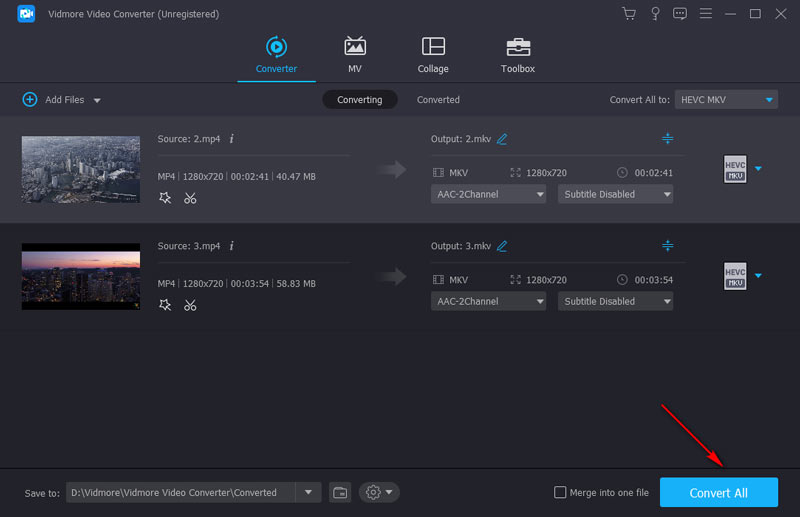
Top 2: Handbrake
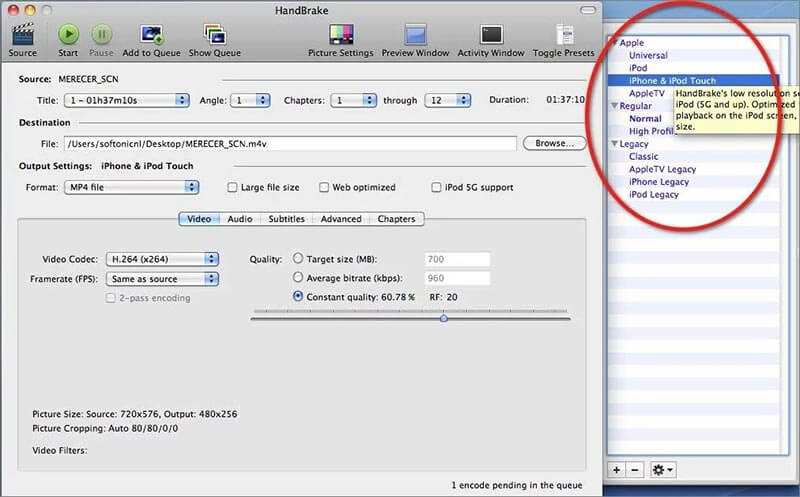
Handbrake is an open-source video solution. You can choose the presets related to iPhone to convert your videos for playback on iPhone. Alternatively, there are custom options for experienced users.
Pros
- Totally free to use.
- Transcode a video for iPhone
- Add multiple videos to the conversion queue.
Cons
- The custom options may confuse the beginners.
- The iPhone video converter cannot optimize video quality.
Top 3: Freemake Video Converter
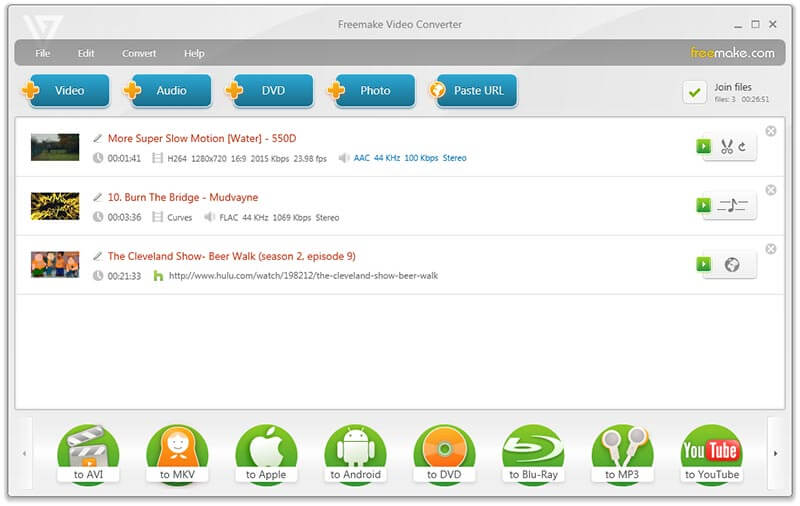
Freemake Video Converter is another way to convert your videos for playing on iOS devices. It used to be a paid program, but now the developer to make it as freeware. So, you can use this iPhone video converter for free.
Pros
- Convert videos for iPhone.
- Support major video formats.
- Customize basic options.
Cons
- You cannot edit the videos.
- It take long time to convert a video.
Conclusion
Now, you should learn top 10 best iPhone video converter apps for iPhone, desktop and online. You can pick up the right tool based on your preference. Vidmore Video Converter, for example, allows you to efficiently process unlimited videos for iPhone per conversion. If you have other recommendations or questions, please feel free to leave a message below this article.
Video Tips
-
Video Converter
-
Video Player
-
Video Compressor


