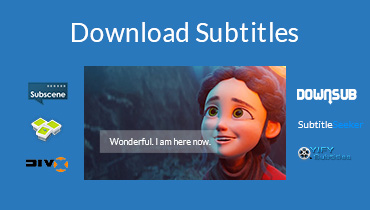4 Ways to Convert M2TS to MKV without Losing Quality
M2TS is a filename extension based on MPEG-2- transport stream container for multiplexing video, audio and other streams. M2TS format is commonly used to store high definition videos on Blu-ray Disc and AVCHD. Though you can open M2TS videos with VLC and Windows Media Player, M2TS files are not compatible with most media players.
During this time, you can convert M2TS to MKV format. MKV is a file format that can contain all types of M2TS data. The visual quality will not decrease a lot. You can get the same content with a much smaller file size. Thus, M2TS to MKV conversion is also a good way to save a lot of space.


Way 1: Best Way to Convert M2TS to MKV without Losing Quality
Vidmore Video Converter is a comprehensive multi-format video converter for Windows and Mac. You can convert M2TS to MKV video files at 50x faster video conversion speed. The professional video processing algorithms can maintain high visual quality at a smaller file size. What’s more, there is a built-in lightweight video editor. Generally speaking, you can edit and convert any M2TS video to MKV quickly and losslessly.
Main Features of M2TS to MKV Converter
- Convert M2TS to MKV and other 200+ formats without quality loss.
- 50x faster video conversion speed.
- Fully control the output video quality.
- Edit your M2TS video to crop, clip, merge, rotate, add watermark, enhance video quality, enable 3D settings and adjust video effects.
- Work with the latest Windows and Mac operating systems.
How to Convert M2TS to MKV with Vidmore Video Converter
Step 1: Free download, install and launch M2TS to MKV video converter. Drag and drop M2TS files to its main interface.
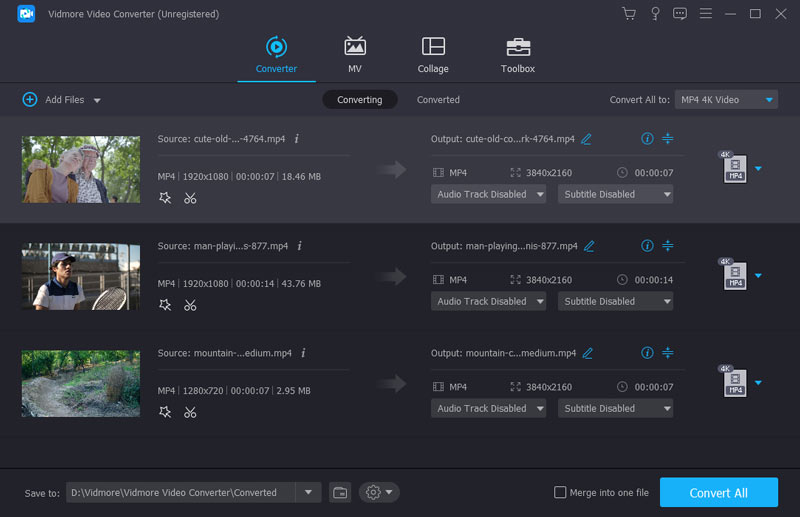
Step 2: Unfold the “Profile” list. Specify the output format as MKV from “General Video” or other profiles.
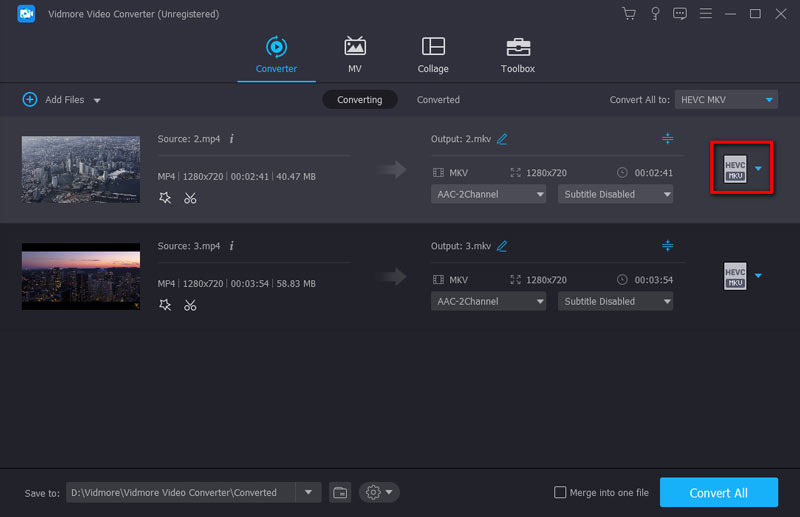
Step 3: Click “Edit” on the top. You can get most video editing tools in a new window. By the way, you can click “Clip” to trim a long M2TS video file from the top toolbar too.
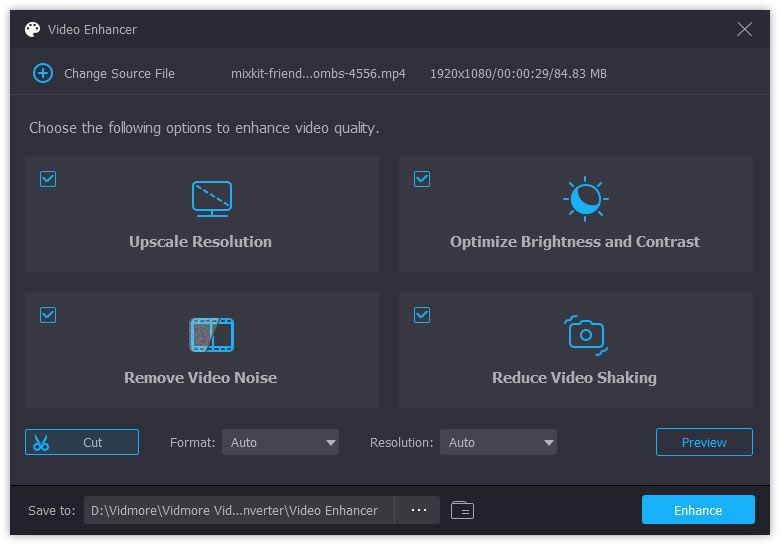
Step 4: Mark before “Merge into one file” to merge M2TS to MKV files if you want. Finally, click “Convert” to start the M2TS to MKV batch conversion.
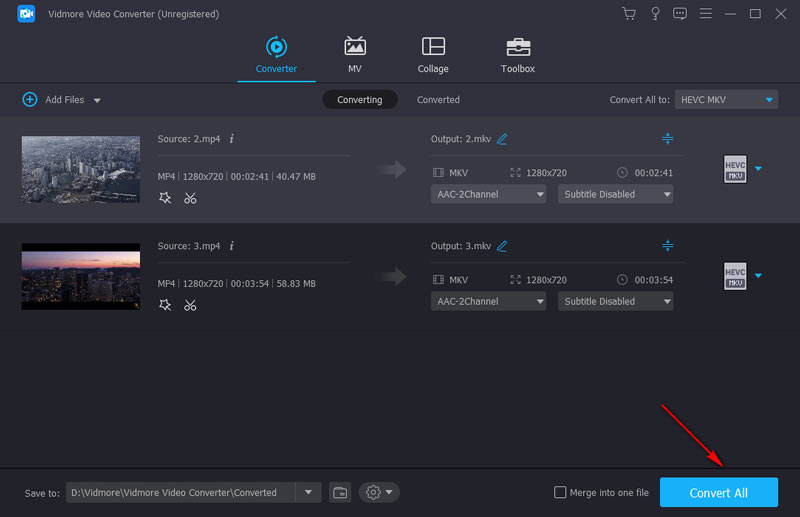
Way 2: Convert M2TS to MKV Online for Free
If you are looking for a M2TS to MKV online converter, Vidmore Free Online Video Converter can be your first choice. There is no file size limitation or registration required. Therefore, you can convert files from M2TS to MKV format online for free. It is totally free to convert M2TS and other videos here.
Step 1: Open https://www.vidmore.com/free-online-video-converter/. Click “Add files to convert” to get the online M2TS converter.
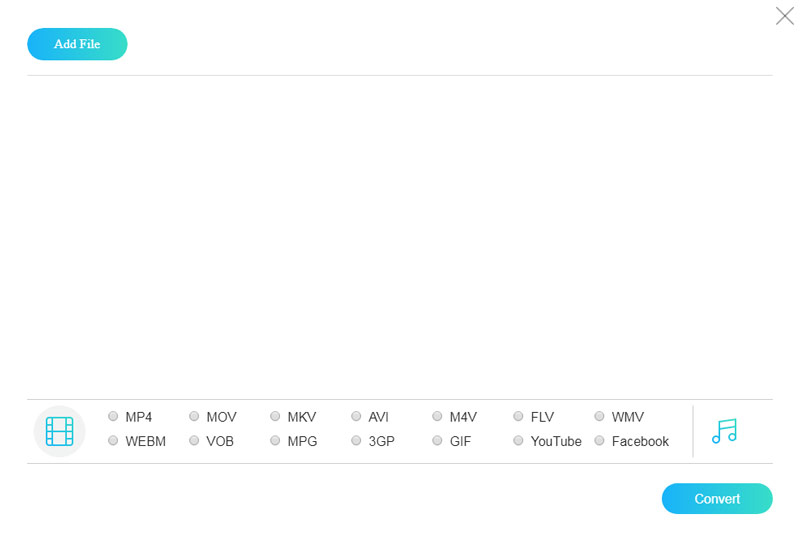
Step 2: You can see all available video and audio formats on the bottom. Set “MKV” as the output video format.
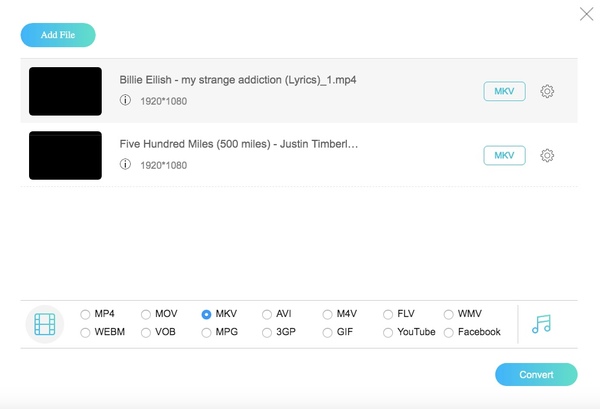
Step 3: Click “Settings” to adjust video settings if necessary. At last, click “Convert” to start converting M2TS to MKV free online.
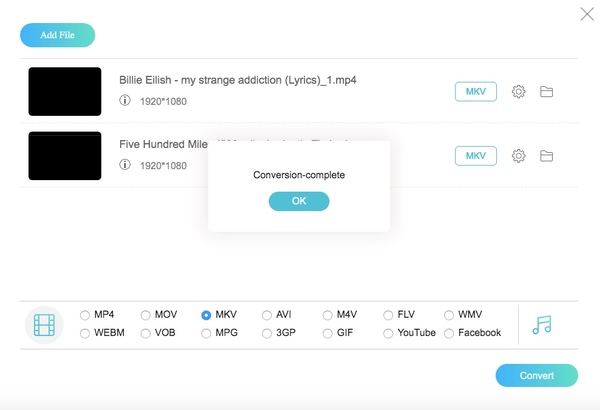
Way 3: Convert M2TS to MKV with MakeMKV
Just as its name shows, MakeMKV can convert video to MKV format. Thus, you can use MakeMKV to convert M2TS to MKV on Windows 10 and Mac.
Step 1: Open MakeMKV. Choose “Open Files” from the “File” list to add your M2TS video file to MakeMKV.
Step 2: Select the imported M2TS file. Click the folder icon under “Output folder” to set a new output folder.
Step 3: Click “Make MKV” to convert M2TS to MKV using MakeMKV.
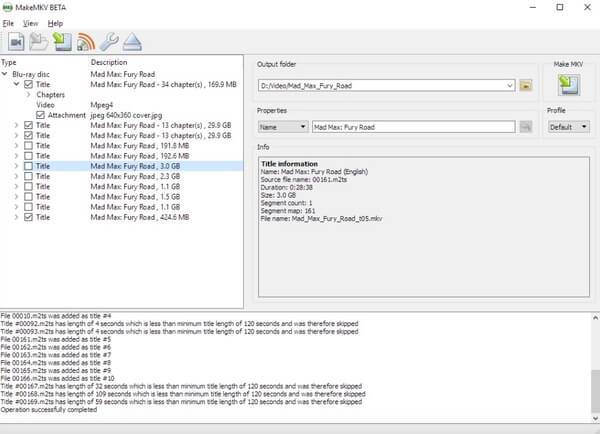
Way 4: Convert M2TS to MKV with VLC Media Player
VLC Media Player is a multimedia player and converter on multiplatform. Thus, you can convert M2TS to MKV on Mac, Windows, Linux, iPhone and Android for free.
Step 1: Run VLC Media Player. Unfold the “Media” list. Select “Convert/Save” from its list.
Step 2: Click “Add” to add your M2TS video. Then change the default output folder to a new location. Click “Convert/Save” to move on.
Step 3: Choose which preset you need from the “Profile” drop-down list. Later, click “Tools” next to “Profile”. Mark before “MKV” and then click “Save”.
Step 4: Specify the output folder and file name.
Step 5: Click “Start” to convert files from M2TS to MKV with VLC.
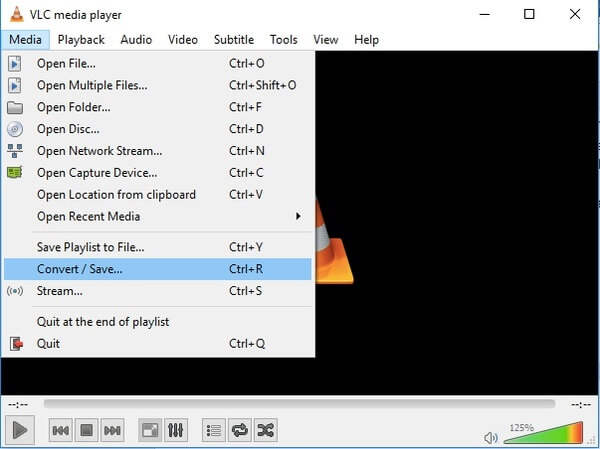
Conclusion
If you want to convert M2TS to MKV with the best quality, you should not miss Vidmore Video Converter. You can get the latest video processing and acceleration technology. Even though you convert large M2TS videos to MKV in batch, your computer can still work smoothly. In a word, Vidmore Video Converter is your most reliable choice. If you have any other good way to convert to MKV video, you can also share in the comments below.
MKV & M2TS