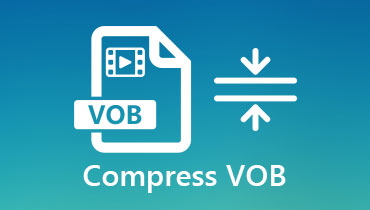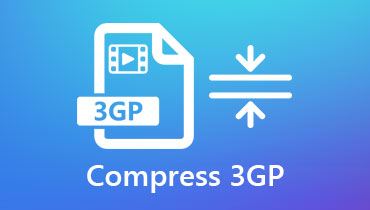2 Verified Ways to Compress M2TS Files on Windows and Mac
M2TS format is a video format recorded by AVCHD camcorders. It is always large and not compatible with most media players and devices. So, if you record some travel footage and you want to play them on your phone or computer, you need to compress the M2TS files to more popular formats. This article provides you 2 professional compressing tools that allow you to reduce the size of M2TS files and transcode them to other formats.
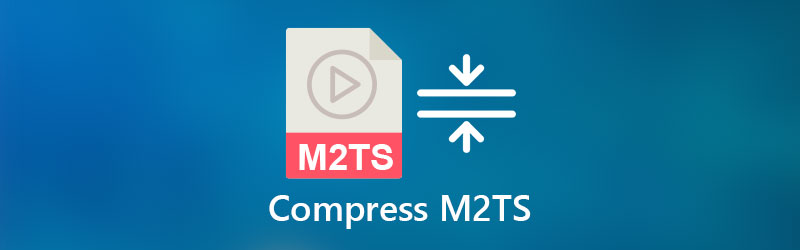
PAGE CONTENT
Part 1. How to Compress M2TS Files and Convert to MP4 While Keeping Good Quality
You can compress M2TS files to MP4 formats so that they can be opened on most devices. Vidmore Video Converter is a professional tool to compress M2TS files to other formats. Its versatile toolbox features provide you high-quality compressor to shrink M2TS files and keep the quality of the original files.
- Reduce the M2TS files and convert them to other formats in one click.
- Adjust the video and audio parameters of M2TS video files to maintain the quality.
- Hardware acceleration and multi-core processor optimization can compress and edit M2TS files at high speed.
- Clear, safe, and stable to use.
Step 1. After downloading and launching Vidmore Video Converter, you need to click the Toolbox on the interface. Then click the Video Compressor in it. To add M2TS files, you should click the + in the interface. You can choose files in the popup window.
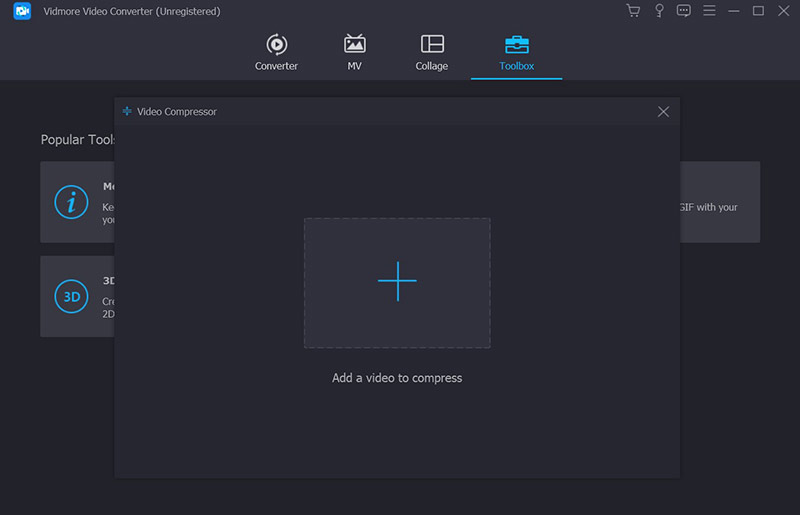
Step 2. Then you can change the parameters of video including compressibility, output format, resolution, and bitrate. You should click the Format field and select MP4 in the menu. To adjust compressibility, you can reduce the size of the files.
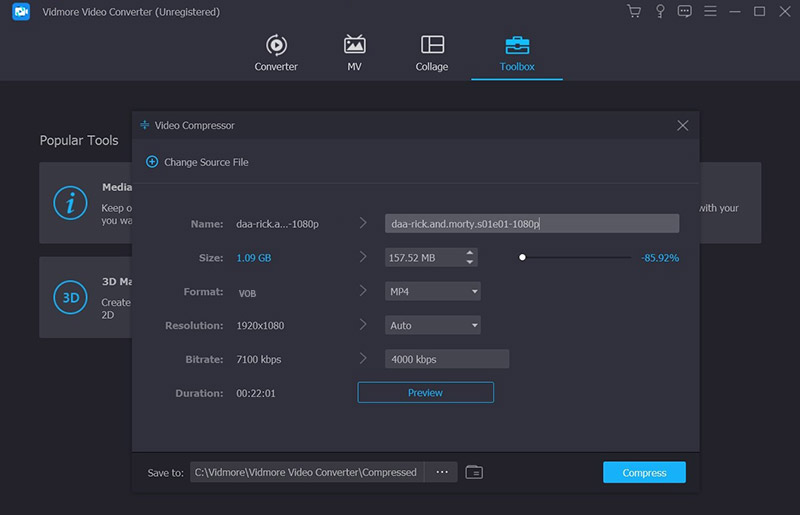
Step 3. You can set the folder to save the output files before the compression. Click the Save to field and you can choose the folder in the browse windows. Then you can click the Compress button to start the compression. The process takes a few minutes and you can find the MP4 files in the folder.
Vidmore Video Converter is a powerful compressor you can use to reduce M2TS and convert it to MP4 files. You can also use it to compress MPEG, ASF or other video files.
Part 2. How to Compress M2TS Files Online Free
If you want to find an easy and lightweight tool to compress M2TS online, you can try Vidmore Free Online Video Compressor. You only need a browser to finish the whole process. And you can also adjust formats to save video files in popular formats like MKV and MP4.
- Faster than other online compressors to finish the compressing.
- Allow you to compress multiple M2TS videos with batch compressing feature.
- Access all the functions for free.
Step 1. Go to the website of Free Online Video Compressor. You can click the Compress Now button to add M2TS files in the window.
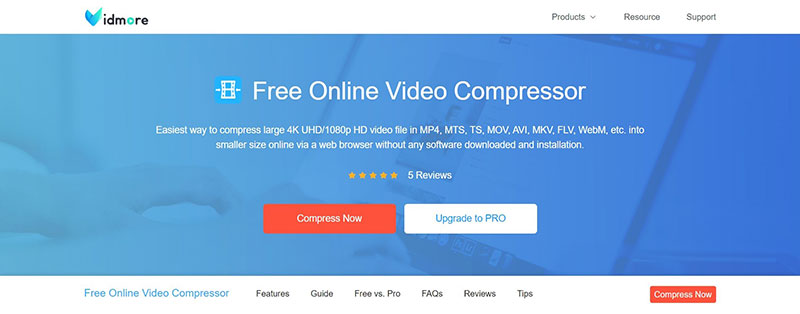
Step 2. Then you can choose output size and format on the screen. You can drag the dot to adjust the size. Also, click the Format field to select output formats. You can change resolution, and bitrate, too.
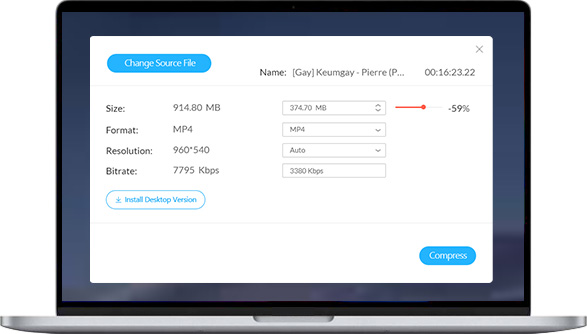
Step 3. To start the compression, you can click the Compress button. Then you can find the output files in the folder.
Part 3. M2TS vs MP4
| M2TS | MP4 | |
| Use of format | Create high-quality AVCHD and Blu-ray recording videos | Contain multi-media data and stream on the Internet |
| Audio and Video Codecs | MPEG-4 AVC/H.264 video codec and Dolby Digital AC-3 Audio codec | MPEG-4 AVC/H.264 video codec and MPEG-4, AAC-LC audio codec |
| Compatibility | Only compatible with few players like VLC, Windows Media Player, Picture Motion Browser | Compatible with almost all media players, platforms, and devices |
| Video Quality | High-resolution video | Lower quality compared with M2TS files |
Part 4. FAQs of M2TS Video Compression
1. How to compress M2TS files to MPEG-2?
You can use Vidmore Video Converter to realize the compression. It supports various MPEG-2 formats including MPG, MPEG, MOD, TOD, etc. Just adjust the format in the interface before the compression. Furthermore, Vidmore Video Converter allows you to compress and convert M2TS videos to MKV, MOV, MP4, and many other formats.
2. How can I cut my M2TS video files?
You can use a professional video editor to cut the M2TS files. Vidmore Video Converter also has trimming feature. It allows you to easily cut your videos by setting the start and end point on the timeline.
3. How long does it take to compress M2TS files to MP4?
It depends on the M2TS file size. Usually, Vidmore Video Converter and Free Online Video Compressor can finish 500MB files in 2 minutes.
Conclusion
This article provides solutions for how to compress M2TS files. You can use Vidmore Video Converter to shrink and convert M2TS files to MP4. Its versatile functions allow you to maintain the quality of the M2TS video. If you don’t want to install the software on your computer, you can also use online service, like Vidmore Free Online Video Compressor to help you realize the M2TS compression online for free.
Video Tips
-
Compress Video in
-
MTS/M2TS Solutions
-
Video Compressor