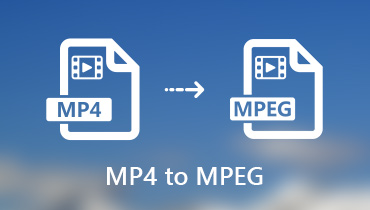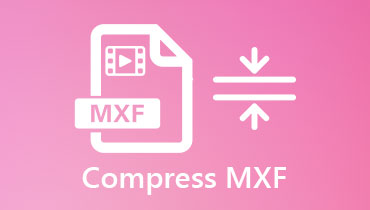Top 3 MP4 to MXF Converters for Windows and Mac (Online & Free)
MP4 is undeniably a sought-after tool for streaming videos across different devices and media players. It has high compatibility and flexibility compared to the video formats available around. What is more, it provides a high video quality in smaller file size. In other words, you can expect excellent video quality while managing to store many MP4 video files.
Meanwhile, there will be instances when you need to open a video file suitable for a specific player. That is a common dilemma when editing an MP4 using an MXF editor. Unfortunately, these editors or players don't usually recognize MP4 files. On that note, we researched ways to turn your MP4 files to MXF. Here are some great tools to convert MP4 to MXF online and offline. Read continuously to get the needed information.
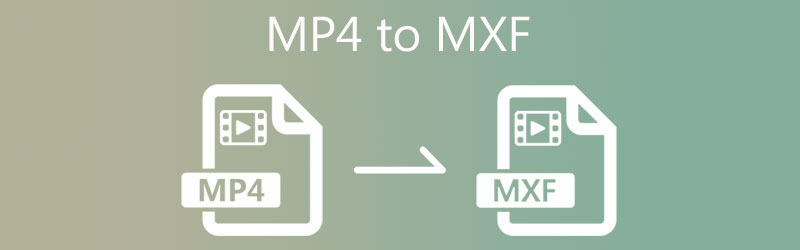
- Part 1. Why You Need to Convert MP4 to MXF
- Part 2. How to Convert MP4 to MXF
- Part 3. Comparison Chart Among the Converters
- Part 4. FAQs on Converting MP4 to MXF
Part 1. Why You Need to Convert MP4 to MXF
We are well aware that MP4 is great for video format and audio playback. However, this may not be good for editing purposes, unlike MXF. Although going from MP4 to MXF will not let you obtain quality, you will not lose quality also. That is because you are converting from a compressed file to an uncompressed format.
Now, in terms of video editing, storing television archives, TV advertisements, and delivering movies to theaters, MXF is the ideal format. In other words, you may want to edit your videos with the best quality output. Furthermore, delivering media files on the specific players for a maximum entertainment experience. That said, we rounded up three great solutions to help you accomplish this conversion.
Part 2. How to Convert MP4 to MXF
1. Vidmore Video Converter
One excellent converter you need to consider using is a desktop tool called Vidmore Video Converter. The tool allows you to convert any file format, including MP4 to MXF and vice versa. Apart from that, it produces high-quality output formats that retain the source's original quality. Not to mention, you can decide which quality preset to choose or customize the profile according to your preference. On top of that, converting multiple files quickly and easily is possible without any interruption like a cyber connection. Here is a detailed guideline to convert MP4 to MXF for free using this program.
Step 1. Launch the MP4 to MXF Converter
First thing first, download the tool using the Free Download buttons provided underneath. Then, install the app on your computer through the setup wizard and run it on your computer.
Step 2. Add the MP4 to convert
After loading the app, click the Plus sign button to load the MP4 video you wish to convert immediately. You can also press the Spacebar to open your computer folder. Then, browse your target video and upload it into the program.
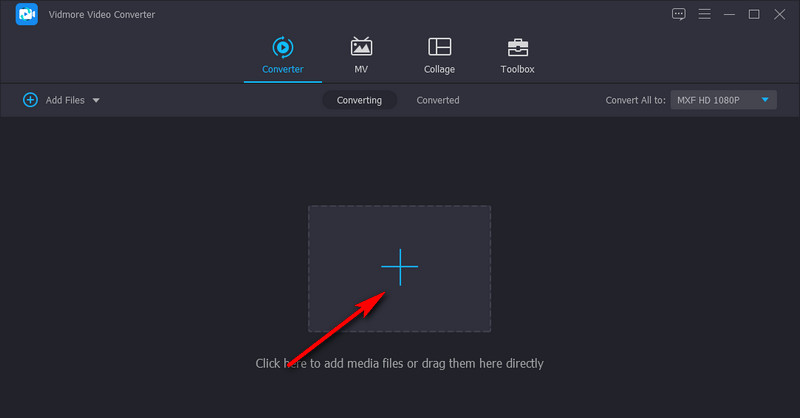
Step 3. Choose MXF as output format
Once done, drop down the Profile list located at the top right portion of the interface. Navigate to the Video tab and find the target format, which is MXF. You can also look for it by using the search bar field. Type in MXF, and it will appear automatically. Then, select the appropriate quality based on your requirements and convert.
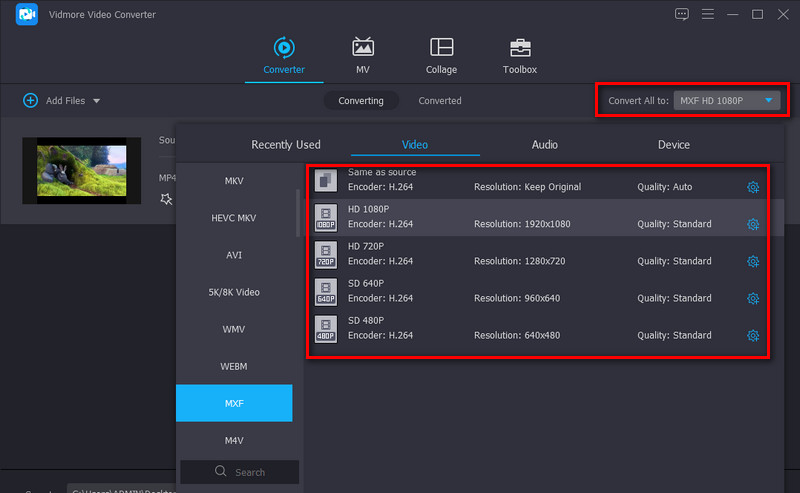
Step 4. Convert MP4 to MXF
After setting the format and choosing the quality, press the Convert All button at the bottom right corner. The output file will be saved on your computer folder automatically.
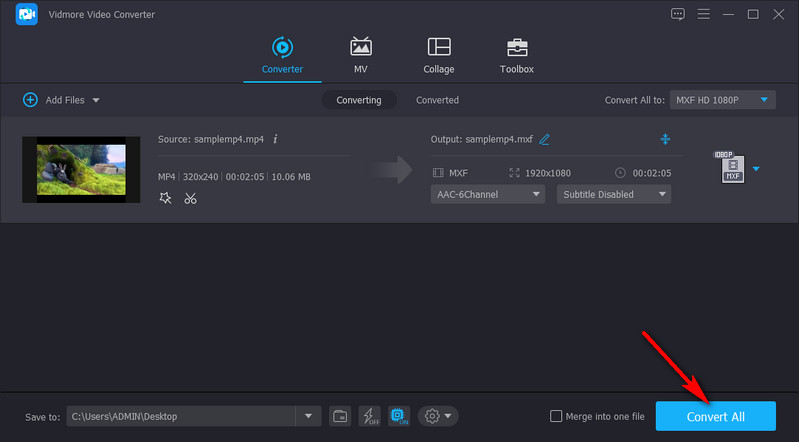
2. Convertio
Convertio is up for grabs for users who wish to convert files without downloading a different application. Using this tool, you can convert MP4 to MXF online without tweaking lots of complicated settings. Besides that, it supports numerous media file formats. Aside from that, you can also convert documents, archives, spreadsheets, presentations, etc. Best of all, there is a video and audio setting available for anyone who likes to adjust the output quality. Follow the simplified guide to learn how to use this MP4 to MXF converter free program.
Step 1. Select a browser on your computer and visit the tool's official page.
Step 2. Click the Choose Files button from the program's main interface to upload your MP4 files. Alternatively, you can choose to drag and drop the video file for your convenience.
Step 3. Drop down the Profile menu and select the MXF format from the Video section. Finally, click the Convert button to begin the conversion process.
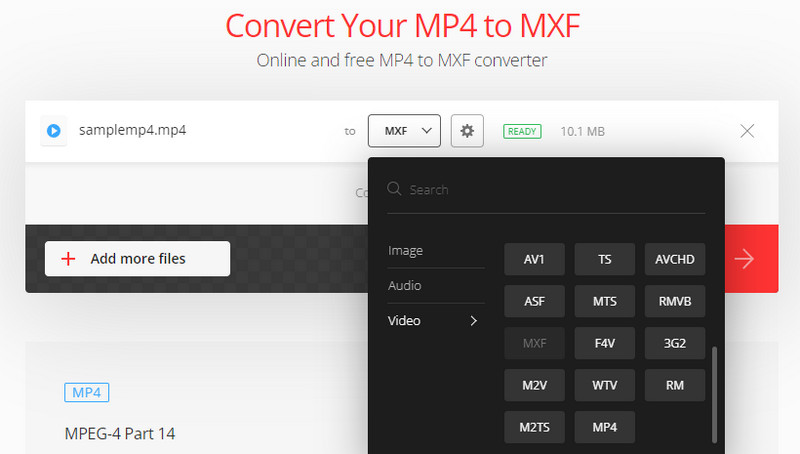
3. AnyConv
Another program that can help you convert MP4 to MXF online is AnyConv. Similarly, it works without the need to install a program. It not only serves to convert MP4 to MXF but also supports many conversion jobs of other formats. Above all, it does not require you to register to use its full service. Just follow the steps below, and then you will accomplish this easily.
Step 1. Access the website of AnyConv using any browser.
Step 2. Click the CHOOSE FILES button to load the MP4 video you want to convert. Then unfold the Profile menu and locate the MXF format.
Step 3. Once done, click the blue Convert button to commence the conversion task.
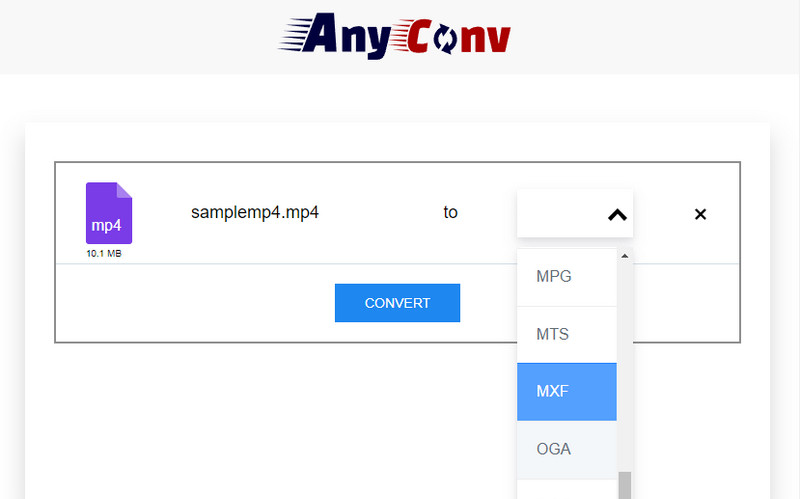
Part 3. Comparison Chart Among the Converters
You might be wondering which program fits your preference. With this in mind, we gathered some of the essential aspects to help you compare the stated tools.
- Tools
- Vidmore Video Converter
- Convertio
- AnyConv
| Price | Platform | Features | Best for |
| Free and Premium | Windows and Mac | Fast converting speed and various editing tools | Professionals and beginners |
| Free | Web | Adjust audio and video settings | Beginners |
| Free | Web | Convert documents, ebooks, archives, etc. | Beginners |
Part 4. FAQs on Converting MP4 to MXF
What is an MXF file?
The MXF file is an extension for Material Exchange Format, a container for standard professional video and audio content. This is usually present in TV and theater broadcasting due to its ability to deliver professional video quality. In fact, this format is an alternative to an actual video in digital format.
How do I open an MXF file?
One of the best tools to help you open an MXF file is VLC Media Player. This is a cross-platform and lightweight media utility for viewing media files. What is more, it supports various audio and video formats, including MXF format.
Can I convert MXF to MP4?
Yes. Using tools like Vidmore Video Converter, you can easily convert MP4 to MXF and go from MXF to MP4. You can try for yourself which one suits you well.
Are MXF files good for editing?
MXF files can save lossless RAW film, providing files with a high-quality image. That feature helps people to more accurately adjust the color and video effects of editing. Also, the MXF document has a bigger record size. So, MXF files are quite good for editing.
Why can't I open MXF file?
First, you can check if your MXF file was downloaded successfully. Secondly, it may be because the player you are currently using is incompatible with MXF format files. You can consider format conversion or using a player-supporting MXF file, such as VLC Player.
Conclusion
These are the programs to help you turn MP4 to MXF. If you do not care about the quality, you can opt for online programs. Yet, if you want to convert while preserving the original file's quality, Vidmore Video Converter is the best tool for your needs. Anyway, you can have a hands-on experience of each tool and find which method suits you best.
MP4 Tips
-
Convert MP4
-
Edit MP4
-
MP4 Playback