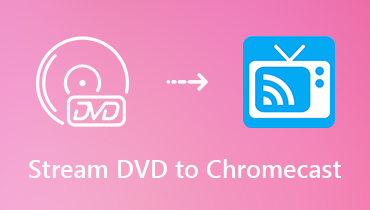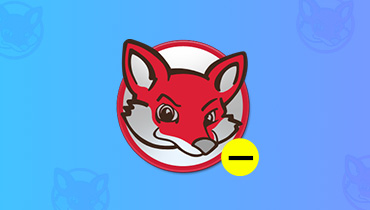Best Way to Rip a Protected or Unprotected Blu-ray Disc to MKV
More and more popular movies are available in Blu-ray discs. If you want to get extremely high video and audio visual experience, collecting Blu-ray disc discs is a good idea. However, every time you watch a Blu-ray movie, you need to use a Blu-ray player to read the Blu-ray content. To play Blu-ray movies on your iPhone and other portable devices, you need to rip Blu-ray to MKV to get portable playback.
The MKV format is compatible with many stream platforms and portable devices. Moreover, the MKV video and audio can be the similar quality as the Blu-ray source. Thus, MKV is the first choice to convert Blu-ray discs. If you want to get the best Blu-ray to MKV converter to digitalize your Blu-ray collection, the following paragraphs can meet your needs.
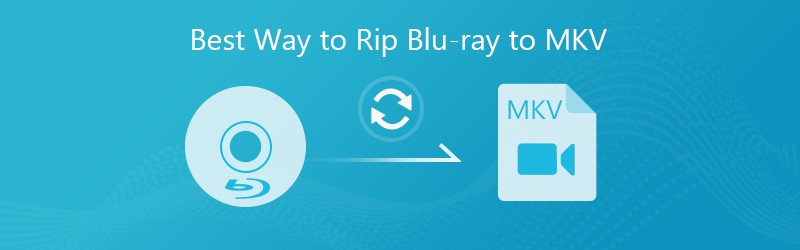
- Part 1: Best Way to Rip Blu-ray to MKV with Original Quality
- Part 2: Top 3 Blu-ray Converter Freeware to Rip Blu-ray to MKV
- Part 3: Table Chart of Professional and Free Blu-ray to MKV Converters
Part 1: Best Way to Rip Blu-ray to MKV with Original Quality
To rip Blu-ray to MKV videos without quality loss, a professional Blu-ray to MKV ripper is required. Compared with all Blu-ray ripping software in the market, it is recommended to use Vidmore Blu-ray Monster to rip Blu-ray to MKV with subtitles and audio tracks losslessly. Thanks to the advanced transcoding and encoding technology, you can rip Blu-ray with 100% original quality at 6x faster speed. While ripping Blu-ray to MKV format, the software can still keep a low CPU usage. Thus, your computer will not slow down or overheat due to Blu-ray to MKV conversion.
Vidmore Blu-ray Monster set MKV lossless as the default output format. You can get the best output video quality and faster Blu-ray ripping speed. The only disadvantage of MKV lossless is that you cannot use the built-in video editor to edit Blu-ray movies. But don’t worry about that. You can still apply video editing effects if you convert Blu-ray to MP4, AVI, MPG and other formats.
Here’re some reasons explaining why you should rip Blu-ray discs to MKV with Vidmore Blu-ray Monster.
- Rip Blu-ray disc and folder to MKV lossless without losing any quality.
- Make the Blu-ray ripping process 6x faster than other competitors with higher success rate.
- Utilize and balance the resources of the computer CPU and GPU.
- Convert Blu-ray movies with various subtitles and tracks.
- Remove DRM protection from any Blu-ray discs, regardless of region restriction.
- Adjust profile settings before converting Blu-ray to MKV.
Step 1: Free download, install and launch Vidmore Blu-ray Monster. Insert the Blu-ray disc into the Blu-ray drive. Then click the huge + icon to load Blu-ray content.
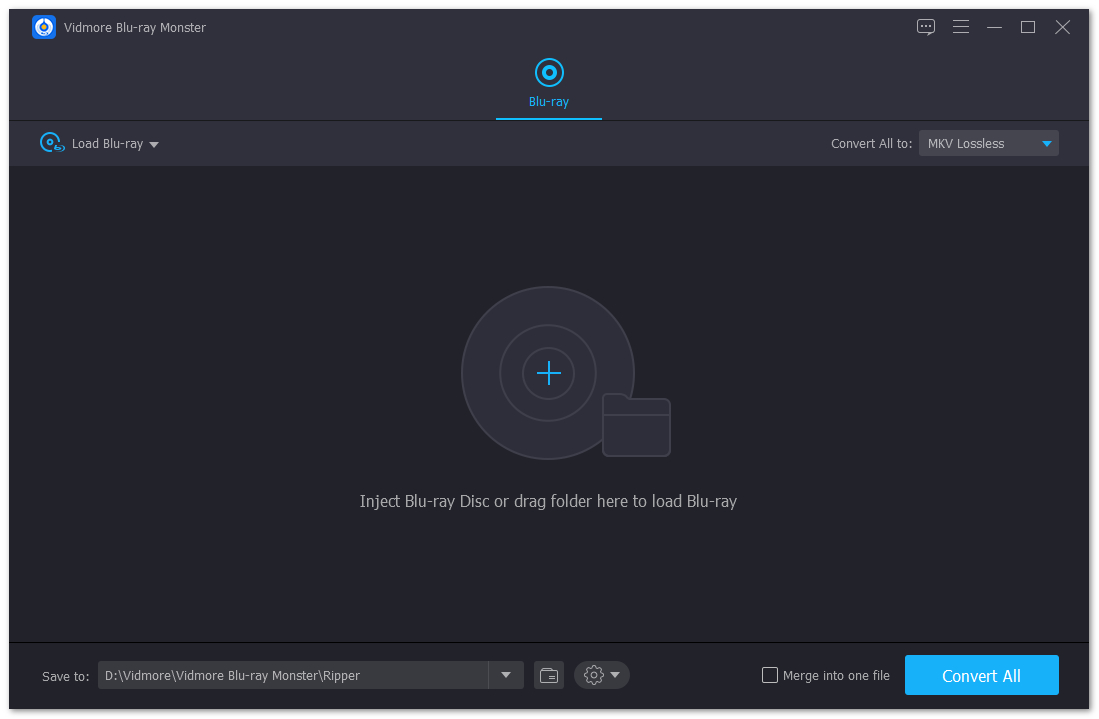
Step 2: If your videos are in Blu-ray disc, you can see the main movie in the interface. Click View/Select Title to find your target Blu-ray video. Then click OK to move on.
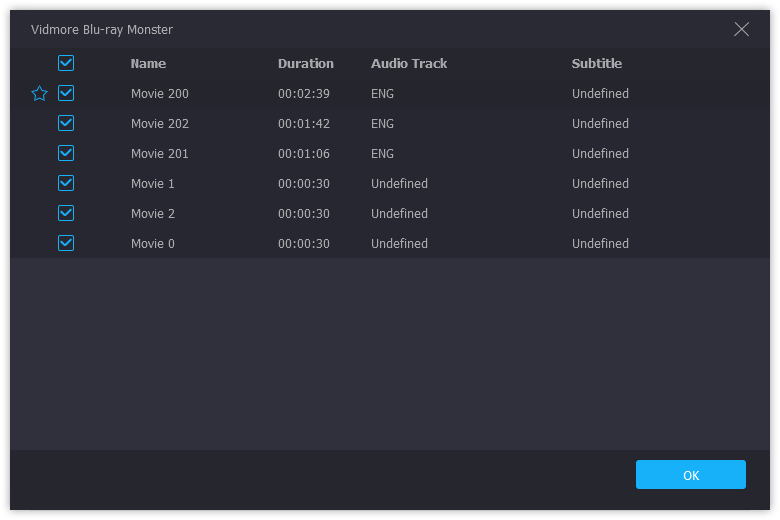
Step 3: The Blu-ray to MKV converter software set MKV as the output video format by default. If you want to edit the output profile settings, you can click the Edit option. Later, you can adjust video quality, encoder, resolution, frame rate, bitrate and more here.
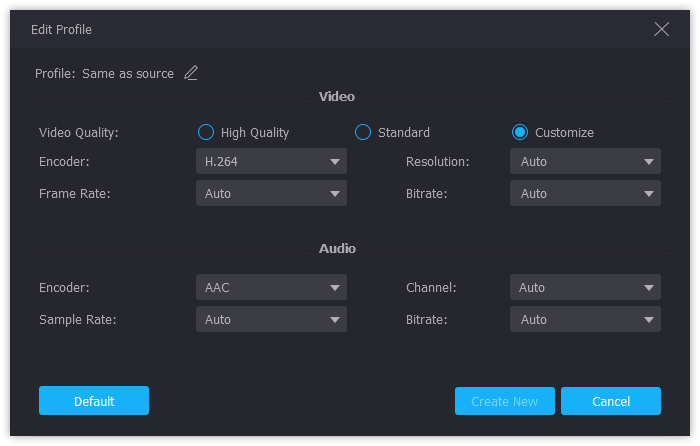
Step 4: In the main interface, you can select any subtitle or audio track from the down-arrow list. Change the output folder near the bottom. At last, click Rip All to rip Blu-ray to MKV lossless in bulk quickly.
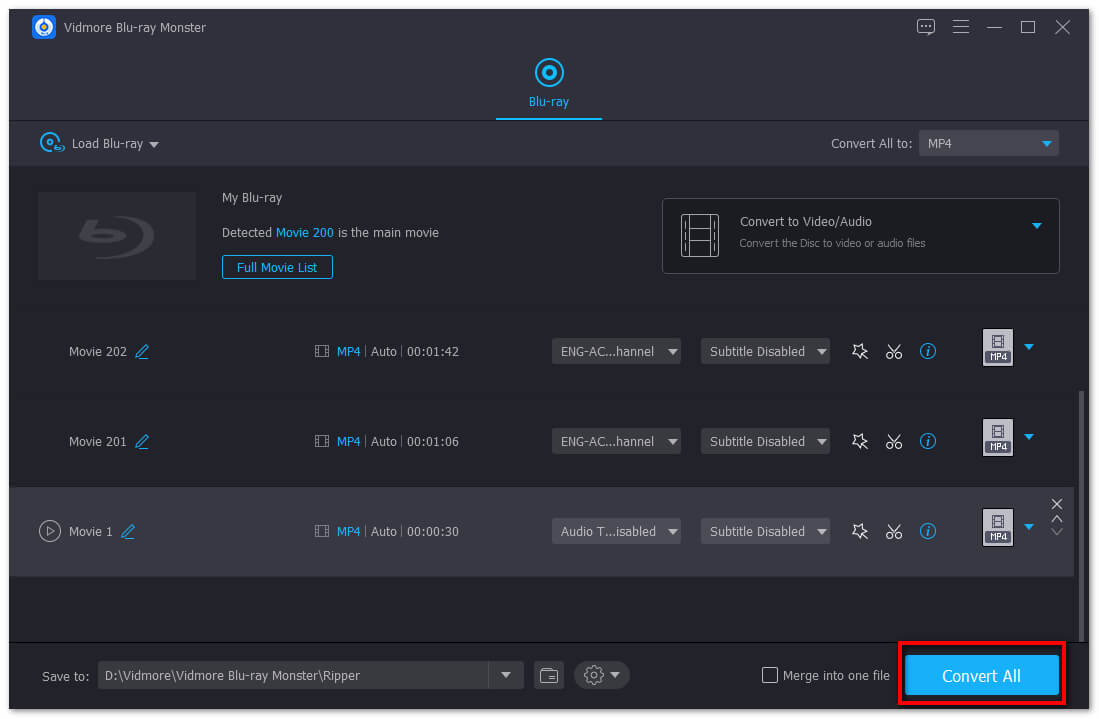
Part 2: Top 3 Blu-ray Converter Freeware to Rip Blu-ray to MKV
If the copy protection of the Blu-ray disc is removed, or the Blu-ray disc is unprotected, you can use Blu-ray to MKV freeware to convert Blu-ray to MKV as well. Here’re 3 free Blu-ray to MKV converter software you can use.
Top 1: Handbrake
Platforms: Windows, Mac, Linux
Handbrake is a free and open source transcoder for digital video files, DVDs and Blu-rays. You can use Handbrake to convert Blu-ray to MKV and MP4 for free. However, it is supported to convert the entire Blu-ray disc to MKV video only.
Pros:
- Rip Blu-ray disc to MKV for free with Handbrake.
- Adjust output settings before ripping Blu-ray to MKV with Handbrake.
Cons:
- Cannot rip protected Blu-ray with Handbrake.
- Lack the movie-only converting mode.
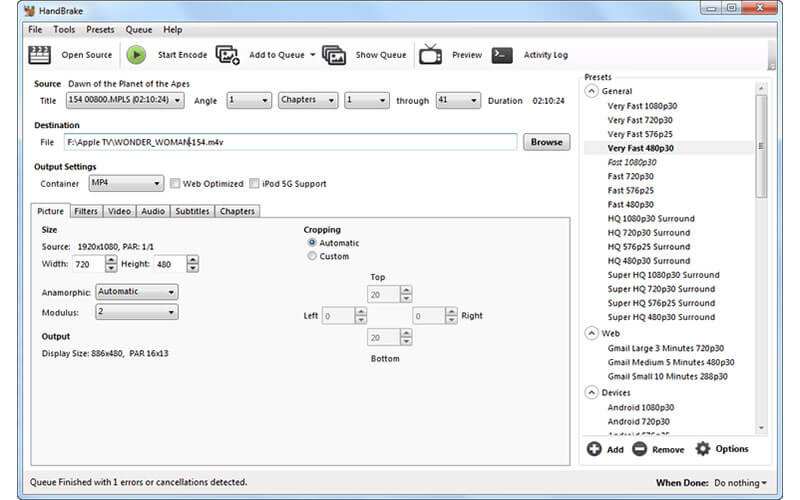
Top 2: MakeMKV
Platforms: Windows, Mac, Linux
MakeMKV is capable to convert DVD and Blu-ray discs to MKV on multiplatform. MKV is the first and last output format of MakeMKV. So MakeMKV is a pure Blu-ray to MKV converter. You can read Blu-ray discs with AACS and BD+ with the latest MakeMKV version.
Pros:
- Make MKV from unprotected Blu-ray discs.
- Preserve the chapter information and meta information of the Blu-ray disc.
Cons:
- Have Blu-ray region restriction.
- Fail to decrypt Blu-ray movies and remove copy protection.
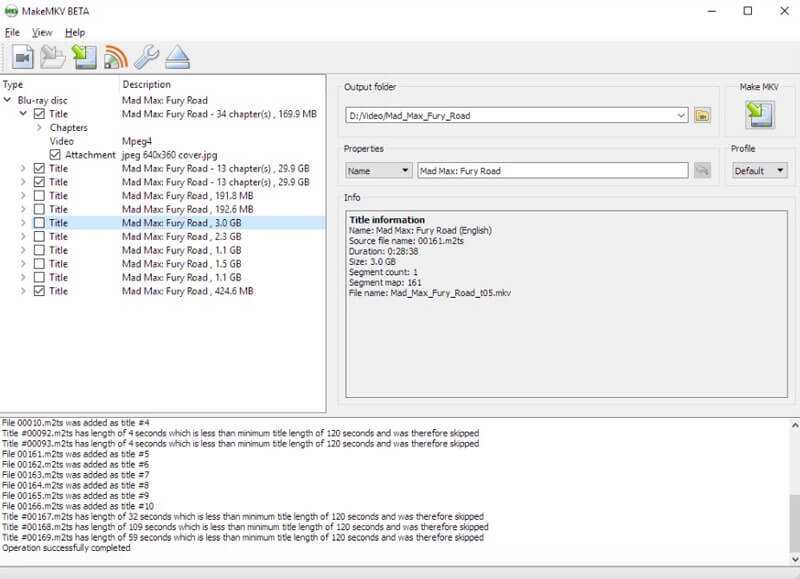
Top 3: VLC Media Player
Platforms: Windows, Mac, Linux, iOS, Android
VLC Media Player is also a free and open source Blu-ray ripper. You can rip a Blu-ray disc to MKV on your computer or phone for free. Moreover, you can also play Blu-ray with VLC Media Player after enabling VLC plugins.
Pros:
- Use VLC Media Player to play and rip Blu-ray ISO to MKV format.
- Offer the complete feature-set over video and subtitle synchronization.
- Rip DVD with VLC.
Cons:
- It is inconvenient to rip Blu-ray with VLC Media Player. The interface is intuitive.
- VLC Media Player lacks the music playback and managing tools.
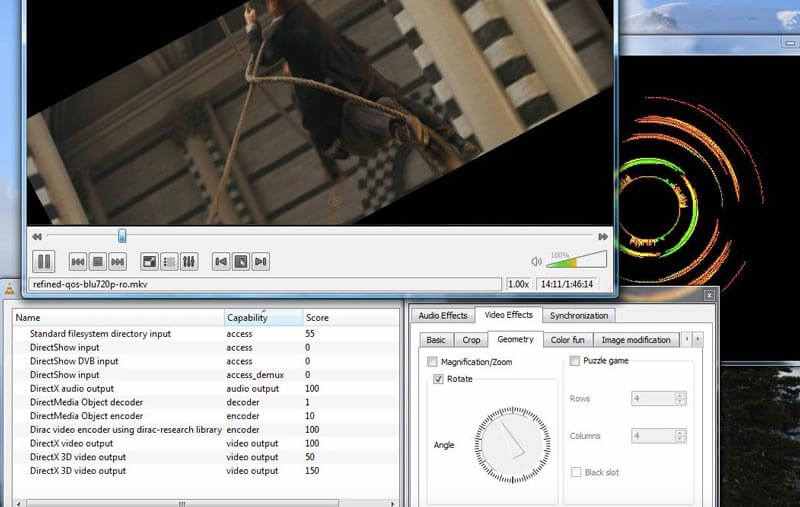
Part 3: Table Chart of Professional and Free Blu-ray to MKV Converters
The above Blu-ray ripping software can help you rip Blu-ray to MKV on multiple operating systems. Then here comes the question, which is the best way to rip Blu-ray to MKV video? Is it worth to pay for Blu-ray to MKV conversion? To show you the direct comparison of Vidmore Blu-ray Monster and Blu-ray ripping freeware, you can check the following tablet chart to get more details.
| Vidmore Blu-ray Monster | Handbrake | MakeMKV | VLC Media Player | |
| Rip Blu-ray to MKV | √ | √ | √ | √ |
| Rip Blu-ray to other formats | √ | √ (MP4) | x | √ |
| Remove Blu-ray copy protection | √ | x | x | x |
| Edit Blu-ray movies | √ | x | x | x |
| Rip full Blu-ray disc to MKV | √ | √ | √ | √ |
| Rip Blu-ray movie to MKV | √ | x | x | x |
| Choose Blu-ray subtitles and audio tracks | √ | √ | x | √ |
| Break Blu-ray region restriction | √ | x | x | x |
If the Blu-ray disc is decrypted already, you can use any Blu-ray ripper to rip Blu-ray to MKV format. The above Blu-ray ripper can rip unprotected Blu-ray discs on PC, Mac and Linux. Compared with Blu-ray to MKV ripping freeware, you can get 6x faster speed from Vidmore Blu-ray Monster. The original Blu-ray structure and output quality can be maintained after ripping Blu-ray. What’s more, you can rotate, crop, clip, add watermark and adjust video/audio effects within the program.
To rip encrypted Blu-ray discs, Vidmore Blu-ray Monster is your only choice. You can get the highest success rate to convert encrypted Blu-ray movie to MKV without quality loss. Moreover, you can digitalize your Blu-ray collection to other video and audio formats.
Therefore, using Vidmore Blu-ray Monster is the best way to rip Blu-ray to MKV and other formats. You can rip all types of Blu-ray discs with 100% original quality and 6x faster speed. If you collect a large amount of Blu-ray discs, you can free download the program to have a try.
Blu-ray & MKV
-
Rip Blu-ray
-
Convert MKV
-
Edit MKV