
See this review and learn the best photo background remover apps for Android. You will also get to know their good and bad points for additional ideas.
Read More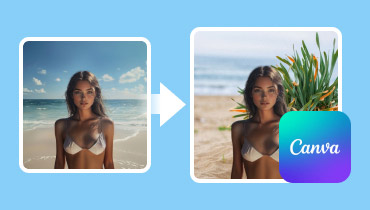
If you want to learn how to change the background color on Canva, look no further. Get into our post and learn the easy-to-follow guides to make it.
Read More
See this review to explore the capabilities of YouCam Online Editor. You'll get to discover what it makes better than other image editing software out there!
Read More
Searching for a free AI image upscaler to enhance your photos? See this post right away! You will discover the best image upscaler you can use perfectly.
Read More
Learn how to remove a watermark from a photo in this post. You will get to know the most effective tutorial to get rid of the watermark on your images.
Read More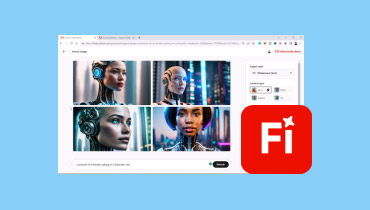
If you want to know if Adobe AI Image Generator can produce good images, this article will have everything you want. We will give a detailed review of it.
Read More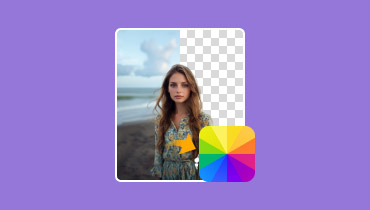
Considering to use Fotor Background Remover? Read our review and learn what Fotor can offer you. Plus, we will provide a detailed guide on how it works.
Read More
New to background removal? Get a complete review of Photoroom Background Remover and learn if it’s the right background remover tool for your editing needs.
Read More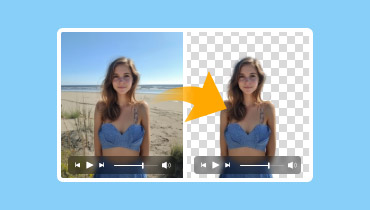
Not sure which background maker to choose? Explore our tips on selecting the best transparent background maker, from online tools to high-end editing software.
Read More
Canva has an AI photo generator. To gain enough knowledge about this AI tool, here’s a comprehensive review of it that you must read. Click this post now!
Read More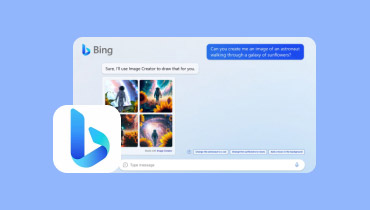
Have you got into the Bing AI image creator but didn’t know how to use it? Worry not, for this post, which got you covered, has the detailed steps for using it.
Read More
Searching for the best alternatives to Midjourney? Check this informative article to explore the best tool that can replace Midjourney for generating images.
Read More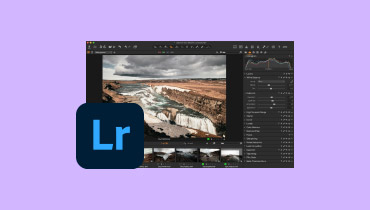
Want the best Lightroom alternatives? We encourage you to read this post as we provide all the best image editors that can replace Lightroom for photo editing.
Read More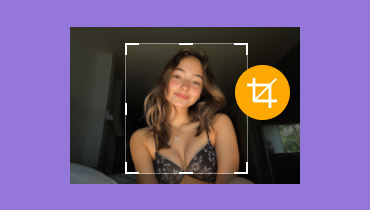
Do you want to crop your image to remove unnecessary portions? Read this tutorial and discover the most effective cropping procedure to achieve your goal.
Read More
See this tutorial and learn how to remove text from images on your browser, mobile phone, and desktop. To learn more, start checking this post right away!
Read More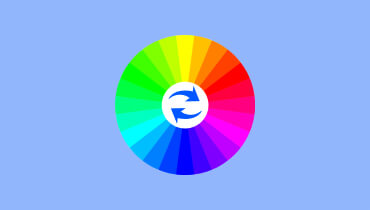
Are you searching for the best color inverters you can use to create unique image content? If so, come here and discover the most reliable image editing tools.
Read More
Want the best album cover maker? Check this post and learn all the album cover creators, along with their simple descriptions, pros, cons, and other parameters.
Read More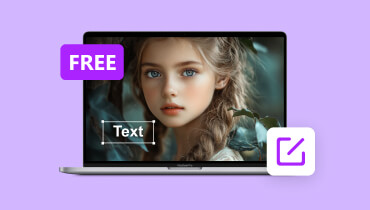
Come here and find out the best free photo editing software for Mac. Plus, you will learn about their features, pros, and cons. So, read her and learn more.
Read More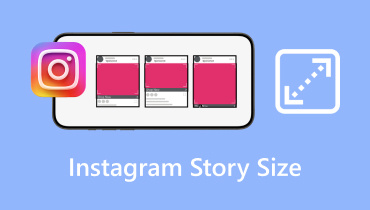
Wondering about the ideal Instagram story size for a better image result? Come here as we give the complete details about the appropriate photo size to use.
Read More
Come here and learn how to flip images using various platforms. This guide post will provide you with a complete tutorial to achieve your task successfully.
Read More
Do you wonder about the standard photo sizes? In that case, see this post. You will learn about the proper sizes of the photo based on your tasks and needs.
Read More
This post reviews the best-known AI image generators that accurately generate images for all purposes. Meet and use them as you indulge in this article.
Read More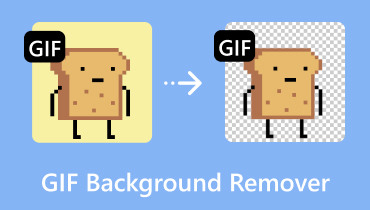
Check the best GIF background removers you can utilize and access. We will introduce various tools you can use, along with their good and bad points.
Read More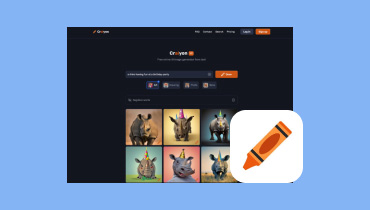
Check our Craiyon AI review and learn how this tool can produce creative images. Discover its features, pros, and cons, and how it compares to other AI tools.
Read More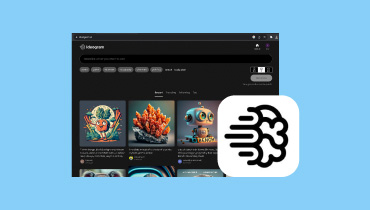
What is Ideogram AI? Read the complete review to get knowledgeable about the tool, along with the way to generate images. Check here to obtain more insights.
Read More
Want to know more about ImageFX? We got your back! Read this detailed review as we give you all the details you need about this remarkable image generator.
Read More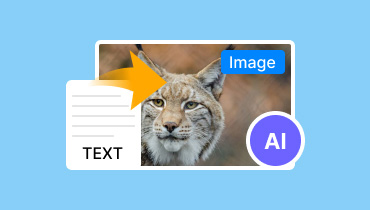
Check this post and find out which AI image generator from text excels in creating images from text. Review the best tools for generating high-quality images.
Read More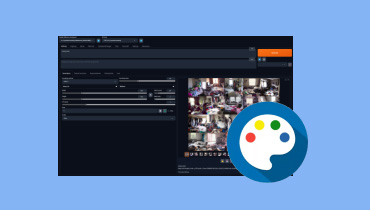
What is Stable Diffusion? If you are curious about this photo maker, come here. We’ll provide a detailed review of the tool, including the way to make images.
Read More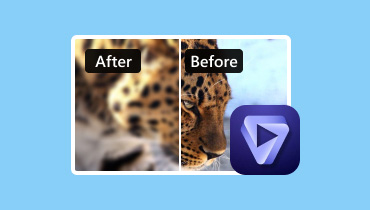
Check our complete Topaz Photo AI review to learn how this advanced AI-powered photo editor performs. Discover its features, pros, cons, pricing, and more.
Read More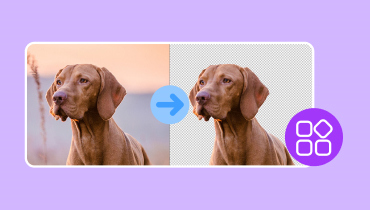
Wondering about the best apps to remove background from photos? Worry no more. This post will show the best apps you can use to achieve your task successfully.
Read More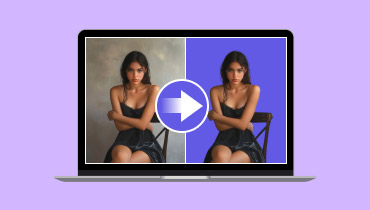
Need to change background color of images online? Explore the top tools available and read our honest review to help you find the perfect online tool today.
Read More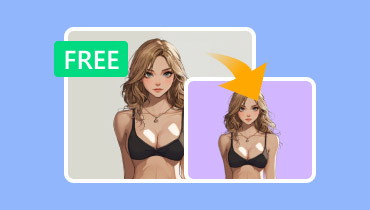
Looking for the best free app to change the background of a photo? Try these top-rated apps and learn which tools offer the best features and results.
Read More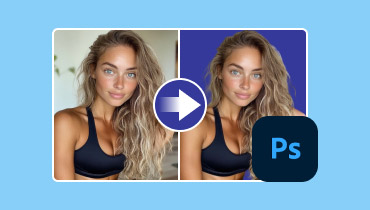
Looking for a quick solution to replace background color in Photoshop? Learn how to change background color in Photoshop using the easiest methods available.
Read More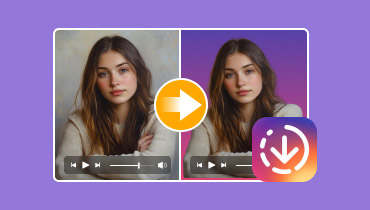
Elevate your IG Story with custom background colors. Learn how to change the background color on Instagram Story using built-in tools in various techniques.
Read More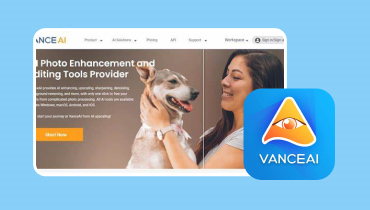
Do you want to explore the capabilities of VanceAI? Read this review and get all the information you need, along with the best alternative you can access.
Read More
Looking to remove backgrounds from images? Consider Picsart Background Remover and discover how this tool can quickly remove background from your images.
Read More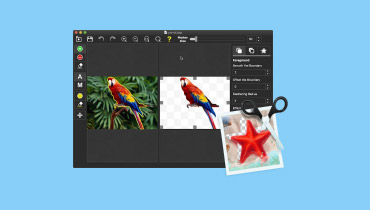
Considering PhotoScissors for your photo editing? Read our comprehensive PhotoScissors review and discover why it stands out and where it falls short.
Read More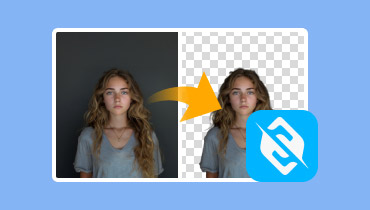
Looking for an image background remover? Slazzer Remove BG tool can deliver fast, accurate, and free access to edit your background image: learn more here.
Read MoreConsidering Pixelcut for your photo editing? Get into our comprehensive Pixelcut review and explore how this amazing tool can simplify your image editing.
Read More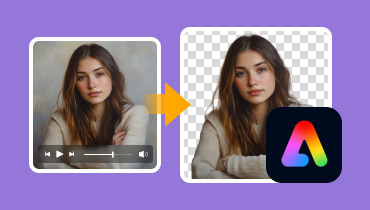
Have you ever heard of the Adobe Express Remove Background tool? Improve your background removal skills with this tool and learn our expert tips and tricks.
Read More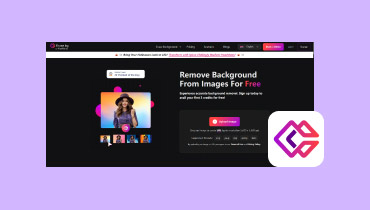
Need an easy background remover? Our Erase.bg review covers everything you need to know, including features, pros, cons, with a simple guide on how it works.
Read More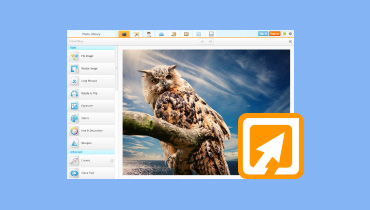
Come here and see the honest review of iPiccy Photo Editor. This post will give information about its description, functions, pros, cons, and other details.
Read More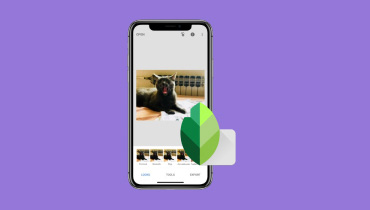
Is Snapseed a worthy image editing app? Find out here as we give the best review of the application. We will also include the best alternative to edit photos.
Read More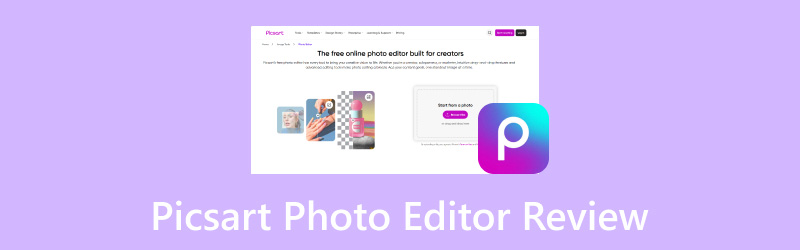
What is Picsart? Read this review as we give you complete information about the app, including its description, main functions, and more helpful insights.
Read More
Do you want to learn how to enhance GIFs? This post will give the complete details to upscale your GIF files on your browser, desktop, and mobile devices.
Read More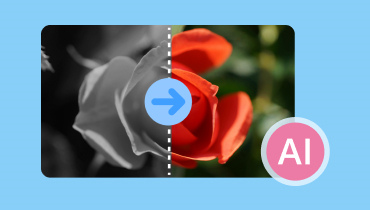
Have you ever wanted to bring color to your old photos? If yes, check our post and learn how to colorize photos with AI using various tools and techniques.
Read More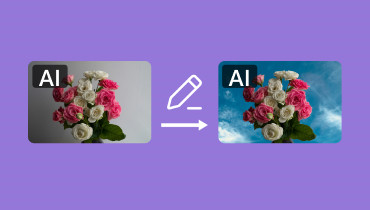
If you want to change your background image and don’t know which tool to use, worry not. Here, we will discuss the most used AI image background changer.
Read More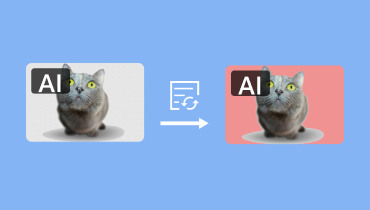
Are you in search of the best AI image background generator to replace your background image? Discover the top background generator options in our guide.
Read More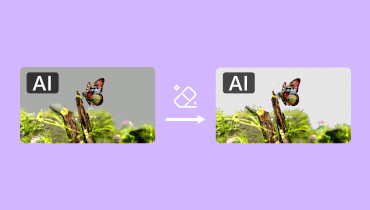
Check our factual review of the most notable AI image background removers available. Learn how these tools can help you achieve seamless cutouts in no time.
Read More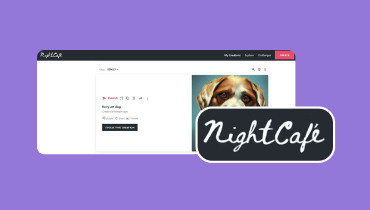
Have you ever heard about NightCafe? If not yet, check our post and learn everything you need to know about it with our comprehensive NightCafe AI review.
Read More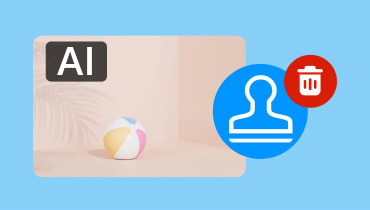
Are you in search of the best AI watermark remover from an image? Well, this is your lucky day. Discover here the best tools available for removing watermarks.
Read More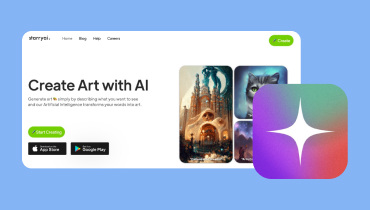
In this post, we will provide a detailed StarryAI review. If you're torn about whether to go for it or not, read our content and explore its features with us.
Read More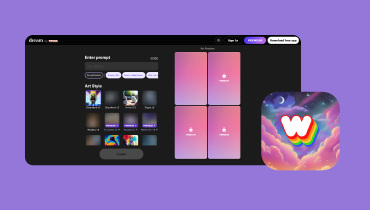
Dream by WOMBO will be your best assistant if you want to make beautiful pictures. Please read this article and learn more about this AI image generator.
Read More
If you're looking for a powerful AI image generator like Hotpot AI, read our article. We will provide you with 5 best Hotpot AI alternatives for you to select.
Read More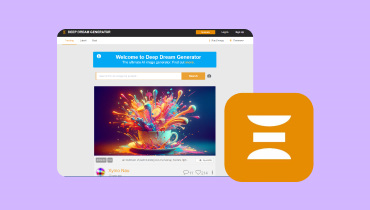
This is a post with a detailed review of Deep Dream Generator. We will show you its pros and cons, how to use it, and recommend its best alternatives.
Read More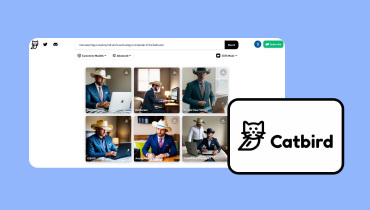
Want to see the most detailed description and review of the Catbird AI Platform? Read on, and we'll give you everything you need to know about this generator.
Read More
If you are here to learn how to generate AI images using ChatGPT, you are in the right place. We'll show you the best way you can follow for a smooth generation.
Read More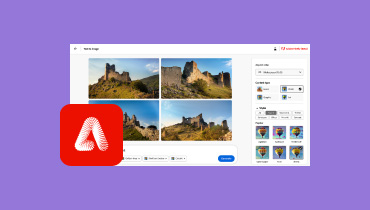
Check the capabilities of Adobe Firefly AI as an excellent image generator. This review contains descriptions, functions, features, how to use it, and more.
Read More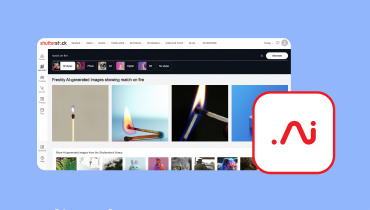
To find out what kind of tool Shutterstock AI Image Generator is, read this review and follow along with us as we explore everything you want to know.
Read More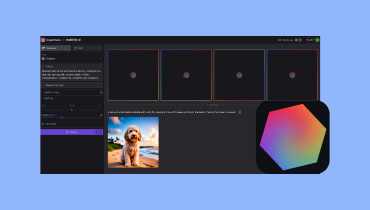
Do you think DreamStudio AI is a perfect tool to generate artistic images? Find out by reading all the information provided in this honest and complete review.
Read More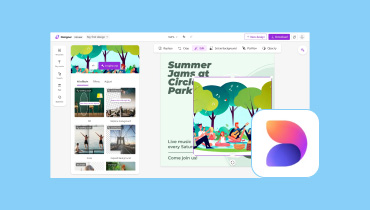
What is Microsoft Designer AI image creator? Visit this review and know this AI tool, along with the simple method to create astounding images.
Read More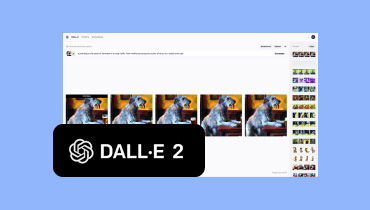
This DALL-E Image Generator review will give you complete insights about the tool. Plus, you will learn the best online tool to enhance generated images.
Read More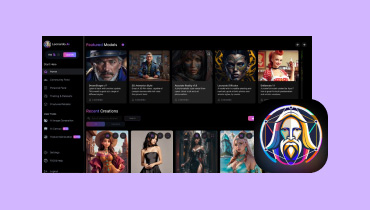
Searching for a legitimate Leonardo AI image generator review? Visit this blog. You will discover the tool's overall functions, use cases, and how to use it.
Read More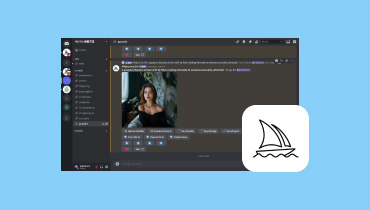
Do you want to learn what Midjourney is? If so, come to this post. We will provide complete details about this great tool as an amazing AI image generator.
Read More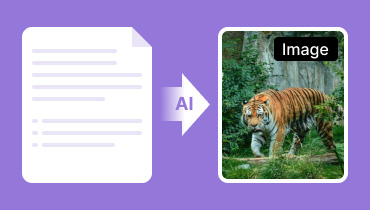
How to use text-to-image AI tools to create engaging photos? Check this post as we give a detailed tutorial on how to generate images easily and successfully.
Read More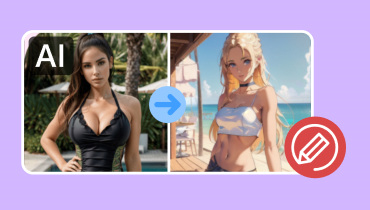
An NSFW AI image generator is a tool that helps people of a legal age make their own NSWF design or art. Not all tools are capable, only the ones in this post.
Read More
This article is what you need if you are looking for the best AI image editor. Here are the best solutions worth seeing to make your images look their best.
Read More
An AI image expander or extender is a tool that helps you enhance your photo. But among the many tools out there, which is the best to use? Find out here!
Read More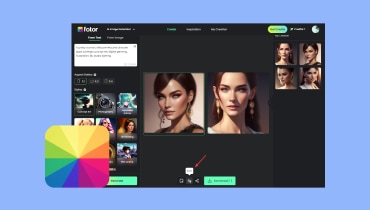
To use Fotor AI Image Generator to help you produce images, it is important to have a knowledge of it. We will have a detailed review of it in this article.
Read More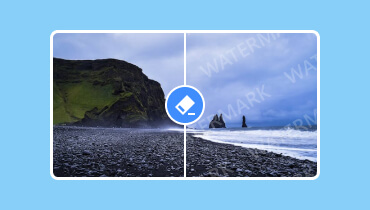
How to remove watermarks from PNG & JPG? If you want to get rid of the watermark on an image file, you must know the perfect tool to use. See them here!
Read More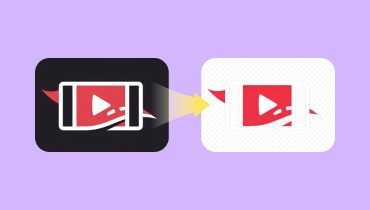
If you are looking for efficient and easy ways to make a transparent background like for the Facebook logo, then this post is a must-read. Make your logo now!
Read More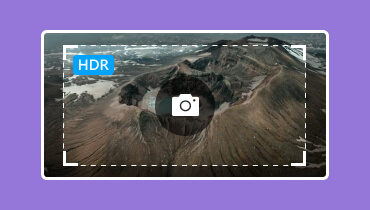
HDR photography can capture what your eyes see. Learn more in this post to take HDR photos on your smartphone, create HDR by Photoshop, and upscale HDR images.
Read More
Make the background transparent and freely use the professional yet powerful ways gathered in this article. Read here to personalize your image files now!
Read More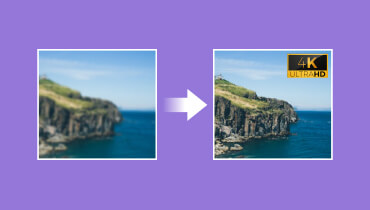
With the technology today, you can convert images to 4K! Know how to do it using the best five tools on various platforms. Begin learning by clicking here.
Read More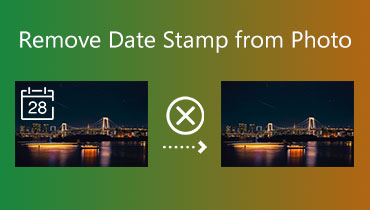
Learn how to remove date and stamp from photos with the help of some online tools and mobile device applications.
Read More
Is there a free GIF combiner? How do you combine two GIFs together? Can GIPHY combine GIFs? This post tells you how to merge two or multiple GIFs into one.
Read More
Discover how to make fantastic photo montages with easy-to-use tools. Turn and create stunning visual stories using your favorite photos effortlessly.
Read More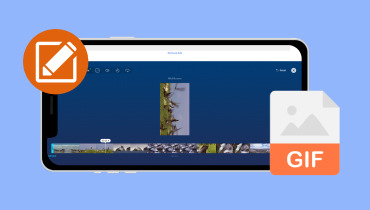
Learn how to do GIFs on your iPhone with this guide to bring your photos and videos to life in easy ways. Express yourself and add creativity to your messages!
Read More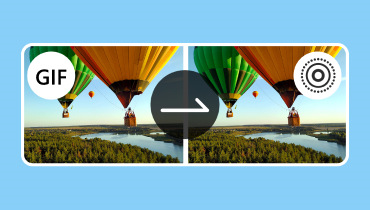
Learn how to turn a GIF into a Live Photo and easily add motion and sound to your pictures. Discover the step-by-step process for converting GIFs into dynamic.
Read More
Do you want to learn how to embed a GIF in Google Slides? If so, this post will provide a guide to help you add and create GIFs to your presentations.
Read More
Learn how to insert GIFs in PowerPoint to make your presentations more exciting. In addition, this post will present dependable ways to create and edit GIFs.
Read More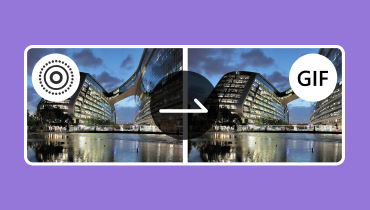
Learn how to make GIFs from Live Photos with our simple guide. Convert your moments into animations and easily share them with your family and friends.
Read More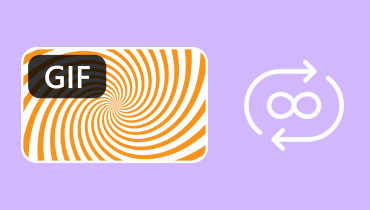
Are you looking for GIF loopers you can use online and offline? If yes, rely on this post, as it will show various tools to help you loop your GIF effectively.
Read More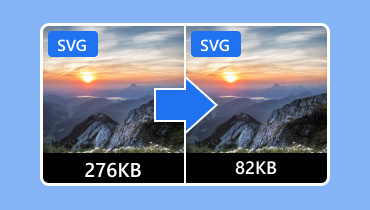
Are you searching for ways to shrink SVG files? If yes, rely on this post. It will present various ways to reduce your SVG files without losing the quality.
Read More
Do you want to shrink JPG files? If yes, rely on this post. It will present image compressors that can help you reduce or make your image’s file size smaller.
Read More
Discover feasible and convenient ways to compress PNG files using some of the market’s best online and offline compressors. Please keep reading to know them.
Read More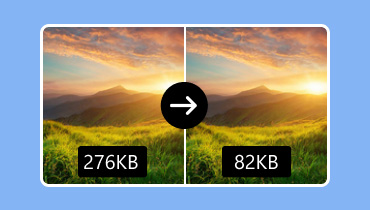
This article will provide methods to compress images that can help you reduce image size. If you want a smaller image file size, keep reading and find out here.
Read More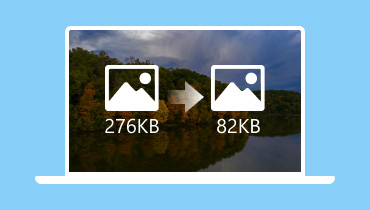
This post will introduce the best image size for a website and methods to compress images. If you want to learn more about these, please continue reading.
Read More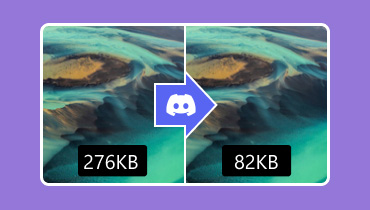
Are you a Discord user with trouble to upload a large image file? This article will present the Discord Image Compressor to help you reduce image file size.
Read More
Do you want to learn how to remove a watermark from a GIF? If so, this post will assist you in leaving out a needless watermark that damage the image.
Read More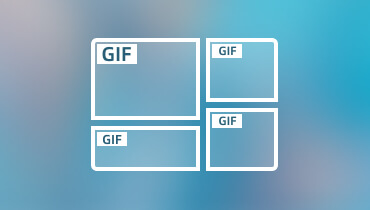
Do you want to create a GIF collage to make your files appear in one image? If yes, this post will present ways to combine GIF files by using collages.
Read More
Do you wish to rotate or flip GIF to refine its visual appearance? If yes, rely on this post. It will present various tools with steps to help you achieve that.
Read More
Do you want to resize GIF and remove its unnecessary subjects? If yes, rely on this post, which will present GIF croppers you can use.
Read More
Do you have a GIF you wish to edit to produce a striking GIF output? If yes, count on this post, as it will present an animated GIF editors you can use.
Read More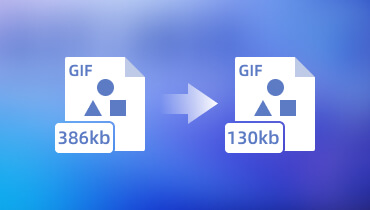
Do you have a GIF file you want to reduce its size? If yes, this post will present a file compressor GIF that can help you achieve your preferred size.
Read More
Do you want to learn how to make a GIF your wallpaper? If yes, rely on this post, as it will provide details on how to set GIFs as your device’s wallpaper.
Read More
Through this guide post, you will learn about the best and most practical methods to reverse GIFs in an easy manner. Find out by reading the post.
Read More
In this tutorial guide, you will learn about the 3D GIF maker to help you create a 3D effect on your GIFs. Additionally, some alternatives await you.
Read More
Here, you will learn some of the best tools to lower image quality with great ease. Find out by reading through the post.
Read More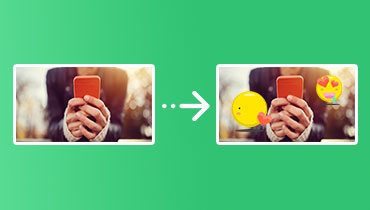
Emojis are used in conversations to add tone and convey our emotions. But find out in this post how to add emojis to your photos.
Read More
Did you ever finish a photoshoot only to realize someone was missing? Find out here the guide on how to add people in photos with great ease.
Read More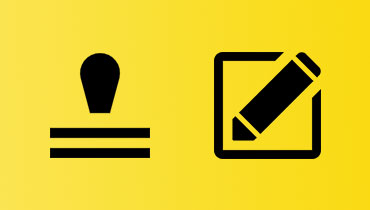
This article lists the best and free watermark maker programs you can use to create your watermark and protect your content from theft.
Read More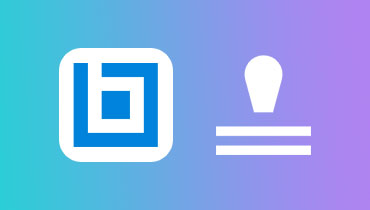
Read this guidepost and discover how you can insert a watermark in Bluebeam. We also prepared another online app to help you get rid of watermarks!
Read More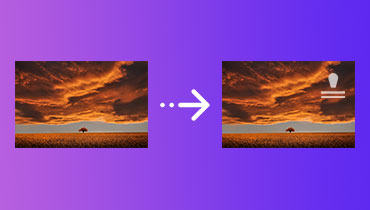
This tutorial guide will teach you how to add a watermark to photos. We have compiled here the top programs you can find on the internet. Check them out.
Read More
Learn how to add a watermark in Luminar 4 and AI with an easy-to-follow tutorial. This guide will teach you how to create a watermark with the help of Luminar
Read More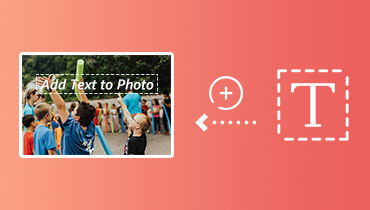
This guide will show you reliable tools to add text to an image and a step-by-step tutorial on how to get this done. Check them out to learn more
Read More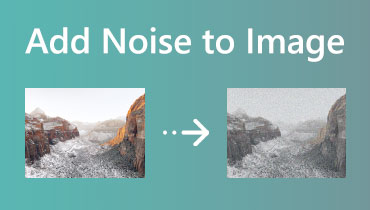
Do you wish to apply a grainy effect to your photos? Learn here how to add noise to an image and achieve that textured picture.
Read More
Want to resize your photos to suit your preferences? Find out the efficient and effective online photo resizers you can use.
Read More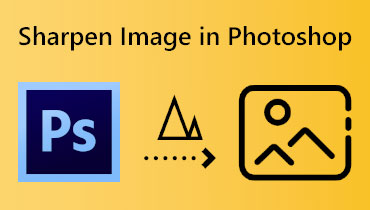
Discover several ways to sharpen blurry images in Photoshop quickly. Also, you will learn simple and easy alternatives to Photoshop for making pictures sharp.
Read More
Read this guidepost to learn how to resize images in Word. Also, you will discover an excellent alternative that will help you resize images with great quality.
Read More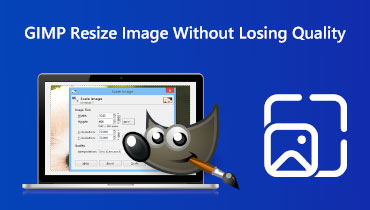
We will provide steps on resizing images using GIMP and tackle more steps about other online tools. Please see them all, and they might help you. Read now!
Read More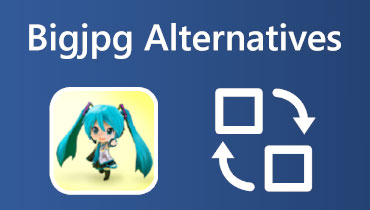
If you want to know every detail about Bigjpg, get ready because we will give you a definite review of this tool and the best alternatives.
Read More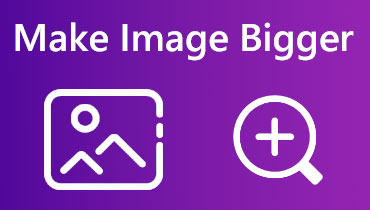
It is easy to make the image bigger, but choosing the right tools or software is challenging. This HowTo article will provide tools and techniques. Read now!
Read More
Resizing images is easy with FastStone. This page will review FastStone resizer feature, and its best 3 alternatives to change photo size.
Read More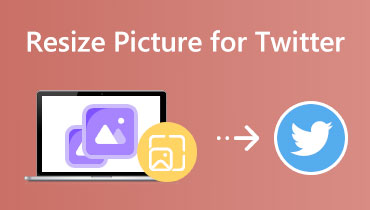
Many speculations resizing images for Twitter are time-consuming. Can these online tools help to reduce the waste of time? Let us know below!
Read More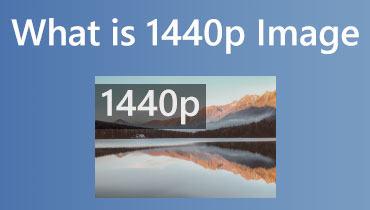
If you want to know what 1440p is and how to turn 1440p images to a higher quality, learn everything in this post and see all available tools below.
Read More
This article will review one of the most exemplary image enhancers and resizers online, Waifu2x. Please get to know its powerful features, edges, and drawbacks.
Read More
If you want to know all the details about PicResize.com will be discussed in this article. Along with this are the edges and drawbacks of the tool.
Read More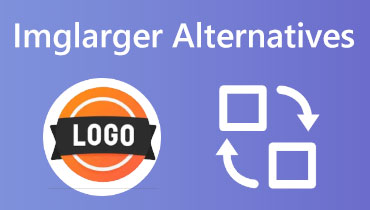
In this blog, we will review one of the most in-demand tools to resize images online. Discover its features, including pros and cons.
Read More
Learn how to resize an image in Illustrator without distortion. So what now? Follow all the instructions in this post.
Read MoreLearn to unpixelate your images into a good quality with the assistance of some image enhancers in this post.
Read More
Take time to read this post as we will uncover different ways to unblur images. Have a glance at the list of tools below.
Read More
Find a solution to make a picture clearer online, iPhone and Android with the assistance of the tools in this post.
Read More
Learn how to resize BMP images on your device with the help of the five reliable tools in this post. Follow the steps given below.
Read More
Resize your photo for the Facebook cover with the help of the most reliable tools in this article. Have a glimpse at the list of steps below.
Read More
Learn to resize your photo on your iPhone in three steps. You can also depend on some of the image resizers available online.
Read More
Resize your image with the help of the most well-known tool on the internet tool. Find the best tool that suits your device.
Read More
If you are curious about how to resize a picture in Powerpoint without distorting it, this article will demonstrate the steps you need.
Read More
If you want to know how Adobe resizes an image, look at the instructions below. Linked with this is the review of some image resizers you can use.
Read More
If you struggle with blurry images, you can use the most reliable tools in this article to teach you how to sharpen an image.
Read More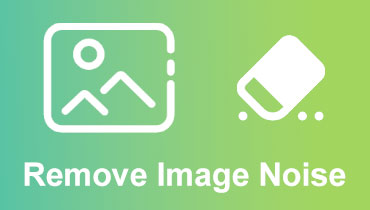
If you are finding a way to remove the noise from the image, this article will show you the way with the aid of three methods.
Read More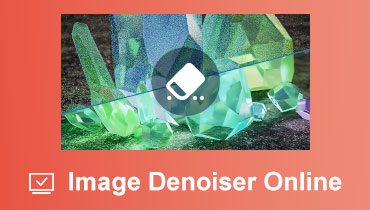
If you are having a problem with the grains of your image, feel free to see some of the image denoising tools below.
Read More
In this article, we will provide some proven and tested GIF enlargers. Please see them below to see which suits your preference.
Read More
We will provide a review of the most comprehensive AI image enlarger you can use to expand your images in a second.
Read More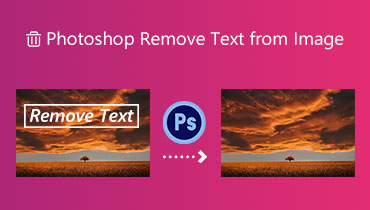
Learn a variety of ways how to remove text from an image in Photoshop and on the list of alternative watermark removers here.
Read More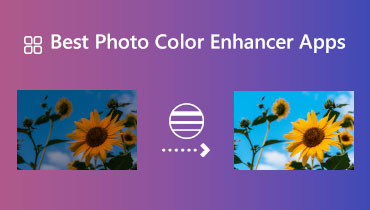
This page will introduce color-enhancing photo apps for mobile and online users. Check out here to get the necessary information.
Read More
Have the freedom to remove the logo from the picture on your images with some watermark remover you can use online, offline, and mobile devices.
Read More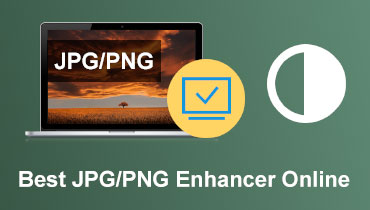
Are you searching for the JPG and PNG enhancer? Good! We will give five tools here with their detailed descriptions.
Read More
Do you want Photoshop to remove the watermark from your photos? Learn how to do it with the help of the simple steps below.
Read More
This article will benefit you if you want to remove the Getty Images watermark and make your images more appealing to your target audience.
Read More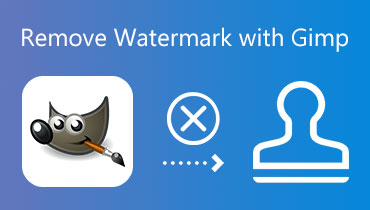
If you want to remove a watermark from an image in GIMP, you should follow the complete guide in this article and learn how to do it accordingly.
Read More
Feel free to remove the watermark with Pixlr by following all the steps in this post. Along with this are the best alternative watermark removers you can use.
Read More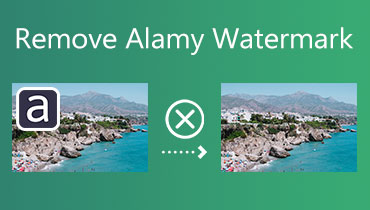
Get to know some of the Alamy watermark removers on these online tools given in this post. Please follow the guide instructions in each step.
Read More
Files that were scanned through Camscanner have a watermark. This post will provide a variety of Camscanner watermark removers.
Read More
If you want to know how to take watermarks off pictures, you can do so by relying on the programs in this article. Make sure to choose the right set of tools.
Read More
Here is a list of photo editors to remove blemishes you should consider using to hide any imperfections from your photos.
Read More
Check out this post and learn various remove objects from photo apps. There are mobile programs for removing objects from photos using smartphones.
Read More
This post will show you how LunaPic removes a watermark from a picture. Additionally, you learn about some great alternatives for removing watermarks.
Read More
Here, you will learn how to remove the Photobucket watermark from your favorite pictures and bring their beauty to life.
Read More
Read along to learn how to remove Dreamstime Watermark by purchasing a plan and doing some workarounds.
Read More
This article will introduce you to the workable means to cut or split a GIF for online, computer, and smartphones easily.
Read More
Want to have a fun conversation with your friends? This article will teach you how to add GIF to text messages when exchanging insights or thoughts.
Read More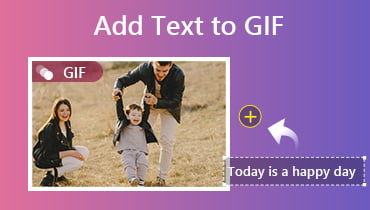
This page covers amazing solutions to add moving text to GIF. Continue reading to discover the best methods to put a caption on your favorite GIFs.
Read More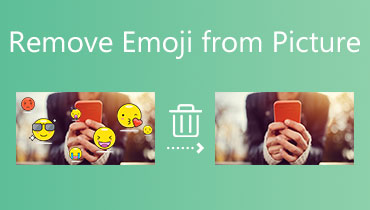
Is there an emoji on your image which makes it destructive? Well, this post will give you some programs that will help you to remove emojis from photos.
Read More
If you want to know how to remove the shadow from your photo, feel free to follow all the instructions and tools below.
Read More
If you want the Prestige Portraits to remove its watermark, you may perfectly do it with the assistance of this post.
Read More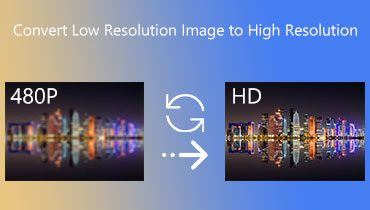
This article will teach you how to convert low-resolution images to high-resolution using the effective programs available.
Read More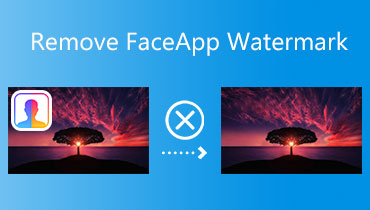
Flawlessly remove the FaceApp watermark on your images and videos. Do it with the help of the most helpful tools in this post.
Read More
Do you want to remove the watermark from the photo? Here is the list of watermark removers that you can use on your personal computers and mobile devices.
Read More
Learn how to use InPaint to remove the watermark on images. Take a glance at the information about this tool. As well as the alternative watermark removers.
Read More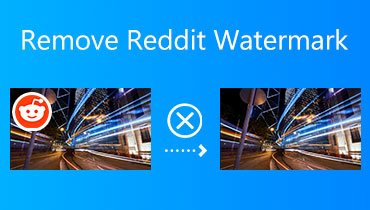
Feel free to remove the Windows watermark on Reddit. You can use the following tools below to eliminate the watermarks on your files.
Read More
Officially remove the watermark in your image on Shootproof. Please stay on this page as we will show you how to remove the watermark in Shootproof.
Read More
Are you having a problem with the watermark of the WOW Slider? This article will show you some of the WOW Slider watermark removals.
Read More
If you want Maya Arnold Render without a watermark, you can see the reserved watermark removers in this article. You may follow the steps provided below.
Read More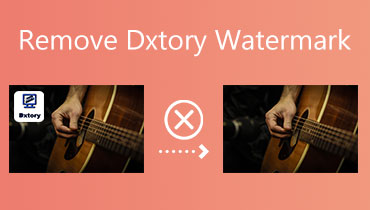
If you want the Dxtory without a watermark, you will find hope in this article. It will give you the appropriate watermark removers that you need.
Read More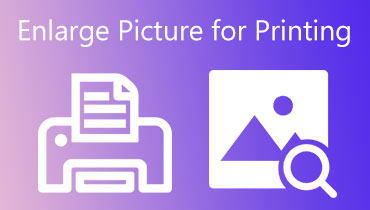
Want to prepare your photos for the printing process? If you are considering the size, learn how to enlarge a picture on multiple pages using the best programs.
Read More
In this blog post, you will learn how to enlarge a PNG image along with the tools you can use to get this done quickly and easily.
Read More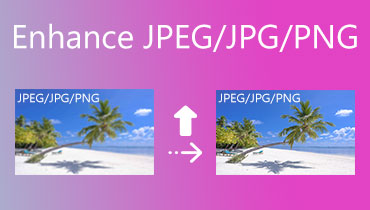
In this post, you will know the procedure to enhance JPG, JPEG, and PNG with minimum effort. Read on if you are interested to learn the process.
Read More
This post outlines the hot pick apps you can use to learn how to make a photo HD. Here, you will discover programs for desktop and mobile devices.
Read More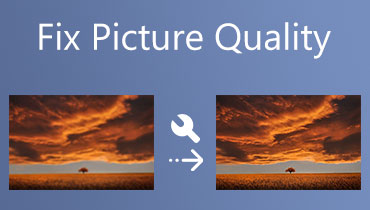
This post will show you the programs to help you fix the picture’s quality. From here, you will find an advanced and free tool to get this done.
Read More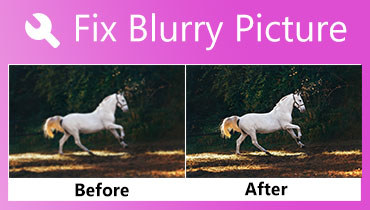
Dig deep into this post to learn how to fix blurry pictures and the best and recommended tools you can use to get this done.
Read More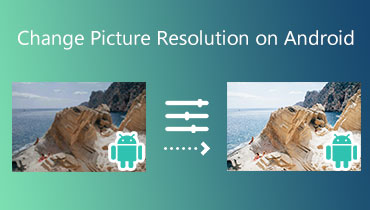
This article will share with you the best methods on how to change picture resolution on Android. Read on to learn more.
Read More
Need to enhance low-pixel pictures? Then, check out this post to learn how to get this done and the programs you can use.
Read More
This post will give you a walkthrough of how to enhance zoomed-in photos and the tools you can utilize to complete this operation.
Read More
In this blog post, you will discover helpful methods to resize images for Instagram. Get this done in no time by reading through the post.
Read More
In this post, you will discover some valuable and incredible tools for the Envato or Pond5 watermark removal. Check this out to learn further.
Read More
Check out this post and get the necessary information about the tools you can use to remove the 123rf watermark from your photos.
Read More
This post will walk you through the process to remove the Lomotif watermark from your videos and watch them without a watermark offline.
Read More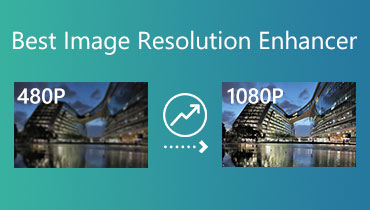
Here is the list of picture resolution enhancers that you can use to improve the resolution of your images. Please discover which is more convenient for you.
Read More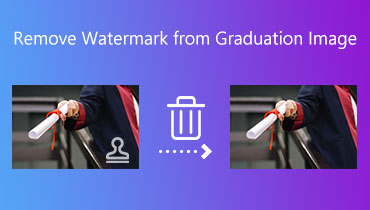
Here, you will discover four incredible ways to get rid of watermark on a graduation picture. This post includes online, desktop, and mobile solutions.
Read More
Take a look at the best free photo resizing app to help you modify your images to your desired scale. And decide which app works more flexibly.
Read More
If you are looking for apps to increase the picture resolution, feel free to see these mobile device apps. These can help you increase the resolution of images.
Read MoreFind the best image pixel enhancer that you can use to improve your image quality. Upon reading the post, you will see the descriptions of each tool.
Read More
Discover the most convenient ways to remove Coub watermarks from your favorite videos and watch them offline without watermarks.
Read More
If you are a very sentimental person and you want to keep your images of good quality, please keep an eye on how these tools that perform old photo restoration
Read More
There are several ways to edit your images to a better quality. And this post shows some best photo clarity apps and online programs that can enhance images.
Read More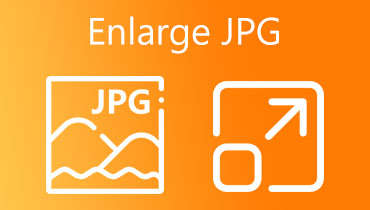
If you want to enlarge JPG image but wonder if it will not lose its quality. You can read this post because we will give you some tips to upscale JPG online.
Read More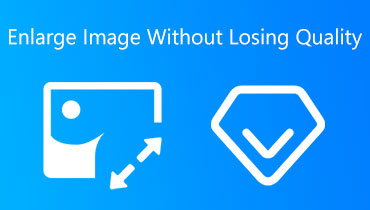
If you want to enlarge your images without losing their quality, this post will help you achieve a high-quality image.
Read More
Do you want to make your tasks easier? This post has offered help by providing you with the top five AI photo retouchers that you can find online and offline.
Read More
Did you know that you can increase the resolution of your image online? Learn how to increase your photo resolution online with the help of some tools below.
Read More
This page is for you if you are scrolling on your browser and looking for different channels to teach you how to increase a photo's resolution.
Read More
Learn how to change the photo resolution on iPhone if you are not satisfied with the quality of your images. Learn that with the help of this post.
Read More
If you are looking for a way to improve the image quality, see the details below. Because this post consists of tools that will aid in improving image quality.
Read More
Do you want to know how to make a high-resolution image in Photoshop? Learn that with the three easy steps in this post.
Read MoreLearn to delete the Origin graph watermark and incorporate your graphs or infographics watermark-free to your documents.
Read More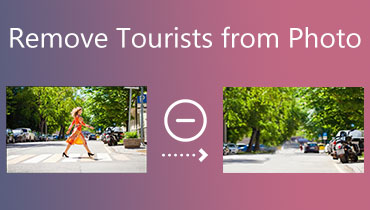
It feels great to have an image with no photo bombers on the back. In this article, it will be shown to you how to remove tourists from photos.
Read More
This post will give you tips on removing the DeviantArt watermark. Take a zip on the online and offline tools below.
Read More
If you want to know how to remove Fiverr's watermark, find out the most trusted solution here in this post and keep an eye on their steps.
Read More
If you think that the watermark in your PDF is destructing, you can remove it. Find ways to remove watermarks from PDFs through the ways given in this post.
Read More
If you want to know how to remove unregistered watermarks in StarUML, the three tools in this article will surely help you do so.
Read More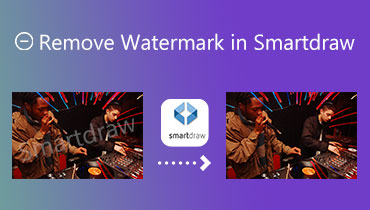
Did you know how to remove watermarks from SmartDraw? If you want to remove the watermark of your file in Smartdraw, learn the easy way in this post.
Read More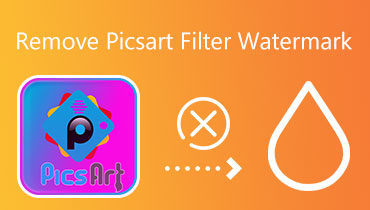
If you are looking for a solution to removing the PicsArt filter on your images, you may need to finish reading the post to see which way is more applicable.
Read More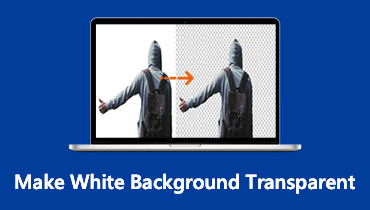
Do you want to make the white background of your image transparent? Here is an article you can depend on in achieving a transparent background.
Read More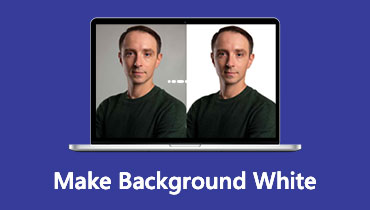
Do you want to make the background of a picture white? Great! Please keep an eye on this post because it will give you the background editors you can rely on.
Read More
Do you want to enhance the background of your images? Learn about image background editing in Photoshop by reading the given information in this post.
Read More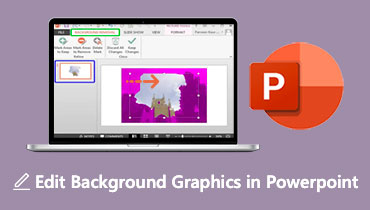
Learn how to edit the background graphics in PowerPoint, please read the article below for you to get the details and tutorial on how to do it.
Read More
Microsoft Paint in Windows 10 allows you to remove image backgrounds. To learn how to remove background in Paint, check out this post and learn more.
Read More
Looking for a free tool to remove the background of a picture? This post will teach you to remove the background from an image in Google Slides quickly.
Read More
Find out how to remove background in Word easily by reading this post. This operation will help you achieve a cleaner document design and layout.
Read More
In this walkthrough, you will learn how to remove backgrounds in JPG using excellent software programs. Check here to get the necessary information.
Read More
Need help in deleting background using Procreate? Then dig deep into this article and follow the walkthrough on how to erase background in Procreate with ease.
Read More
Are you looking for the best PNG background eraser? Better check out this post to explore some excellent background remover programs for PNG images.
Read More
Need to turn the background of your JPG into white or transparent? Check out this post to discover the best JPG or JPEG background removers you should master.
Read More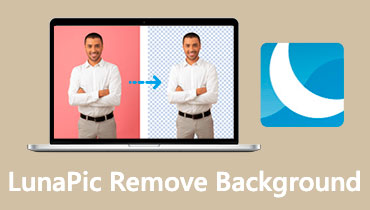
Ready to optimize your photos for better visual and better use? Find out here how to remove background from an image in Lunapic with ease.
Read More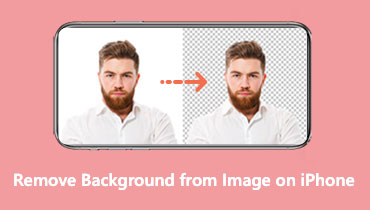
This guidepost will walk you through the process of how to remove background from a picture on an iPhone in the fastest and simplest ways.
Read More
Read this post to find the reliable and functional apps to remove background from a photo on your phone. Also, we provided an online tool to delete background.
Read More
PowerPoint can instantly remove solid background from an image. This tutorial will help you remove background from an image if you are unsure how to start.
Read More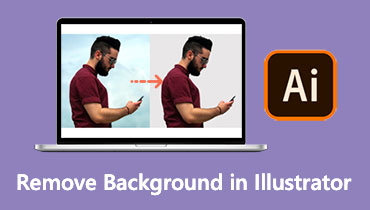
Need to remove the unwanted background on your photos? Here, we will introduce how to remove backgrounds in Illustrator effortlessly.
Read More
Learn how Pixlr removes background using this comprehensive walkthrough. Also, this guidepost provides a reliable alternative you can immediately use.
Read More
Here is a guide on how to remove a background on Canva. Also, this post reviews the most helpful alternative tool to remove a background of a photo.
Read More
Have trouble editing the backdrop of your photo? Here, you will discover photo background change editors to help you quickly modify your photo's background.
Read More
In this article, you will learn how to delete the background in Photoshop. Also, we will introduce the best alternative to process your image background.
Read More
In this post, we will review some of the photo background editor apps and their characteristics and pros and cons to know which app you will use.
Read More
If you want to know how to edit the background of a photo, start reading this post and follow the tutorial below to make your pictures attractive!
Read More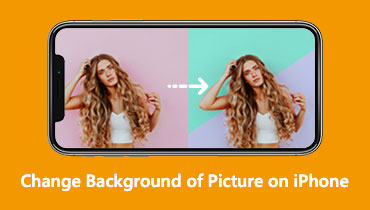
Do you want to know how to change the background of a picture on an iPhone? Do it after learning how the tools below work.
Read More
Need a photo editor to change the background of images? Find out the most beneficial online and offline photo editors in this post.
Read More
Want to change the background color of a photo to white or black? Check out the article below and learn the most convenient background changer.
Read More
Change the background of a photo in Photoshop with the assistance of this post and start following the step-by-step procedure.
Read More
Do you want to change your pictures by separating the background from the subject? Then here are some of the best photo background removers you should master.
Read More
Looking for a free app to change your picture’s background? You better look at the background remover for iPhone and Android below.
Read More
Looking for a sure-fire way to remove your background image? In this blog post, we proposed the two best online tools that can make your images transparent.
Read More
If you are interested in how to edit a picture's background on an iPhone device, you should finish reading this article.
Read More
In this post, we will give you a critical review of removing the background of an image in the Remove.bg app. Please keep an eye on the following details.
Read More
How Affinity Photo removes background? If you want to know the complete details and the bit-by-bit process, read all the written information in this post.
Read More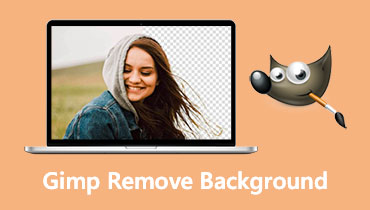
Remove background from an image using GIMP. We prepared three reliable approaches to help you modify your images and design them according to your preference.
Read More
Do you know that it is possible to make a transparent background picture using PowerPoint? Aside from its free, it is also incredibly easy. Keep reading below.
Read More
Do you want to remove the background of a PNG image? With the help of the indicated information below, you can search for the great tools provided here.
Read More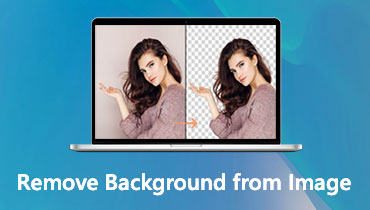
This guidepost will walk you through the process of how to remove the background from a picture by utilizing the outstanding programs available online.
Read More
Do you want to remove background from an image online? In this article, we'll show you four simple techniques for removing the backdrop from your picture.
Read More
A photobomber on your picture may be one of your biggest pet peeves. We will teach you how to remove your background and make it transparent using Inkscape.
Read More
Looking for the best and instant way to remove the background of your PNG images? Great! Our team has tested two online tools that can help you do it.
Read More
Looking for tools on how to make background images transparent in your windows device? This post provides the steps to remove your background image in Paint.
Read More
Surely, many tools can delete your image’s background, and Adobe Illustrator is one of them. Our team will teach you the easiest way to do it.
Read More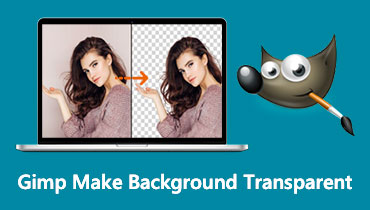
Do you want to change that unwanted background in your photo? Or, do you just simply want to make it transparent? Good! In this article, we will teach you how.
Read More
Are you having trouble removing your image’s background? In this guidepost, you will discover how to use Adobe Photoshop and discover its alternative tool.
Read More
This post will walk you through the best ways on how to edit a GIF on iPhone, Android, and on a PC using Photoshop as well as with some notable GIF Editors.
Read More